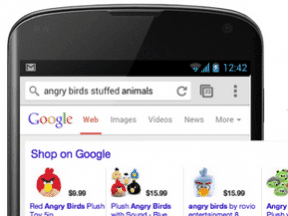Every company presumably wants its listing at the top of the results page for a Google or Bing search. It is a powerful position if you’re selling a product or service.
Imagine that someone is searching for “weeding tools” and he receives this result.
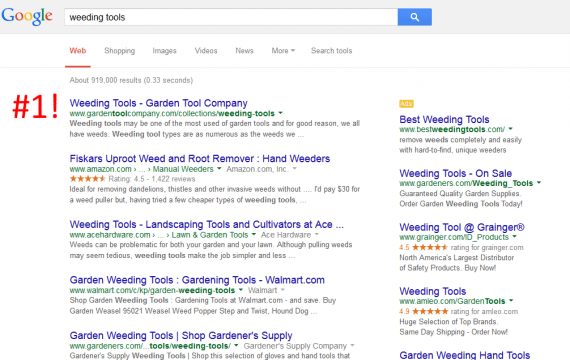
An edited screenshot showing Google search results for “weeding tools.”
In the image above, the top listing from Garden Tool Company would likely attract many clicks from consumers searching on “weeding tools.” But Google doesn’t make money from those clicks.
And the image above is not an actual screenshot — I removed photos and ads from the actual results. Here is what that search result page really looks like.

An actual screenshot of Google search results for “weeding tools.”
In the actual search results page, above, an ad from Amazon is the top listing, not Garden Tool Company. And the page also displays images before the organic listings, pushing the Garden Tool listing further down.
But that Amazon ad seems a little plain. It has a 25-character title (with the domain appended after the hyphen) and two 35-character lines of ad copy that have been combined into a single line. This is a lost opportunity.
Ad Extensions Are PPC Opportunities
A standard pay-per-click ad in Google and Bing features (a) a headline that can be up to 25 characters, (b) 2 lines of ad copy that can be up to 35 characters each, and (c) a display URL that can be up to 35 characters.
To improve the performance of a standard ad, consider “ad extensions.” They are additional features that get added to the standard PPC ad and can significantly improve clicks.
For example, consider this search result page for “Idaho auto insurance providers.”

Search result page from Google for “Idaho auto insurance providers.”
Notice that the first ad, from Amica, has two ad extensions. First. there are three callouts: “Quotes Available 24/7,” “100+ Years of Service,” “A++ Superior Rated AM Best.” Second, the list shows the company’s number of Google+ followers.
Geico, in the second ad, has (a) four callouts, (b) Google ratings, (c) the number of Google+ followers, and (d) four blue sitelinks to deeper, more specific pages of their site. This ad is more than twice the size of the standard Amazon ad for weeding tools.
Moreover, notice that the ad in position 9 on the right side, with a headline of “Idaho Auto Insurance,” has the phone number displayed as a call extension. The ad below that, “Farm Bureau Car Insurance,” includes the company’s address and phone number.
And let’s not forget about Bing. It serves ads on about 30 percent of U.S. searches.
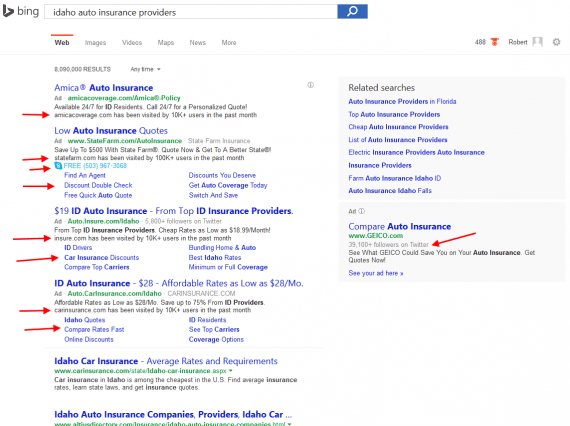
The Bing search result page for “Idaho auto insurance providers.”
Notice the following things about this Bing search result.
- Four ads appear in the main column before any organic listing, which is roughly 700 pixels down the page.
- Amica is the top listing here, too, and it has an “annotation” (the term Bing Ads uses for select advanced ad extensions) noting how highly trafficked its website is.
- State Farm is the big winner with an annotation showing it has “100K+ users” in the past month, a phone number (which is also a Skype link), and a large 6-pack of sitelinks.
- Three of the top four advertisers have 6-packs of sitelinks; this means that there are seven different pages a searcher could go when clicking these ads.
- The Geico ad on the right shows the Twitter annotation.
- The State Farm ad occupies more than twice the space of a standard ad with no ad extensions. That’s the power of ad extensions: real estate.
Power of Ad Extensions
By taking up more space, advertisers with ad extensions not only push competition down the page, they grab the attention of the searchers. AdWords callout extensions allow 3 to 4 additional 25-character phrases of text — providing 3 to 4 more ways to speak to a user.
Perhaps ease of purchase is a top consideration for your company. Geico’s AdWords ad (in the Google search result screenshot, above) addresses that not in the main body copy, but in a callout extension — “Get a Quote,” “Tons of Ways to Save,” “75 Years of Savings,” “Discounts.”
Here are the options for Google AdWords and Bing Ads for ad extensions and annotations.
- App extension
- Call extension
- Location extension
- Review extension
- Sitelinks
- Callout extension
AdWords Automated Extensions
- Consumer ratings extensions
- Previous visits extensions
- Seller ratings extensions
- Dynamic sitelink extensions
- Social extensions
- Dynamic structured snippets
- Sitelink extensions
- Location extensions
- Call extensions
- Product extensions
- App extensions
- Merchant ratings
- Favicons
- Smart annotations
- Twitter annotations
- Dynamic sitelink annotations
- Top ad annotations
- Long ad title annotations
Missing Opportunities with Ad Extensions?
Perhaps you look at this list and see at least a couple of ad extensions or annotations that you didn’t know about. I’ve linked to the appropriate pages, to research on implementation.
There are, in short, many opportunities to juice up your ads with ad extensions — for more real estate, more attention, and more clicks.