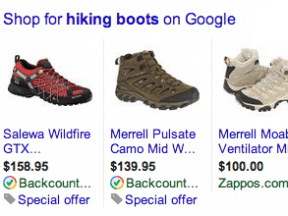Internet devices can greatly impact the profitability of your pay-per-click ad campaigns.
In this article, I’ll explain how to determine the profitability of PPC campaigns on specific devices. I’ll cite findings from a large research project that predict what business models and industries are more likely to fail or succeed in AdWords with a particular device.
What Are the 3 Devices?
There are three distinct devices that consumers use to access the Internet: PCs, tablets, and smartphones (often called, simply, “mobile”). Each has features that the others do not, while the similarities allow most technologies, including AdWords and Bing Ads, to be device agnostic. The most significant difference is user behavior.
Devices: Similarities and Differences
PCs are mainly used during work hours, while tablets and smartphones are mainly used on evenings and weekends. PCs have an average screen resolution that is 11 times greater in total pixels compared to smartphones, and 2.6 times that of tablets. Chrome is the most popular PC browser, while Safari rules smartphones and tablets, reflecting many Apple-device users.
Appearance of Search Results
There are two main differences in the appearance of search results and AdWords ads among these devices.
- Columns. PCs and tablets will often load two columns of results, with ads in both columns. Smartphones are currently limited to one column.
- Touchscreen technology changes scrolling functionality on tablets and smartphones, allowing users to scroll left-to-right as easily as up-and-down. This unique differentiator has made the Google Shopping carousel a popular driver of success for Google ads.
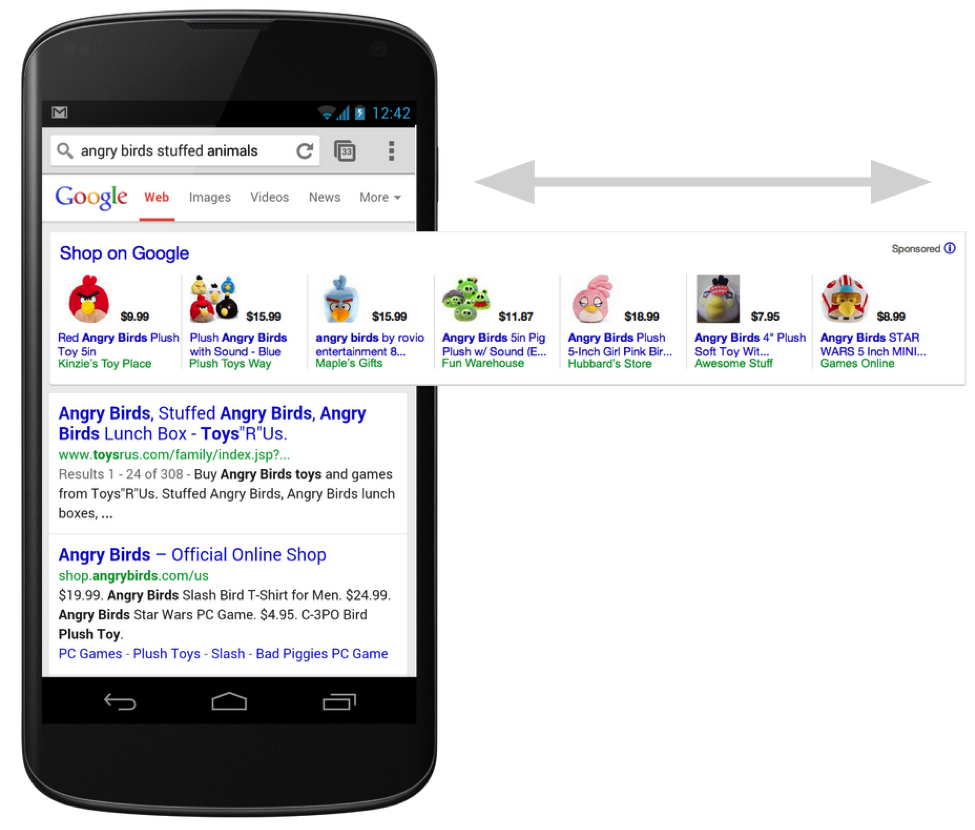
The ability to scroll left-to-right on smartphones has improved the performance of the Google Shopping carousel. Image: Google Inside AdWords blog.
To better understand how your ads will look on each device, Google provides a preview tool that allows you to choose criteria, including device. You can find it at Tools > Ad Preview and Diagnosis.
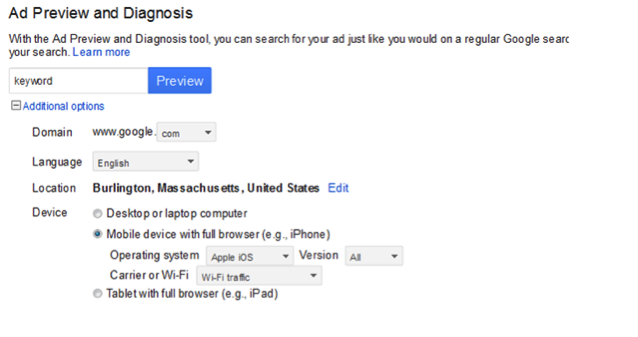
Google’s preview tool allows advertisers to see how their ads appear on different devices.
Are Smartphone Ads Right for Your Store?
Google is making a big push for smartphones, but is finding it to be quite a challenge. “The revenue opportunity is very, very high, but right now mobile does not monetize as well as other forms,” Nikesh Arora, Google’s chief business officer, said on a conference call with analysts.
Smartphone ads can be successful in my experience. But they have to fit the business model of the online store.
- Omni-channel shoppers. This is when you have, say, a brick-and-mortar operation, a distribution center, and an online store. If you are an omni-channel retailer, you can use smartphone ads to drive business to your online or brick-and-mortar store. Beacon technology (which sends notifications to consumers in a physical store) and local stock features in Google Shopping are furthering this concept.
- Creating an app. If you have repeat buyers, then building an app version of your store can be very helpful. Smartphone-enabled sites often lack easy, single-click options. By contrast, smartphone apps often have them built in. This helps the performance of smartphone ads.
- Everybody else. For everybody else — pure e-tailers without effective apps — a mobile ad campaign isn’t likely to yield favorable results presently. A recent study conducted by my employer, Exclusive Concepts, a pay-per-click management firm, founded that 75 percent of pure online retailers did not achieve profitable results in smartphone ad campaigns when using a 30 percent profit margin and a 15 percent management fee to calculate profitability.
There are three things to take away from this.
- Don’t just turn off smartphone campaigns without doing your analysis first; you could be turning off a successful portion of your account. More comprehensive attribution models might calculate this value more accurately.
- Analyze your mobile profitability in Product Listing Ads, brand, and remarketing campaigns separately. PLAs have the carousel that has proven to work very well on smartphones. Brand campaigns are all about access to your site, so consider keeping that on. Remarketing campaigns can help you take users that visit your site from push marketing efforts and keep marketing to them as highly-qualified targets.
- Usability testing, easier mobile site search, one-click options like PayPal, site speed testing, removal of extraneous elements and return visit saved carts are just a handful of ways in which your mobile activity across all sources can be improved on.
How to Check Profit per Device
1. Sign into AdWords. You’ll see two “Campaign” tabs. Open them both up.
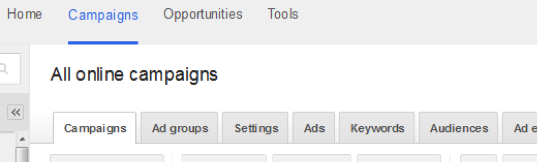
“Campaign” tabs in AdWords.
2. Choose Segment > Device.
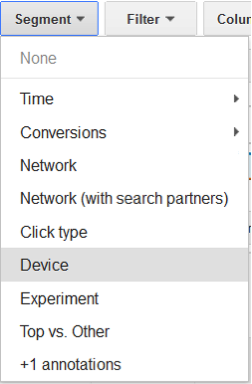
Navigating to Segment > Device.
3. Go to Columns > Customize Columns > Conversions > Choose “Total conv. value” > Apply

Navigating to Columns > Customize Columns > Conversions > Choose “Total conv. value.”
4. Scroll to the bottom and expand “Total – all campaigns” flyout.
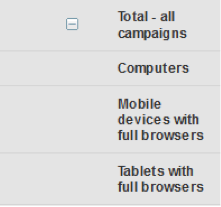
Choosing “Total – all campaigns” flyout.
5. Calculate “Cash Impact” for each device.
[(Total conversion value) x (gross margin)] – (Cost + Management Fee)
Here is an example calculation for “Cash Impact.”
= [(Total conv. value) x (gross margin)] – (Cost + Mgmt Fee)
= [($1,000,000 conversion value) x (30% gross margin)] – ($55,000 ad spend + 9.5% management fee)
= ($300,000 gross revenue) – ($60,225 total costs)
= $239,775 cash impact
6. Divide that number by the total costs and you get profit per dollar spent.
= (Cash Impact) / (total costs)
= ($239,775 cash impact) / ($60,225 total costs)
= $3.98 profit per dollar spent
Profitability Trends, by Device
Exclusive Concepts recently studied more than 200 accounts to determine, in part, the profitability of ads across different devices, using the “Cash Impact” formula. Two findings were clear.
First, the top spot performed the best. Targeting ad position number 1 was the most profitable for Google text ads, regardless of device.
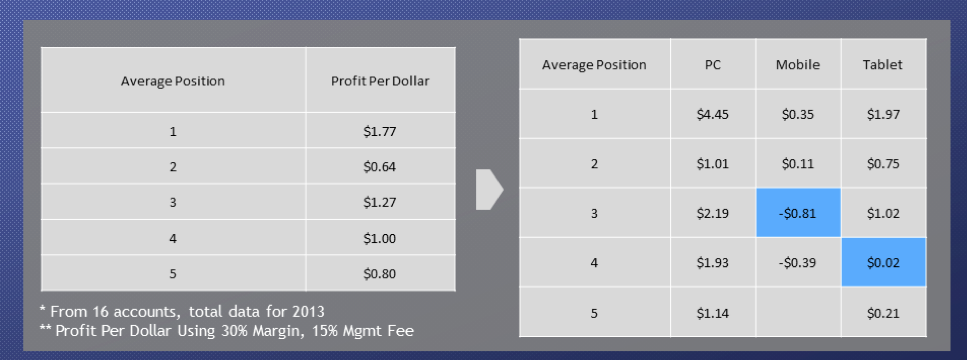
In a recent study of AdWords campaigns, the top ad listing performed best across all devices.
Second, certain categories perform better on a PC, versus a tablet, and vice versa. The split is almost purely based on targeting home versus business users. Categories that perform well on PCs include office equipment, manufacturing, office decor, mechanic supplies, restaurant supplies, and musician’s items.
Categories that perform well on tablets include clothing, personal audio, home decor, sports and recreation products, jewelry, pet supplies, and hobby products.
Unfortunately, Google doesn’t allow us to separate between PCs and tablets any longer.
Closing Thoughts
Every online retailer should know how its site and pay-per-click campaigns perform on different devices.
Much will likely change in the next few years. Cross-device attribution tools will emerge and become ubiquitous. Major single-click options will help smartphone users buy quicker. Designers and usability experts will learn how to bend beyond the constraints of smartphone and tablet limitations. Touch screens will become a focal point of differentiation in tablet and smartphone shopping experiences.