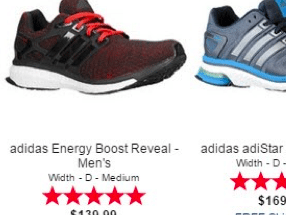Google has added a basic cohort analysis report to its popular Analytics suite. The report, which is in beta release, may help marketers and analysts identify time-based trends like testing the effectiveness of forms, content, products, or ads.
In statistical analysis, a cohort is a group of people or subjects who all share some time-bound event, characteristic, or experience. For example, shoppers who visit an ecommerce site for the first time on January 30, 2015 could be said to be a cohort since they have a shared characteristic — they visited for the first time — and the experience was during the same time period, Friday, January 30.
Basic Cohort Analysis
Cohort analysis is, perhaps, most useful when two or more cohorts are compared. This comparison lets marketers and analysts see the relationship between the two cohorts over time.
Imagine, as an example, an online store that is trying to encourage email subscriptions. That store runs three email-related campaigns in January. The first campaign uses a Facebook contest to register subscribers. The second uses an on-site pop-up, which is displayed to about half of site visitors, to capture new registrants. The third campaign is an on-site static link that simply invites folks to subscribe.
Over time the marketing team at this imaginary online store might consider the email open rate for each of these cohorts — Facebook registrant, pop-up registrant, and link registrant. In the hypothetical data table below, these three imagined cohorts appear at the far left. The “Count” column displays the number of email subscribers that each campaign generated in January, or, put another way, the size of each cohort. Finally, each cohort’s average email open rate is listed for the six months after each cohort joined the store’s email list.
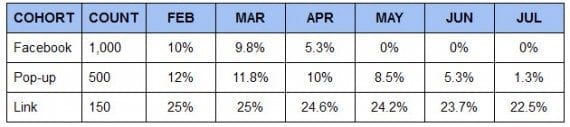
This table is a hypothetical cohort analysis of average open rates for email subscribers.
Based on this completely made-up data, marketers might conclude that subscribers who register using the link are more likely to open and read email messages over time than are members of the other two cohorts, since the open rate for the link subscribers is consistently much higher.
Hopefully, looking at this oversimplified example of a cohort analysis makes it obvious how this sort of behavioral data can be valuable.
Cohort Analysis in Google Analytics
Google recently included a cohort analysis report in the Analytics’ audience section. Analytics power users have been creating their own cohort analysis reports using the tool’s segmenting capabilities for some time — Corey Koberg, co-founder of Cardinal Path, an analytics consulting firm, has a good demonstration of this in the Lynda.com library — but this new report may bring cohort analysis to a greater number of Analytics users.

The Cohort Analysis report is in Analytics’ Audience section.
The Analytics’ cohort report can be configured around cohort type, cohort size, metric, and date range.
- Cohort type. At the time of writing, the only available cohort type was acquisition date, thus one could look at how folks who visited the site on a particular date behaved over time.
- Cohort size. This report attribute may be set to day, week, or month. In the email example above, each cohort was defined by folks who registered in January. It may be the case that if Google added additional cohort types, it would also expand the list of available cohort sizes to include other sorts of dimensions.
- Metric. This is simply the thing one wants to measure. Presently, metrics include conversions per user, page views per user, sessions per user, user retention, goal completion, conversion, and more.
- Date range. The relative date range for the data to be displayed.
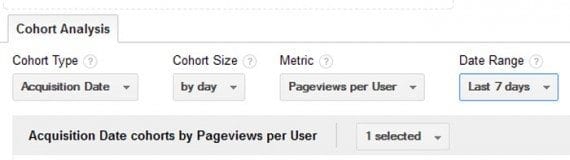
The Cohort Analysis report is configurable.
The cohort analysis can also be run across segments. As an example, one could look at the average session duration for visitors on mobile devices versus visitors using desktop computers. Or cohorts could be based on new visitor acquisitions the week before Christmas 2014, the week including Christmas, and the week after.
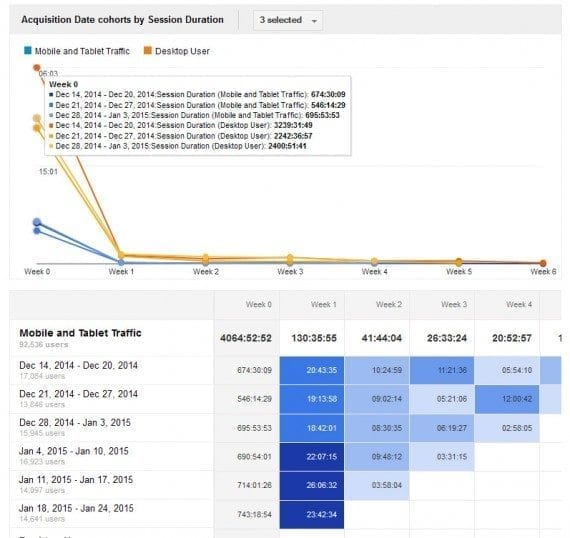
This example shows session duration for three cohorts.
Doing this analysis, we might learn that visitors using desktop computers generally spend more time on site than do visitors on mobile devices and that this effect is even more extreme during the week before Christmas.
Using Cohort Analysis
While you will certainly want to experiment with this new cohort analysis report in Google Analytics, using it to provide good information that can contribute to making informed business decisions will take a bit more work.
First, cohort analysis, like all analysis, should begin with a question. Why are sales rising or falling? What is the best time of the month to launch a new ad? How many days before a holiday like Valentine’s Day should we send an email to get the most sales? What is the long-term value of customers who come from our blog?
This initial question should also help define what you will measure in the cohort analysis.
Next, you’ll need to identify the event or characteristic that defines the cohort you want to measure. For now, in Google Analytics, it will have to be acquisition date. If acquisition date won’t do, you’ll need a different way to collection information.
Done correctly, a cohort analysis can help identify and clarify business trends.