Facebook is steadily becoming a go-to platform for finding products online. That’s because the social network reaches more than 80 percent of Internet users, even if they primarily use Facebook to connect with family.
By better integrating social media with your online store, you can gain more sales and build a more loyal audience. Here are a few ways to reap the benefits of social when it comes to converting shoppers into buyers.
Integrate Social Logins
Rather than requiring shoppers to tie accounts to an email address, use Facebook’s or Twitter’s API to make it easy, so shoppers can log in using their Facebook or Twitter credentials. After a one-time authorization, shoppers will only have to click a button to log into the store. Since most people stay logged into their social accounts, this speeds up the process — speed means less chance of an abandoned cart due to interruptions, such as phone calls and text messages.

Integrate social network APIs to speed up the checkout or account login process.
Even if you don’t utilize customer accounts, social login integration can cut down on the amount of information shoppers need to enter during checkout.
Embed Instagram and Pinterest Shots
Instagram and Pinterest let you embed pictures posted by you or anyone else. At either site, click the … and choose “embed.” To show off others’ images of your products, use a tool that lets you embed a carousel using hashtags. You’ll want to moderate the images, but this is a good way to easily implement user generated content.
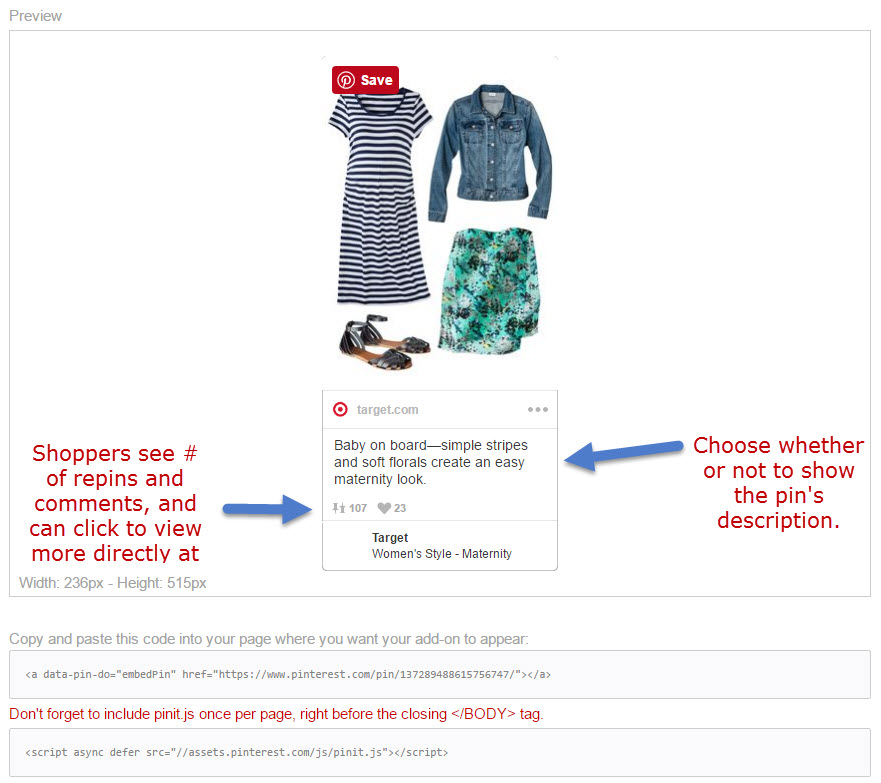
Pinterest’s embed feature lets you display your own pins or pins by others.
Embed Social Reviews and Comments
If your store has few customer reviews, consider embedding comments or reviews from social media networks. For example, Facebook lets you embed posts into any web page. Posting a picture of a product and inviting feedback can help boost sales on product pages. When using this option, be sure to read comments regularly — you don’t want profanity or bullying.
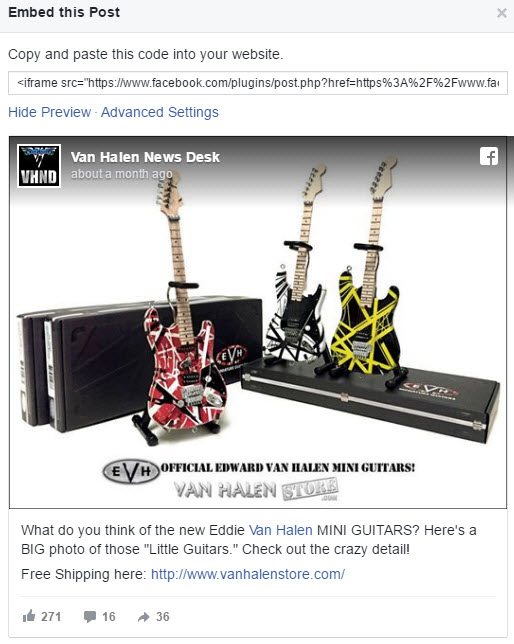
Facebook lets you embed posts, so you can upload unique images and incorporate it into any web page. Shoppers can click to read all the comments, and even comment or share themselves.
Embed Useful Videos
YouTube and Vimeo are indeed social channels, and their content can help convert! Look for detailed how-tos, unpackaging videos, and video reviews, whether created by you or other users. You can also group sets of videos into channels to set up “next play” options. Note that some YouTube videos may later be removed (either by the user or YouTube itself), so it makes sense to use conditional scripting that first checks to make sure the video still exists.
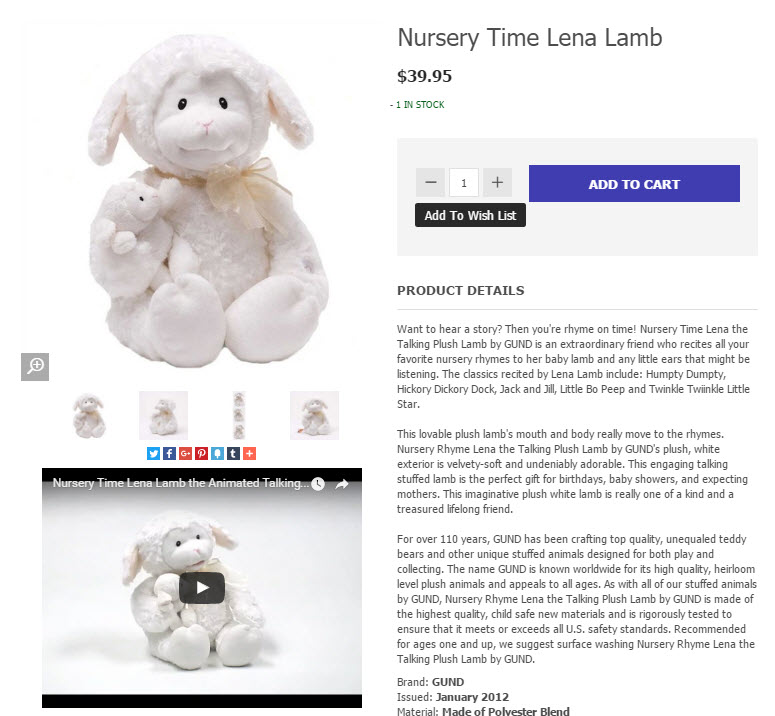
Video helps sell more. Embed your own or from others. The embed can be included as part of the product’s media section, or within the product description. Image: Fitzulas.com.
When determining which channels to use to help boost sales, consider the following.
- Integrate the best social logins. The most common are Facebook and Twitter, but other networks also provide login APIs, including Google+ and LinkedIn. Choose the networks that are most used by your target audiences.
- Focus on conversions or order totals, or a combination of both. Facebook is typically responsible for the highest percentage of ecommerce conversions, followed by Vimeo and YouTube. However, picture-rich networks — Instagram, Pinterest, and Polyvore — have the highest order values. A fashion store, for example, should focus on image-rich networks if it wants conversions of higher quality.
- Determine the networks of your target audiences. Facebook is still tops, but the rest is based on what you sell and who typically buys those products. Polyvore, for example, is good for fashion and home decor, but not for electronics or sporting goods. Pinterest is favored by those shopping for antiques and collectibles, while Twitter is geared more toward business folk looking for office furnishings and supplies, as well as training services.
- Create an actual experience. Rather than isolating social features, use them as part of the overall shopping experience. This is the best way to use social channels to convert. It also can keep customers coming back. By giving shoppers reasons to connect with you across networks, you can leverage the power of social, to always be on shoppers’ minds.
- Don’t sacrifice original page content. This isn’t about replacing original content with social. It’s about incorporating the two to work together. The best integration entices shoppers to want your offerings.




