If you want evidence that there is a hot browser war underway, you need look no further than the new Opera 9.6 web browser that some believe is a response to Google’s game-changing Chrome browser.
 When Google launched the beta version of its Chrome browser on September 2, 2008, it introduced users to a new sort of web tool that didn’t just help someone surf from website to website, but began the foundation for an improved Internet experience full of rich web applications.
When Google launched the beta version of its Chrome browser on September 2, 2008, it introduced users to a new sort of web tool that didn’t just help someone surf from website to website, but began the foundation for an improved Internet experience full of rich web applications.
The Chrome launch also began a new battle in the browser wars. With this new battle underway, Practical eCommerce has been reviewing the available browsers and offering our opinion about this most common of web tools.
This week, we look at Opera 9.6. Opera hails from chilly Norway and has long been one of the coolest browsers around. It was the first to use tabs, the first to popularize the Speed Dial—which is now essential—and it has a following almost as fanatical as Apple. Opera launched this latest version of its browser on October 8, 2008 and made several improvements over earlier versions.
More than a Basic Browser
Opera has all of the essentials and is as speedy as most of the top browsers. This latest version even integrates a new fraud detection feature, supports the Extended SSL validation (something that Apple Safari won’t do), and has an integrated malware engine from Haute Secure. But just like no one really wants a mobile phone that just makes calls (instead it has to text, browse the Internet, play ringtones, send email and take pictures), no one really wants a web browser that just surfs. So it is Opera’s features that make it a real contender in the browser wars. Specifically, Opera 9.6’s convergence capabilities, wand feature, and Chrome-like quick find are all worth the download.
Opera Link Lets You Bring Your Bookmarks with You
Internet power users who surf the web from a desktop, laptop, and mobile handset have had to set up each device’s bookmarks and preferences separately. This separation meant that if you were searching from your web-enabled mobile phone, say an LG Dare, you would not have the bookmarks from your desktop PC’s browser.
But Opera Link lets you synchronize bookmarks, Speed Dial, and even notes taken across multiple computers and mobile devices. The browser becomes a cross-platform convergence engine that—like Chrome—provides a peak into the future of web browsing.
The Wand Feature
The Wand Feature, new for Opera 9.6, combines password management with an auto-fill feature. In earlier browsers a user could just choose to save a password or not, but like the second-generation password managers in Mozilla Firefox and Google Chrome, Opera 9.6 lets you confirm a successful logon before it saves the password. Wand also lets you determine what will be auto-filled in form fields rather than just taking a guess.
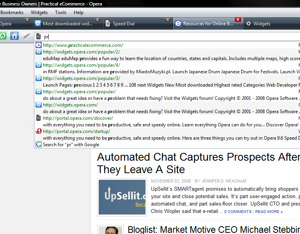
Quick Find Combines an Web and Site Search
Opera’s new “Quick Find” features transforms an otherwise inconspicuous address bar into an everything search bar that will scour the page in view, Google (or other search engines), or take you to a URL—all from one location. Essentially, Quick Find brings together the features of Firefox’s Awesome Bar and Chrome’s integrated search bar all in one happy place.
Other Features
Opera 9.6 also supports themes, is easy to customize, offers a lot of plug-ins (some useful and some entertaining—see the Chuck Norris Facts widget, offers an RSS preview mode, and integrates with email accounts so that you can use get your email from your browser. Now that is convergence.
Recommendation
Opera 9.6 is a great full-featured web browser that works nearly as well as the best—Firefox and Chrome—and is especially good for users that want to their bookmarks or email available across computers or even mobile devices.




