This article will address how to review and retool social media marketing for 2015, to improve its effectiveness.
1. Conduct a Channel Audit
You can’t retool until you know what you have to work with. Make a list of each channel you own, its URL, and the login details. Add to this the number of followers, the date of the last update, and the average frequency of your updates. Ask colleagues about other accounts; they may uncover channels you weren’t aware of. This simple list will show you if your marketing is spread too thin, and where you should focus your efforts.
If you decide to close down channels, make sure to direct those followers to channels where you focus your efforts. Implement a wind down strategy before shutting down completely.
2. Review Permissions
Do you know who has to permission to post on your business’s behalf? You may have third-party apps that have access to do just that. Review permissions on Facebook and Twitter by selecting settings and then apps, where you will find a list of apps that have access, and the type of permissions they have.
3. Audit Page Admins
Have agencies or employees left your business? It’s worth checking to see if they still have access to your Facebook page. To see who has access, go to “Settings” and then select “Page Roles.” Here you will see a full list of page admins and their level of access.
The only people with full administrator access should be employees, as this allows them to add and remove page admin permissions. You can change the level of access by clicking on the dropdown menu by each admin.
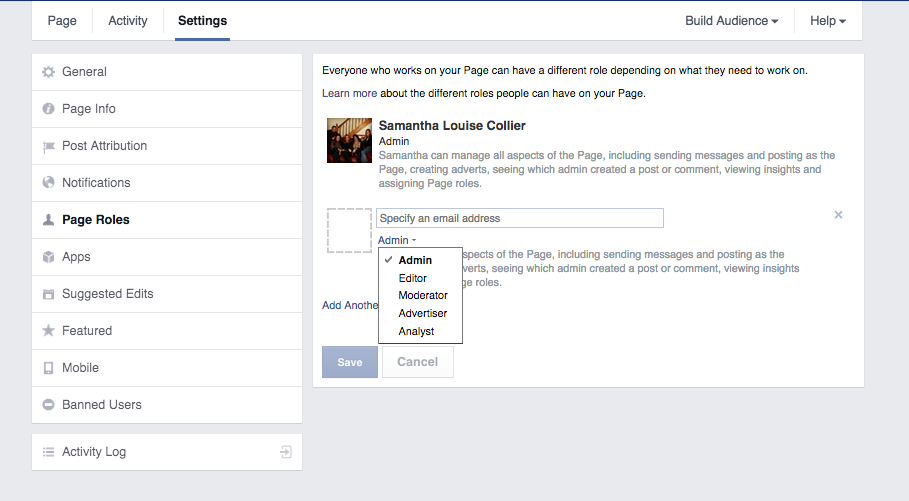
To review administrative settings on Facebook, go to “Settings” and then select “Page Roles.”
4. Refresh Passwords
Have you changed your social media passwords in the last three months? If not, now is the time to refresh them. Remember that variations on the word password or your business name are not secure. For more information on creating secure and memorable passwords, read this article from Buffer, the social app.
5. Update Creative
Remove outdated holiday-themed assets. This is also an opportunity for a social media makeover. Bringing your design assets up to date helps to freshen the page and gives your community a new talking point.
6. Revisit Page Copy
Much can change in a year — your brand position may have changed or your business may be focusing on selling a different line off products. Even if you haven’t undergone major changes, revisit that key “about us” copy as it can be important for customers and prospects.
7. Check Photo Tags
Do you know which of your content items your fans are tagging on Facebook? User generated content is typically very helpful, but there can be the odd occasion where it doesn’t fit your brand or is otherwise offensive. It’s easy to remove a tag by selecting “untag” on the photo. Check yours now by going to your page’s “photos” tab.
8. Update Facebook Milestones
Facebook Milestones are a fantastic way of highlighting your business’s key achievements over the course of the year. Take this opportunity to update the last year with awards, key events, and other milestones — such as number of customers, fans, or years in business.
Consider the Jack Daniel’s page, below, for inspiration.
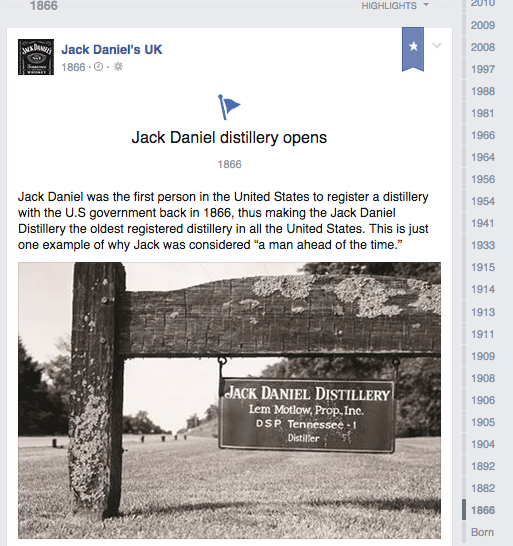
Jack Daniel’s timeline includes the date when the distillery opened, with a photo from company’s headquarters.
9. Analyze Previous Posts
It’s time to get analytical and discover what really worked in 2014, to refine your strategy for 2015. Go beyond your most and least successful posts and dig deep into your analytics for actionable insights.
Download a post-by-post analysis and categorize each post by format (image, video, link, text only) and type (emotional, engagement, action, curation). For added insight, add a product field.
Once you have this breakdown, sort by key metrics, such as reach, likes, shares, comments, and clicks. This will give you deeper insights than a simple “images perform better.” You may find, for example, that curated images relating to party dresses reaches more people and inspires more comments than similar images for shoes.
10. Refresh Design Guidelines
The recommended image sizes for social media posts changed for most channels in 2014. Now is the time to update your design guidelines to ensure your images look their best on each platform. This post from Sprout Social contains a list of “always up to date” image sizes across the major social media channels.




