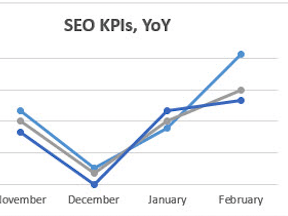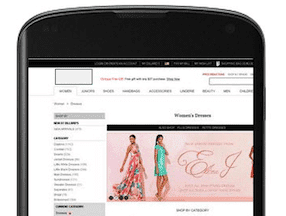Google’s “mobile friendly” algorithm update, to be released on April 21, has understandably created a major shift in the way ecommerce sites think about their mobile search optimization strategies.
Announced over a month ago, the “mobile friendly” algorithm update will have what Google calls a “significant impact” on mobile search results worldwide. On April 21 and rolling out over the following week, Google will begin to give a ranking performance boost to sites that provide searchers with a positive mobile experience.
In contrast, sites that do not meet Google’s definition of mobile friendliness will very likely see a reduction in visits and conversions from their Google mobile organic search channel. To learn more about the update itself, read my article “SEO: Google to Make ‘Mobile-friendly’ a Ranking Signal.”
Naturally, the update raises a few questions for ecommerce sites that rely on organic search to drive paying customers to their digital stores.
‘How can I tell if my site is mobile friendly?’
The good news is that Google has provided a very clear pass-fail test to tell you if your pages are mobile friendly by Google’s standards. The Mobile-Friendly Test is simple: Paste in a URL and wait approximately 60 seconds for the test to complete. Don’t worry if the progress bar slows down around the 60 to 70 percent mark — that’s typical and does not indicate impending test failure.
Because the algorithm will be applied to every page individually, as opposed to an entire site, you should test multiple pages. It’s possible for your home page to pass the test and your product pages to fail, for example.
If your site, like most ecommerce sites, is built on a series of templates that uniformly display whatever content is required, it’s probably enough to test one page that uses each template. To be safe, I’d also recommend testing the URLs that drive the most mobile organic search from Google as well, regardless of which template they use. Google Webmaster Tools’ Top Pages report is an easy way to access that list of pages without having to dig into your web analytics. While you’re in Webmaster Tools, look at the Mobile Usability report, which identifies exactly which URLs on your site have mobile-friendly issues with Google.
Google Webmaster Tools has also begun communicating mobile issues to via its Messages feature. If you don’t see a message from Google Webmaster Tools, you should still test your site yourself. The message should be regarded as a confirmation that there definitely is a problem, rather than assuming that its absence means that your site has passed.
‘Does a site have to be responsive to be mobile friendly?’
No. Google recommends responsive design because it solves a number of other challenges that search engines or digital marketers face, such as duplicate content and multiple sites to maintain. However, Google recognizes that there are some instances where a separate mobile site can be beneficial and supports those as well.
In addition, a separate mobile site can live at any URL configuration. For example, these are all legitimate mobile URLs to Google: m.site.com, mobile.site.com, site.com/mobile, www.mobilesite.com.
‘I have a responsive site. Why did it fail?’
Responsive design does not equate to mobile friendly by Google’s standards. Remember, Google has control over which sites pass, which fail, and which get the mobile boost. There is no other arbiter.
Responsive sites typically fail because they have blocked files in their robots.txt file that Google needs to interpret to render the page as user friendly. For example, if your responsive page relies on certain CSS and JavaScript files to appear correctly to mobile users, and your site hides those files from Googlebot, then Google’s algorithm can’t interpret your site as mobile friendly.
Unblocking files is a fairly simple fix for a developer. She simply edits a text file called robots.txt to allow search engines to access the required CSS and JavaScript files. If you’re not a technical person, don’t worry — this will make sense to your developer.
Another reason responsive sites fail is that the viewport hasn’t been set. The meta viewport tag is a single line of code that tells the user’s browser how to scale the page based on the width of the device. Without the viewport setting, a desktop web page will show in the browser without being scaled down to mobile dimensions. Again, this will make sense to your developer, and Google’s mobile configuration guide will offer more information.
‘I have a mobile site. Why did it fail?’
In addition to the blocked files mentioned above, a separate mobile site needs to jump through a few more hoops to pass Google’s mobile-friendly test. The critical search engine optimization elements for a separate mobile site include:
- Tagging mobile and desktop variations of a page with rel=”canonical” and rel=”alternate” elements;
- Detecting and redirecting mobile user-agent strings correctly;
- Treating mobile search engine bots exactly like other mobile users.
Frankly, it’s a bit confusing and many sites implement these incorrectly or not at all. This is one of the reasons that Google recommends responsive design. For a list of common mistakes that Google finds on mobile sites, see Google’s “Avoid Common Mistakes” guide.
‘How will Google’s algorithm update affect my ecommerce performance?’
Have a look at my article last week, “SEO: How Google’s ‘Mobile-friendly’ Update Affects Performance,” to determine the potential impact to your site’s performance.
‘What can I do between now and April 21?’
With less than three weeks until the algorithm’s release, it may seem impossible to take action in time to ward off the potential negative impact and capitalize on the positive impact.
Before you panic, start by testing your site as discussed in the first question. Analyze the impact to your site’s performance as outlined in “SEO: How Google’s ‘Mobile-friendly’ Update Affects Performance.” The short-term negative impact may be smaller than you fear, or even positive. Don’t act until you have the data to guide your strategy.
If the expected impact is negative, April 21 is a single milestone date. Life goes on and all you can do is work quickly to make the algorithm work for you instead of against you. Start planning now to resolve the specific mobile friendly issues Google is reporting for your pages. Talk with your SEO agency, digital agency, or in-house resources to scope the issue and come up with a balanced strategy that works for SEO, design, user experience, and development.
If the fix is as simple as unblocking files or applying metadata in templates, do this as quickly as possible so that your site will be labeled mobile friendly on April 21.
If the issues are larger, consider the short-term possibility of creating mobile-friendly versions of key pages. For some sites, just creating a mobile-friendly home page could be a stopgap while they work on their bigger mobile-friendly issues. This is not ideal because the user experience would be odd, bouncing between friendly and unfriendly pages on your site. Most brands wouldn’t even consider this a viable option, and I agree it’s typically not a good option. But if the data shows that the risk to your business is large enough, it might be something to consider.
‘How long will it take for Google to change my site’s status?’
The good news is that this is a black-and-white test. When Googlebot crawls an individual page, it either passes the mobile-friendly test or it doesn’t. As a result, when you apply a fix to a template or a page or unblock files, Google’s algorithm will re-evaluate each individual page again the next time it crawls your site. So if you make a fix today and Googlebot crawls your site tomorrow, the pages affected by your change will be retested immediately and given a new pass or fail designation.
In short, the next time your site is crawled it has the potential to pass the test and receive the mobile-friendly ranking boost.