Magento’s Community Edition appeals to many small businesses because it offers an excellent range of features and it’s free.
But not everyone who downloads Magento can, frankly, figure it out since the platform’s effectiveness comes with a certain level of complexity.
For these reasons, William Rice, a software training professional, wrote the Magento 1.3 Sales Tactics Cookbook, from Packt Publishing. The book describes specific recipes for getting the most out of Magento and should help small businesses improve their onsite merchandising. For these reasons, I am awarding Rice’s book, four out of a possible five stars in this, “The PEC Review.”
“The PEC Review” is my weekly column aimed at introducing you to the products or services that I believe will help you improve your business. This week, let me explain why I think you should own this book if your online store is running on Magento.
Recipe Format
Rice’s book delivers specific, step-by-step recipes written so that even a technical novice can maneuver the Magento backend, or make minor modifications to server-side scripts.
For example, in the first chapter, Rice describes in detail how to generate a site map for your Magento store—I will include this recipe at the end of this review as an excerpt—and by chapter four, he explains how to change product page layouts using Magento’s various template files.
Diverse Topics
In all, Rice provides more than 50 specific recipes, including the two mentioned above and others about translation, attracting customers, product videos, wholesale pricing, special pricing, transactional emails, adding products to Google Base, creating landing pages, managing customer reviews, among other topics.
Appropriate Depth For Business Owners, Marketers
Rice also does a good job of offering the appropriate amount of information and technical depth for entrepreneurs and do-it-yourself marketers. There are plenty of pictures, bulleted lists, and simple instructions. But there’s nothing that will require a technical degree.
Of course, this also means that the book may not be as helpful for PHP ninjas and other varieties of savvy web developers; but it can still serve as a guide for the Magento backend.
Giving Fish Versus Teaching Fishing
As I was reading the book, there were a few times when I felt like Rice was, figuratively, handing out fish, rather than teaching the reader to fish. But following his specific examples does make the reader familiar with Magneto’s administration panel, which is something of a learned skill. At the same time, if you’re managing a small online business and dealing with product photography, marketing, social media, inventory, fulfillment, etc.—you might not have time to fish for yourself. So some readily-available fish are quite welcome.
Price
The Magento 1.3 Sales Tactics Cookbook will cost $49.99 (USD) for the hardcopy; $33.99 for an ebook; and $50.99 for both. In the context of a growing online retail business, this helpful book is extremely inexpensive. In fact, if you only used one recipe in the whole book, it would probably still be worth the cover price.

But I Didn’t Always Agree
I do need to point out that I did not always agree with Rice’s solutions.
As an example, on page 69 in a section called, “Adding videos, links, and other HTML to product pages,” Rice instructs the reader to paste embed code from a site like YouTube into a product’s “Short Description” in the Magento administration panel. While this will absolutely work, it is the most basic solution possible and could be problematic in some implementations. For example, this would probably not work if a site had several different frontends or if it supported multiple languages.
I would rather integrate product-related videos in the same way that Magento manages product images. This would require extending Magento, which is more complex, but it would have been, in my opinion, a much better recipe.
Summing Up
Rice’s Magento 1.3 Sales Tactics Cookbook is an excellent resource for any small business owner or marketer using the Magento platform. It will help you get more out of the platform, potentially attract more site traffic, and probably boost your sales. For all of these reasons, I think the book is worth every one of the four out of a possible five stars I’ve awarded it here.
I have also included the following excerpt from the book.
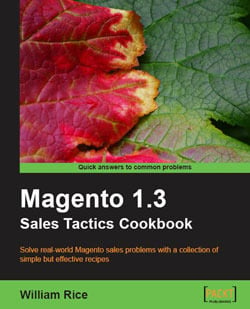
Excerpt: Generating a Site Map
A site map informs search engines which URLs on your site you want them to index. At a minimum, a site map consists of a list of the URLs on your site. It can also include when each URL was last updated, how often the URL changes, and how important it is in relation to other URLs in the site. This enables search engines to crawl the site more intelligently.
On some sites, not all pages are available through the human-browseable interface, that is, not all pages can be accessed by clicking on a link. If a human can’t click on the link, then neither can the search engine crawler. On these sites, a site map is especially useful. The site map ensures that all pages will be crawled.
Using Magento, you can generate a site map containing all accessible URLs on your store’s site. Then, you can instruct the search engines to index those URLs. Google, MSN, Yahoo, and Ask use the same protocol now.
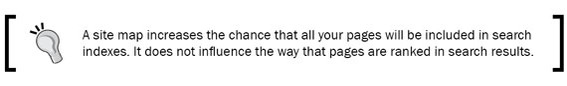
In this section, we will cover generating a site map and pointing search engines towards the site map.
Getting Ready
Before you can complete this task, you must have FTP access to your Magento site, that is, you must be able to upload, delete, and edit files in your Magento site.
How To Do It…
- Log in to your site’s backend, or Administrative Panel.
- Select Catalog | Google Sitemap.
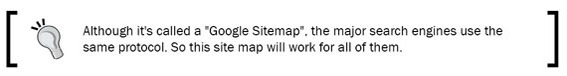
- Click on the Add Sitemap button. The New Sitemap page displays.
- In the Filename field, enter a name for the site map.
- In the Path field, enter the directory on your Magento server where you want the site map. To place it in the root (home) directory of your site, enter a forward slash like this: /
- Click on the Save & Generate button, and the new site map is generated.
- You can see a URL in the Link for Google column. Either copy and paste this URL into a document so that it can be easily retrieved, or minimize this window without closing it. Later, you will want to copy and paste this link.
- Launch your FTP client, and navigate to the root directory of your Magento site:
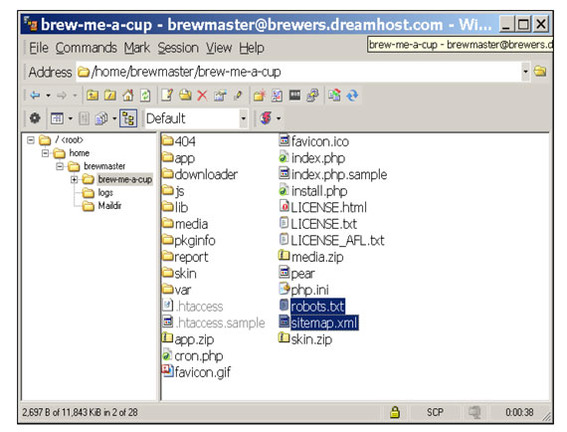
In our example, you can see the two files that we will deal with are in the root directory: robots.txt and sitemap.xml.
- Open the file robots.txt for editing. Exactly how you do this depends upon which TP client you are using. If you are using WinSCP, as shown here, then you can just double-click on the file, and it will open for editing:
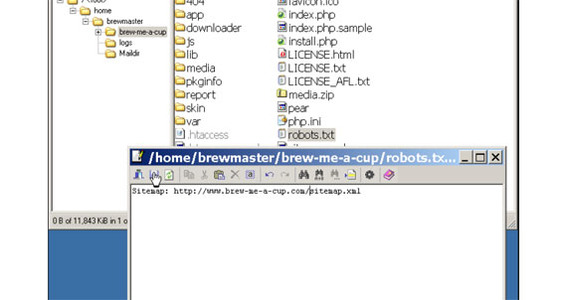
- The file might already have some text in it. That’s is okay. Add this line to the file:
Sitemap: http://www.yourdomain.com/sitemap.xml
where:
www.yourdomain.com is your domain. In our example, it’s www.brew-me-a-cup.com.
/sitemap.xml is the path and filename for the site map. In our example, the site map is in the root directory. If we put Magento in a subdirectory, it might look like this: www.brew-me-a-cup.com/magento/sitemap.xml. - Save the file.

How It Works…
When a search engine robot or crawler visits your site, the first file it looks for is robots.txt. This file tells the crawler which pages to visit and which it should not visit. Robots are free to abide by or ignore robots.txt. All of the major search engines will abide by robots.txt. This ensures that they visit the pages you want them to index. It does not ensure that they will actually index them or rank them higher.




