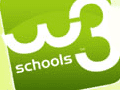In the Internet age, consumers encounter web forms with regularity. There are registration forms, login forms, contact forms, customer service forms, survey forms, content submission forms, package tracking forms, or checkout forms on just about every website.
Web forms are, as such, one of the leading ways companies and consumers communicate.
Considering form importance, ecommerce entrepreneurs and marketers want to ensure their forms are clear, concise, and well-integrated. The forms should offer a great customer experience and solid back-end reporting.
Wufoo is a software-as-a-service (SaaS) form generation and management company that “strives to be the easiest way to collect information over the Internet.” And it comes reasonably close to achieving its goal, which is why I am awarding Wufoo four out of a possible five stars in this “The PEC Review.”
“The PEC Review” is my weekly column to introduce you to the products or services I believe will help you improve your ecommerce business. This week, let’s take a look at Wufoo.
Easy Form Creation
Wufoo’s greatest strength is that it is easy to use. Many ecommerce businesses rely on outside website design and development services or only use SaaS solutions for lack of technical expertise. If an organization has these sorts of limitations, Wufoo’s intuitive and clear form builder will mean that you can develop your own forms—without hiring a developer—that will almost certainly be superior to those offered in your hosted shopping cart or blogging service, where forms are a “feature” and not a core competency.
Wufoo uses an Ajax-powered, drag-and-drop form builder that lets you see what your form will look like as you create it.

Wufoo’s Ajax form builder is simple to use.
Form fields are selected from the left-hand side of the builder, drug to the right, and easily customized.
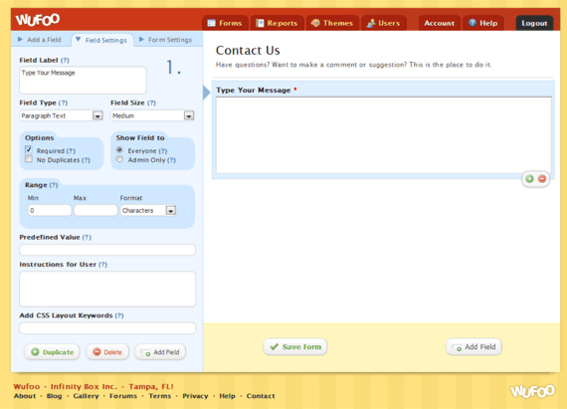
Individual form fields can be customized.
HTML can be added to form markup. For example, suppose I want to explain in my form why providing an email address is required. In that case, I can include a link to my site’s privacy policy in that explanation.
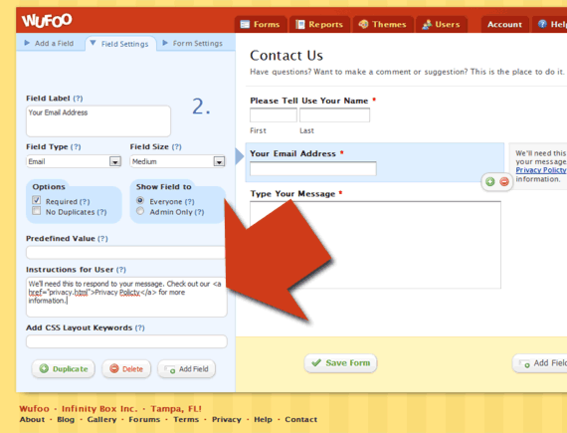
Wufoo allows users to submit basic HTML.
With Wufoo, I can also determine what happens after the customer submits the form. This could, for example, include a confirmation email, a customized “success” message, or both.
Form Notifications
When a customer fills out a form on one of my sites, I want to take action quickly. Wufoo allows me to set up form notifications that go to my email account or arrive on my phone as text messages. I can also integrate other notification services.
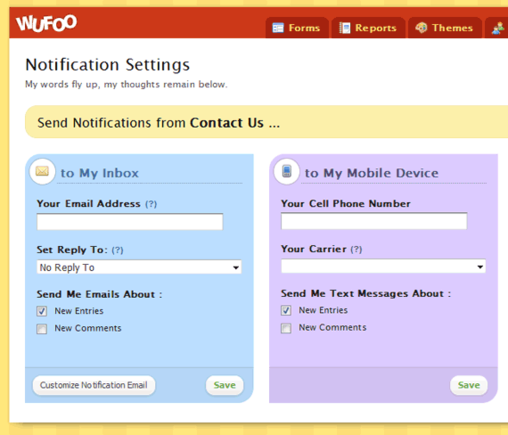
Wufoo will notify a form manager via email or text message.
Fast Form Integration
Wufoo offers several options for form integration. For example, I can download the actual HTML and integrate it into my website. I can embed the form as an iFrame or use JavaScript to place it on my page. Or, if I want to, I can just link to the form.
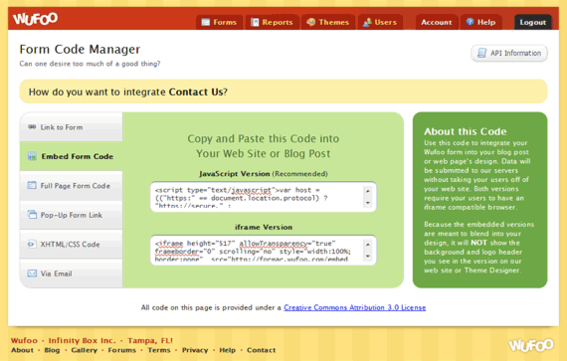
Wufoo is easily integrated into any website, online store, or blog.
Straightforward Reporting
Keeping track of forms in Wufoo is a snap. The service lets you quickly create custom reports to track entries and activities.
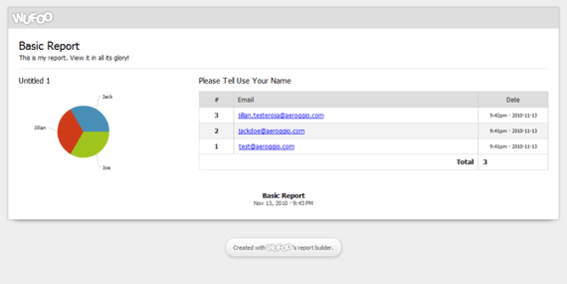
Every report is a custom report in WuFoo.
Payment Collection, But Maybe Not for You
Wufoo can also accept payment information and connect to your payment gateway, such as PayPal or Authorize.Net. While this might work well for certain kinds of sites, this feature is probably not robust enough for an ecommerce site. But I want to mention it if you want to check it out.

Pricing
Wufoo offers several service plans that vary in both cost and what they include. On one end, you can create three forms, have one user account, and collect 100 monthly entries for free. Conversely, for up to 60 users and unlimited forms, you’ll pay $199.95 per month.
The so-called “Bona Fide” plan, which I recommend for most ecommerce businesses, allows for up to five users and lets you make all of the forms or reports you want.
Summing Up
Wufoo is flexible, effective, and easy. It is so easy that I am a little embarrassed about not having more to say. But it is the ease of use that, in my opinion, makes Wufoo worthy of four out of a possible five stars in this “The PEC Review.”