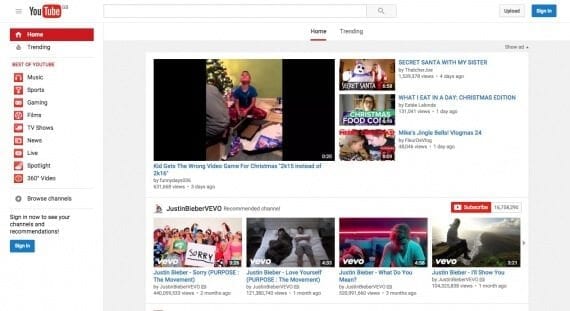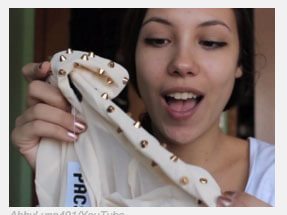Using YouTube for your business is easy. Simply set up a channel and start uploading videos. But as your investment in video grows, so does the pressure to make sure that the content is performing.
Beyond the basics of YouTube branding and uploading, there are little-known features that can help to improve performance. Put these tips and tricks into action and you will be on your way to building not only video views, but also the number of subscribers to your channel, and those all-important clicks back to your ecommerce website.
Choosing Featured Content
Hidden under channel settings, the featured content section (Creator Studio > Channel > Featured content) allows you to embed a video or playlist across all of the videos on your channel and ensures that returning subscribers to your channel see your featured content first.
A featured content video should communicate a key brand message or promote a product central to your business. You can also choose when the featured video appears (at the beginning, end, or throughout your videos), or check the option to allow YouTube to optimize the timing. You can even add a customized, free call to action for cross promotion.
Another option within the featured video section is channel ads. Selecting one of your videos here gives permission to YouTube to use this content in its advertising across the site and beyond. It is part of a program to build audiences with YouTube partners. It doesn’t guarantee your content will be included, but, still, it’s a free opportunity.
Adding a Watermark
Under the branding section of your channel (Creator Studio > Channel > Branding), there is an option to add a watermark — a small logo in the right-hand corner of all your videos. This isn’t just another branding opportunity. It is also a way to push subscriptions to your channel. When a user hovers over this watermark, she can subscribe. Promote this widely, as subscribers are notified of new uploads and are often the first viewers of fresh content.
Channel Keywords
Under advanced settings (Creator Studio > Channel > Advanced), you can enter your channel’s keywords. This helps identify your channel for appropriate search terms on YouTube. Thus, add all relevant keywords here. In this section you can also link your channel to your website, to your website’s Google Analytics profile, and to your Google AdWords account.
Custom Thumbnails
YouTube thumbnails are prominent on smartphones. Thumbnails are therefore becoming more important in attracting views. This is why many successful YouTube channels use custom thumbnails to draw attention and entice users to click the play button.
When you upload a video, YouTube automatically generates three frames to choose from. But these may not be the best representations of your content. Once your account is verified, you can upload your own thumbnail images in place of the automatically generated ones. With custom thumbnails, you can add text, logos, colors, and choose the most appropriate frame.
Practical Ecommerce columnist Jamie Salvatori addressed the elements of a great custom thumbnail. His company, Vat19, has more than one million subscribers to its YouTube channel.
Using Cards
Cards are a recent addition to YouTube’s video features. They allow you to promote, from your videos, other videos and playlists, as well as link to external websites on your Google account. Cards are set for individual videos and can be assigned to certain points in your videos. They can promote links back to product pages, or cross-promote other videos, such as those related to what your users are watching.
To add a card to a video, click the pencil icon to edit your chosen video and then select the “Cards” option.
YouTube Metadata, Community
YouTube search is still the main way for users to find your video content. So don’t forget to optimize your video metadata, at “Info and settings” in the edit section. Write for humans and not machines, and use your key terms in your title, description, and tags. For extra emphasis around a topic, create a playlist with multiple videos that all use the key term in the title.
Finally, remember that YouTube is also a social network. Monitor comments and respond to queries, to grow an engaged following that will share your content.