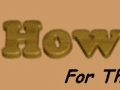Artistream.com was formed to expand the artistic markets and opportunities for Native Americans and has ambitious expansion plans for itself. Currently, Artistream.com is a fairly basic website that lists all the prints and sculptures the artists have available for sale. The site was chosen in part because it does its product pages fairly well, but aspects of its navigation poorly.
Home Page Clarity and Navigation
Artistream.com has a clean home page that suffers from an unnecessarily large welcoming paragraph, and its three-fourths of a page of white space could be utilized to feature more thumbnail photos and descriptions of the available artwork. The home page has two navigation menus: A left-hand navigation menu to access the artwork for sale, and two further menus sandwiching the main banner logo which, runs across the top of the page. Unfortunately, some of the menu titles are white text on a tan background, which offers little contrast, and may make it difficult for some customers to read. These menus are also so subtle compared to the strong graphic banner they abut, that customers may have trouble finding them or perhaps not notice them at all.
Navigation: Breadcrumb Trails
Artistream.com warrants special mention for its attempt to implement a navigation feature called a breadcrumb trail. This secondary navigation feature has become a more common, and welcome, addition to websites with a hierarchical information architecture over the past few years. Breadcrumb trails are generally used to show the current page’s location in the site’s hierarchy. However, Artistream.com makes some important mistakes with its implementation. First, its trail does not always start with the home page. Second, the trail, on pages that feature products, often begins with “Products in,” which is not hyperlinked and is also not a level in the hierarchy. Using a non-link that is not an actual part of the hierarchy defeats the dual purpose of breadcrumb trails: To know where you are now, and to be able to quickly navigate to other higher levels of the site.
Search
Search generally works well and the search box can be searched by either “Keyword” or “Product Code,” but it returns a limited and relevant set of results. However, a search for the print “In the Beginning” resulted in 13 results spread over two pages. And unfortunately the actual print turned up as the last result and not the first. The search box also removes the search term on the results page so the customer cannot tell what they had just searched for in the event that they had misnamed the product and wanted to amend its search. Search would be further improved if the search results listed alternate possibilities for what the customer was searching for or at least gave suggestions as to what may have gone wrong and suggestions for how to fix it.
Ease of Browsing
The ease of browsing at Artistream.com is hampered by the lack of thumbnail photos of the prints on every page. Unless the products sold are incredibly well-known, then it is recommended that a photo, or other appropriate images, accompanies every listing, so customers have more information to go on than just the product’s name. The listings could further also have the type of product listed, e.g., print, sculpture etc., as an extra aid.
If you click on a product under the “Sale Items” menu on the home page, it links to the product under its category section, such as Sculpture or Fine Art Prints and not to the “Sale Items” category page, which features all the sale items on offer. This means the customer must toggle between the home page and the menu to access all 10 sale items if he/she has not discovered there is, in fact, a “Sale Items” page, which has a listing of all the sales items including their images.
On the “Sales Items” page, the artworks are listed in a different order than they are in the left hand menu. And the items are not listed alphabetically or otherwise categorized.
Category and Product Pages
Category pages are competently designed and feature thumbnail images of each print or sculpture, the artworks’ title and a short description about it and a price including whether it is on sale. To link to a fuller description and a much larger image of a particular piece, the customer can click the “More” button or can link through by clicking the image, the title, or the description. An “Out of Stock” message is also placed next to out of stock items by the thumbnails themselves, so customers don’t have to visit the shopping cart itself to discover this.
Checkout Process
On the first “Shopping Basket” page, and others, a menu titled “Useful Links” appears. Typical submenus beneath this title include “Empty Basket,” “Previous Page,” and “Home Page.” Although each of these submenu links allows for useful functions, this is a poor way of implementing them. The home page link should, instead, be activated by clicking the site’s banner or logo or, as it is elsewhere on the site, clicking “Home” on the breadcrumb navigation. On the positive side, the shopping cart itself remains current if you leave the site and return to it at a later date. And if customers attempt to buy art in quantities exceeding current stock levels, an error message is displayed which reads: “Sorry but we cannot dispatch orders over our current stock level.” Additionally, it informs the user of what the current stock level is at the time.
Customer Service
A “Contact Us” link is available from the footer menu on every page. The “Contact Us” page features an email address that is unfortunately not hyperlinked to open the customer’s email client so he/she can immediately start writing an email. Furthermore, to contact any of the artists represented at Artistream.com, you are directed to “please post to the individual artist’s blog that you wish to contact.” However, users will need to scan to find the link to the blogs that blends in with the site’s title banner. If they in fact make it this far, in the blogs section they cannot contact the artist’s directly. They will have to submit their comment to the blog, and they won’t know whether it will immediately get posted on the site for everyone to see, or whether the administrator will vet it first and only post it if it looks like it is for public consumption. This could easily put off a lot of customers from making contact.
“Contact Us” should always allow the user to directly access all the possible people or departments that they might wish to contact. And reasons should be given if someone is not contactable in this manner.
Summary
There is nothing particularly bad about Artistream’s site other than the hoops customers must jump through to contact specific artists. And there is a lot of good in terms of the descriptions of products, and the large size of the accompanying images. If users are determined to find and purchase artwork, at this point they will not have too much difficulty doing so. However, if the site matches the ambitious mission statements of its owners it would be wise to implement a lot of the recommended changes before expanding.
Usability Report Card
Artistream.com
Home Page Clarity B
Navigation DEase of Browsing B
Searching B-
Category Pages and Product Pages A-
Checkout Process B+
Customer Service DOVERALL GPA B+