Savvy online retailers can attract thrifty customers this holiday season with a sound comparison shopping strategy, but those merchants must be careful not to create a lot of extra work, damage their reputation, or waste money.
Comparison shopping sites like Shopping.com, Bizrate.com, Nextag.com, and Yahoo! Shopping allow cost-sensitive consumers to search for an item and then compare that item’s price across several stores. These comparison shopping sites can get a significant amount of web traffic. For example, Shopping.com entertains nearly 20 million unique visitors each month and Pricegrabber.com gets about 26 million unique visitors monthly—far more than a typical online store.
Marketing to Shopping.com’s visitors (or any other comparison shopping site’s visitors) is a good idea for many merchants, but like all forms of marketing it should be compared to other promotions and used only when it provides a better return on investment (ROI) than other available options. ROI should not just be limited to money either. Rather a smart merchant also looks at ROI in terms of opportunity costs and brand costs and not just actual dollars and cents.
Comparison Shopping Sites Should Be Easy
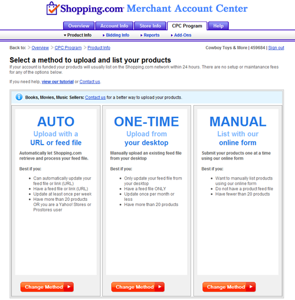
Opportunity cost is the monetary value of the activity forgone in order to do some other activity. So if a merchant has time to optimize his Google AdWords campaign or create a new comparison shopping campaign (CSC) but not both, he incurs an opportunity cost no matter which activity he chooses. If he optimizes his AdWords, he loses the monetary value of creating a CSC and vice versa.
With the idea of opportunity costs in mind a CSC must be easy to implement. If an online retailer is spending more than a few minutes a week updating or optimizing his campaign, he might be better off focusing on pay-per-click ads or search engine optimization.
Most major comparison sites will allow merchants to post a product catalog in one of three ways, including (1) uploading a URL or file feed, (2) uploading an spreadsheet file from the user’s desktop, or (3) manually inputting products.
Uploading a file feed or URL makes the transaction automatic so that a merchant need only provide the feed to Nextag.com, Shopzilla.com, Shopping.com, or another similar site once. The site will then check the feed at regular intervals and updates a merchant’s products as needed. This is the best option in terms of ease and opportunity cost since once it is set up, it takes care of itself. Retailers will probably want to develop a specific feed for each comparison site they use so that they can optimize the feeds individually. For example, if “super widget” isn’t selling well or isn’t selling for enough on MSN Shopping, but is going gangbusters on PriceGrabber, it can be removed from the MSN feed without effecting its PriceGrabber feed.
The next best option is to upload a product catalog from the merchant’s computer desktop. This process must be repeated each time a change is made to the product catalog, but can still be effective for many merchants. The final option, listing items manually, will only work for merchants with just a handful of products. If a store has more than 50 products, posting them one by one to a comparison site is not worth the time.
Comparison Shopping Strategies As A Function of Brand
Brand is perhaps an idea that many small or mid-sized online retailers don’t think about. They suppose that brand is reserved for large sellers. But really, every store has a brand. Everything from the way a store’s logo looks to the words it uses to describe a product are part of its brand, contributing to a potential customer’s overall perception and to that customer’s willingness to buy. Brand is especially important for ecommerce stores that want repeat business.
A CSC can have a significant affect on a store’s brand. For example, if an online store sells luxury spa gifts, it would not make good brand sense to post on a comparison shopping site that by definition is concerned with cost not comfort or image. Likewise, if a merchant focuses on customer service or follow up after the sale and considers good service part of the his value proposition, a low-price comparison site eliminates that competitive advantage and would only hurt business in the long run.
Don’t Waste Money on Comparison Shopping Sites
A CSC is great for a store selling popular items with plenty of margin. But there are at least three things to do before investing dollars into a CSC.
First, compare the comparison shopping sites. For example, Shopping.com charges as much as $1 per click for electronics and $.20 per click for sporting goods while PriceGrabber charges between $.65 and $1.05 for electronics clicks and $.35 for sporting goods clicks.
Next, check out the competition. If a lot of your competitors are using Shopzilla.com, you may want to post your products there, especially if you have enough of a margin to be the lowest cost merchant. Or if there is no competition on BizRate, it might be good to be the only store around.
Finally, avoid price wars. If competitors using a comparison site are in a low-price war, consider being a conscientious objector. Monitor the site for a week before you decide to list. Look for other new stores that might drive prices downward.




