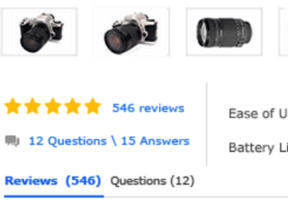As ecommerce has become mainstream, the number of products available to buy online has increased. For goods like shoes, which typically are tried on for size, sites like Zappos came along with generous return policies. Amazon Prime now provides 2-day shipping to most customers and even same day shipping to some, making it as convenient (actually, more so) as going to a physical store.
However, this expansion of products creates a new batch of challenges for ecommerce advertisers, who need relevant, custom ads for each potential customer and then direct that person to the best possible page, to close the sale.
Enter dynamic ads.
Dynamic Ads on Google
Google was the first major advertising platform to support dynamic ads, in 2013. Mary Weinstein, with CPC Strategy, wrote an excellent post here on Practical Ecommerce about them. To launch dynamic ads, advertisers installed the AdWords remarketing tag on all pages of their site, created campaigns and ad groups, and associated them with their product feeds through Merchant Center. This created dynamic ads that contained product imagery and pricing.
Facebook now offers the same dynamic-ad functionality — and access to its astounding audience of 1.7 billion people.
Facebook Product Ads
Facebook took its time releasing dynamic ads. Facebook started by introducing vanilla product ads back in February of 2015. You’ve likely seen these types of ads in your personal Facebook account — unless you use ad blockers, but that is a separate post.
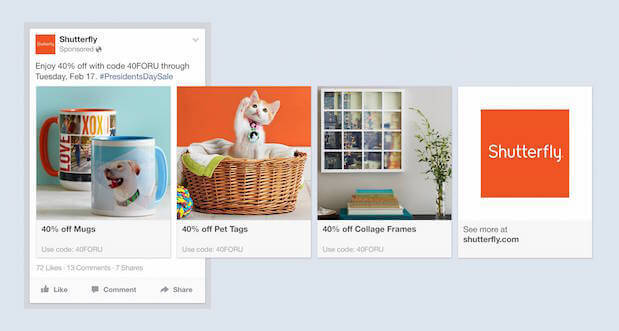
Ads for multiple products are called “carousel” ads. Managing the images and creative copy of these ads take much time, unless they are dynamic.
The ad pictured above is for multiple products. But you can create them with just a single product, too. When there are multiple products in a single unit, it is often referred to as a carousel ad. This product was tested by big brands like Target and Shutterfly before going out to all advertisers. But it wasn’t truly scalable for large product catalogs unless the advertiser had a team to create, update, and manage the images and creative copy.
Dynamic ads solve this problem.
Facebook Gets Dynamic
Here’s how to get started with dynamic product ads on Facebook.
1. Upload your product feed. While this may be step 1, it is likely the trickiest step for most advertisers. First, you’ll need a Business Manager account for your Facebook ads. It’s not hard and, if you haven’t upgraded yet, it’s worth having. The implementation can be technical. Facebook published a full set of instructions for catalog setup. The required fields are ID, availability, condition, description, image link, link, title, price, and one of the following: GTIN, (Global Trade Item Number), MPN (Manufacturer Part Number), or brand.
2. Place your pixel. Hopefully, you already have your Facebook pixel site-wide. If not, obtain one by clicking on the “Tools” menu of your Facebook ads account and clicking on Pixels.
Obtain a Facebook pixel for your site by clicking on the “Tools” menu of your Facebook ads account and clicking on Pixels.
This is how you’ll define your audiences, and thus control who sees what products and ads.
3. Make an ad template. Here is where you start to make this a dynamic process. Your template allows ads to be delivered on desktop, tablet, or smartphone. Dynamic ads can appear in the news feed or right side ads — no Instagram, yet.
This is also the step where you start filtering who sees the ads and what they see. Consider, for example, the following audience for visitors to your website who have viewed at least 1 product in the last 7 days as well as added 1 product to the cart in the last 7 days, while excluding anyone who has purchased in the last 10 days.

This example shows how to create a Facebook audience that consists of visitors to your website who have viewed at least 1 product in the last 7 days as well as added 1 product to the cart in the last 7 days, while excluding anyone who has purchased in the last 10 days.
4. Turn the ads on. You are ready to launch.
Benefits of Dynamic Product Ads
Dynamic ads can greatly increase clicks and return on investment via these benefits.
- Increased relevance. Your ads show only the products that potential customers were already looking at.
- Cross-sell or upsell. You don’t have to advertise only to people who haven’t purchased anything; consider advertising related or higher value products to people who did buy.
- Scale. No need to create multiple ad units for every product and product line.
- Cross-device. Thanks to Facebook’s size and the fact that virtually all consumers have Facebook on their desktops, laptops, and smartphones, you can target a user across all their devices without relying on cookies.