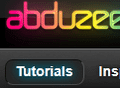Got a lot of product photos? Processing a large amount of images in Photoshop can take up a ton of time, and be an extremely boring task. Luckily, Photoshop provides a way to automate repetitive processing, which Practical eCommerce’s Chief Architect Brian Getting illustrates in this video tutorial.
Got a lot of product photos? Processing a large amount of images in Photoshop can take up a ton of time, and be an extremely boring task. Luckily, Photoshop provides a way to automate repetitive processing, which Practical eCommerce’s Chief Architect Brian Getting illustrates in this video tutorial.
Starting with a sample image, we start by creating a Photoshop action, which is a recorded sequence of commands that we would like Photoshop to apply to a series of images, such as to create a nice smaller version of that image to use as a thumbnail. Once our action is created we configure Photoshop to automatically apply our action to a batch of images, then sit back and watch as Photoshop opens each image up, performs some commands to create nice looking thumbnails, and saves each thumbnail to the proper location.
By taking advantage of batch processing in Photoshop we can very quickly process thousands of images, saving time and dramatically increasing efficiency.
Related tutorials