Before the Covid-19 pandemic, many physical-store merchants considered contactless payments to be a fad. Most did not see a reason to implement contactless systems. They were, after all, expensive to install and difficult to operate with little apparent return on the investment.
Then came the coronavirus. Everything changed for contactless payments. Now consumers are reluctant to touch PIN-pads, cash, pens, and receipts.
My previous article addressed near field communication, the technology that powers most contactless payment methods in North America. Apple Pay, Google Pay, and all plastic tap-to-pay credit cards use NFC to transmit payment credentials from the customer’s phone or contactless card to the point-of-sale card reader — without actually coming into contact with each other.
In this post, I will examine an alternative for contactless payments: QR codes.
QR Codes
A QR barcode can be read by optical scanners and by the cameras in almost all modern smartphones. When a QR code is scanned, the device can quickly respond to the instructions embedded in the barcode. A QR barcode — “quick response” — is two-dimensional because it can organize the info horizontally and vertically. A linear barcode is one-dimensional because the info is stored only horizontally.

A QR barcode (at left) organizes data horizontally and vertically. A linear barcode (at right) stores data only horizontally.
In most cases, the QR code will instruct the scanning smartphone to navigate to a website automatically. Instead of asking someone to type a long URL, it’s much easier to point a smartphone camera at the QR code and have the website or app open automatically. It’s this ease of use that makes QR codes an alternative to NFC for contactless payments.
When scanned, a typical QR code will instruct the smartphone to navigate to a URL. Instructions, including the URL itself, are embedded in the two-dimensional barcode image.
NFC vs. QR Codes
NFC is the leading technology for contactless payments in North America. Nonetheless, it has several troublesome issues, including:
- Customers must have NFC-enabled smartphones or NFC contactless credit cards.
- An NFC-enabled smartphone requires an installed app, such as Apple or Google Pay, with a registered payment card in the app.
- It can be frustratingly difficult for customers to find the correct area to tap or wave the device so that the point-of-sale terminal can accept the transaction.
- Merchants must install costly point-of-sale equipment to accept NFC payments and, frequently, train their staff to operate it.
QR codes for contactless payments have the potential to overcome these challenges.
QR Codes for Payments
Merchants that accept QR codes display that code at the checkout counter or anywhere inside or outside the store (including websites and apps). The display can be a sign, a sticker, a poster, a business card — anything that a phone camera can scan.
When scanned, the QR code triggers the customer’s phone to navigate to a website or open an installed app. A merchant can develop a payment-accepting website, but it’s much more common to use an existing QR-code service from a payment processor or financial institution. A simple, cost-effective solution in my experience is PayPal’s QR code functionality.
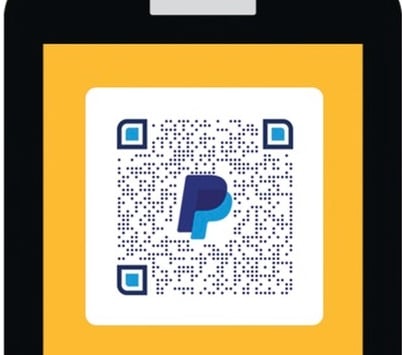
PayPal’s QR code functionality is simple and cost-effective.
When a scanned QR code opens a website, the customer enters the purchase amount, selects a payment method (usually a card or other method on file), and then presses a “pay now” or “send” button.
In most QR-code-based payment systems, the customer and the merchant will both receive a payment-complete notification immediately. Frequently a merchant will ask to see the customer’s electronic receipt (displayed on the phone) at the same time the merchant is checking to see if the payment was received. When both parties are satisfied that the transaction is complete, the customer can exit the store with the item.
Throughout the process, a customer does not have to touch anything except her smartphone. The merchant has only to look at a computer monitor, smartphone, tablet, or any internet-connected device.
Disadvantages
QR-code payments, like NFC, face hurdles to widespread adoption. Some of the disadvantages are:
- Training. Customers must be trained to scan QR barcodes properly.
- Entering an amount could be confusing. After scanning the QR code correctly, customers’ phones will open a website to enter the amount owed. This process could be complicated and mistake-prone as customers are used to a point-of-sale terminal automatically displaying the amount owed.
- A stable internet connection is required for both the merchant and the customer. A weak connection will result in errors and frustration.
- Customers must have a card stored in the QR-code app. It’s likely not a problem for PayPal’s QR payments because many customers already have a payment method stored in their PayPal account. But it’s less likely for other services.
- Speed. Although they are contactless, QR-code payments are not necessarily fast due to internet glitches, customer confusion, and misunderstanding.
Thus QR-code payments are suitable for occasional transactions during off-peak hours. Markets, pop-up shops, special deliveries, and professional services (e.g., gardeners, plumbers, electricians) are good candidates. But for busy stores with lines at the checkout counter, NFC is a better option for contactless payments.




