Structured data markup helps optimize a site for search engines in two ways. First, it aids in understanding the content and purpose of a web page. For example, structured data will help search engines distinguish a page selling beer-making kits from an article about beer.
Second, structured data can enhance the appearance of an organic search listing, making it much more prominent. These enhancements — called “rich results” — can include:
- Average rating stars
- Product images,
- Pricing,
- Availability,
- Special offers
- Shipping pricing
- Shipping time
- Return policies.
Product Rich Results
Rich snippets make organic search listings much more noticeable, but they also add a competitive advantage by providing lower pricing, higher ratings, and better delivery terms.
For example, in an “apple macbook pro 16 m3” search, Best Buy’s structured data claims affordable pricing options, while B&H Photo includes detailed delivery information, including free one-day delivery.
Hence rich snippets stand out in search results and likely drive targeted clicks and higher conversions since buyers land on a website with set expectations.
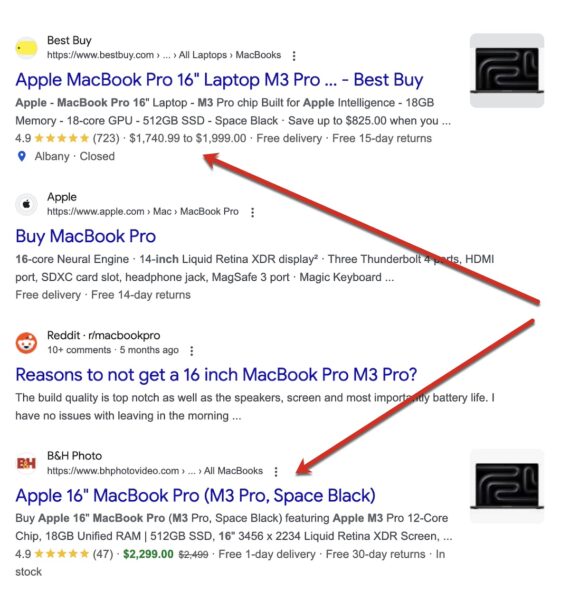
For a search of “apple macbook pro 16 m3,” Best Buy’s structured data shows prices from “$1,740.99 to $1,999.00,” while B&H Photo includes “Free 1-day delivery.”
More Visibility
Structured data markup helps brands stand out beyond Google’s traditional organic listings to include image packs, “popular products” sections, and “deals.”
For example, for a “buy laptops” search, Google generates a “Deals on Laptops” section that partly relies on structured data (and partly on Shopping feeds).
Search for “superman costume” in Google Images, and the results blend images into traditional organic listings, labeling images associated with product pages.

An image search for “superman costume” produces blended results with images of products labeled as such.
Types of Structured Data
Structured data markup sits in your code. Google supports three markup types for generating rich snippets: JSON-LD, Microdata, and RDFa. Schema.org provides a popular method of organizing JSON-LD into a vocabulary recognized and recommended by Google and Bing and easily understood by non-coders. (JSON-LD helpfully resides inside of a script, away from HTML.)
Markup from Schema.org is now more or less ubiquitous. Hence the term “schema” is synonymous with “structured data markup.”
There’s schema to describe just about anything on a product detail page — pricing, ratings, shipping, and more.
Implementation
Implementing product schema on a site depends on the content management system or platform. Shopify’s App Store lists a variety of free and paid apps for that purpose. Wix has a built-in solution.
Schema for products must be dynamic, requiring updates based on inventory. Only seasoned developers should attempt to code it manually.
Next, test and validate the schema once it’s set up. Then keep an eye on the “Enhancements” tab in Search Console to ensure Google can see the structured data and it provides no recommendations on improving it. (Search Console lists only the schema resulting in rich snippets.)
Organic Rankings
Structured data has no direct impact on organic rankings. Google has confirmed this multiple times, as recently as last year.
However, it can influence rankings by clarifying the page’s content, thereby helping to rank for the right search queries at the right time.
Rich snippets from structured data can increase clicks and engagement. Clicks and on-page engagement are confirmed ranking signals. Thus rich snippets can improve organic positions by making results more attractive and setting the right expectations for searchers.





