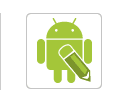With quick response codes, businesses and organizations are finding new ways to deliver information and interact with consumers.
When you scan a QR code with your smartphone application, you can receive product information. But QR codes can also link to web content, video, social media, email, instant messaging and SMS, and more. And any of these functions are easily achieved with a QR code generator.
Here is a list of QR code tools for reading and generating code, as well as applications and examples of QR codes. Generate your own QR code for today’s mobile customer.
QR Code Readers
- Barcode Scanner. Scan barcodes on products, look up prices and reviews. Also scan QR codes containing URLs. Share contacts, apps, and bookmarks via QR code. Available for Android. Price: Free.
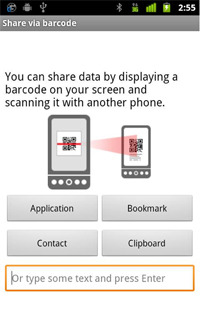
Barcode Scanner screenshot.
- i-nigma. I-nigma claims to be the most widely used mobile barcode reader in the world. Decode mobile barcodes and connect directly to the mobile Internet. Features include customizable sound, automatic saving, and automatic launching of URLs. Save scanned contact information into contacts. Available for iPhone, Android, Blackberry. Price: Free.
- QR App. Designed to be fast and simple. Display history of scanned QR codes. Add contacts directly to your address book. Scan mode automatically detects code, takes photo and decodes. Available on iPhone. Price: $.99.
- QR Droid. Scan in both landscape and portrait modes, or even scan mirrored images. Decode saved images or URL addresses of a QR code. Generate a QR code to share contacts, bookmarks, apps, geolocations, and more. Available on Android. Price: Free.
- QR Reader for iPhone. QR Reader for iPhone scans quickly, with a range of usability and sharing options. Text and URLs open within the app. Launch additional apps to open information in details view. There’s also a built-in web browser. Tap ‘Share’ brings up email, Facebook, Twitter and copy options. Post on Facebook and Twitter without leaving the app. Price: Free.
QR Code Generators
- Kaywa. Kaywa is a site created by Datamatrix, a pioneer of 2D codes. Use it to create QR codes that link to URLs, text, phone numbers, and SMS. Price: Free.
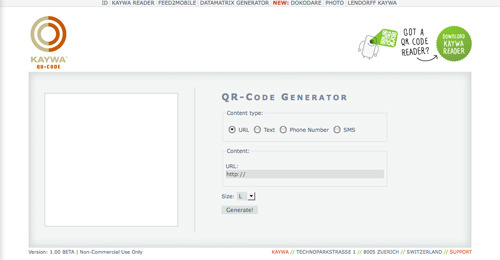
Kaywa QR-Code Generator.
- QR Code and 2D Code Generator. This can generate QR Code, Micro QR Code, Data Matrix and Aztec Code. Additional features include URL shortening and customizing the color and format of your codes. Price: Free.
- QR Generator. Encode URL, text, contact, and more. Configure size, padding, symbol version, error correction level. Download as PNG, TIFF, JPEG, GIF, XAML, SVG, EPS or all in a ZIP file. Price: Free.
- QR Stuff. Data types include Google Maps location, PayPal Buy Now link, social media links, iTunes link, YouTube link, and more. Customize color. Send by email, or batch print to labels. Price: Free.
- Google’s Visualization API. This is a powerful API capable of generating interactive charts, but it can also be used to create QR codes. Price: Free.
Sharing Information
QR codes can help you share information, such as your contact information or product details.
- Business Cards. Business cards are an obvious use for QR codes. All of your contact details in one small image, which is easily scanned and organized by a smartphone. Here are 22 examples of business cards with QR codes. The creative design of these code cards makes you want to scan them.
- Best Buy Fact Tags. Best Buy now displays QR codes on product fact tags in all physical U.S. retail stores. Customers can scan the codes to get detailed information on the product they are considering. They can read customer reviews, compare features with similar products, and email details to a friend who might be giving advice.

Best Buy app reading QR code.
Building Your Network
QR codes can help you add your customers to your social network.
- Likify. Use Likify to create a QR code that links a mobile device to a Like Button on your Facebook page.

Practical eCommerce’s QR code Like Button.
- I Like Diesel. This video shows how Diesel is using QR codes in the stores to grow its social network. Users scan the QR code and click the Facebook Like button. Then a post appears on their Facebook wall saying they are shopping at Diesel and showing what product they liked.
Participation
QR codes can be used to mobilize people, linking with a movement or showing a next step.
- “QR Codes Used to Help Clean Up the Gulf”. This article on Mashable shows how QR codes were used after the BP oil spill. When scanned, the QR code directed users to a mobile site to watch a video and sign a petition.
- CNN Debate With QR Codes, on QR Anywhere Blog. In the recent CNN presidential debate, QR codes were used to give viewers additional content. QR codes are ideal for political polling and will certainly play a part in the presidential election.
Analytics
QR codes were originally used to track automotive parts in manufacturing facilities. So it’s no surprise the QR codes are a great way to track customers and sales.
- goo.gl. Link shortening service goo.gl automatically generates a QR code for sharing shortened links. After you create your shortened link, click on the “Details” link, where you are taken to a page that not only gives you the QR code, but useful analytics.
- Best Buy Mobile Code Scan Map. This video is of a live map that displays a sampling of QR code scans by customers in Best Buy stores. This is a good illustration of the usefulness of QR code tracking data and scan information as a leading indicator of demand.
Additional Resources
- QR Codes in Advertising. This blog is an excellent resource for examples of QR codes in advertising.
- 2d code. This blog provides news, views and analysis on interactive marketing technology with QR codes.