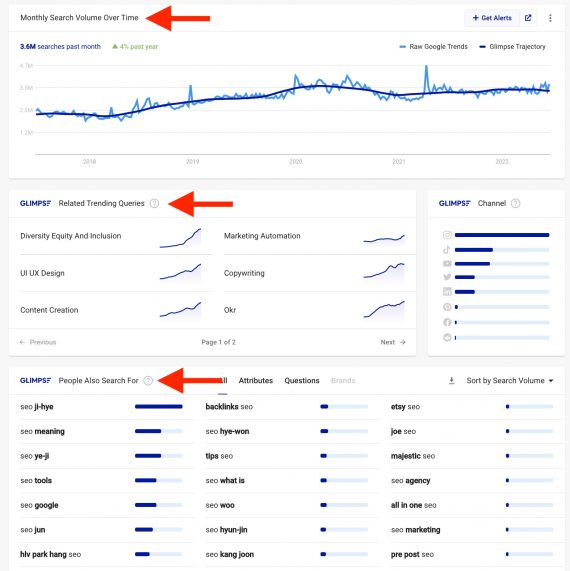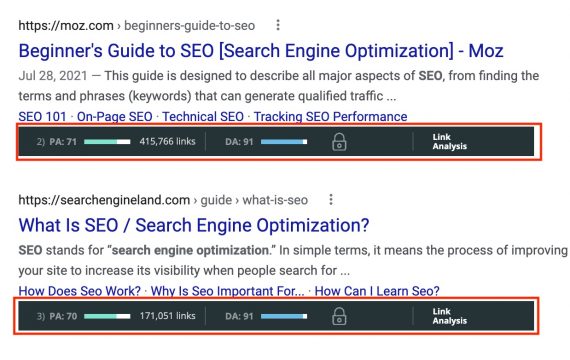Thanks to a few powerful and free extensions, Google Chrome is my go-to browser for search engine optimization. I’ll describe those extensions in this post.
Keyword Research
I’m constantly seeking new sources of keyword inspiration for new and existing content. Three free Chrome extensions — Keywords Everywhere, Glimpse, and Text Optimizer — are essential to that process.
Keywords Everywhere adds keyword data to Google search results. This includes keyword ideas (“Related Keywords” and “People Also Search For”) extracted from Google and Google Trends. It also shows the Google Trends graph for your current query.
The premium version displays the query’s search volume and cost-per-click (from Google Ads’ Keyword Planner) directly in search results. It also adds search volume and competition metrics to Google Analytics and Search Console.
In short, Keywords Everywhere saves time from downloading multiple sets of data and compiling them into a spreadsheet.
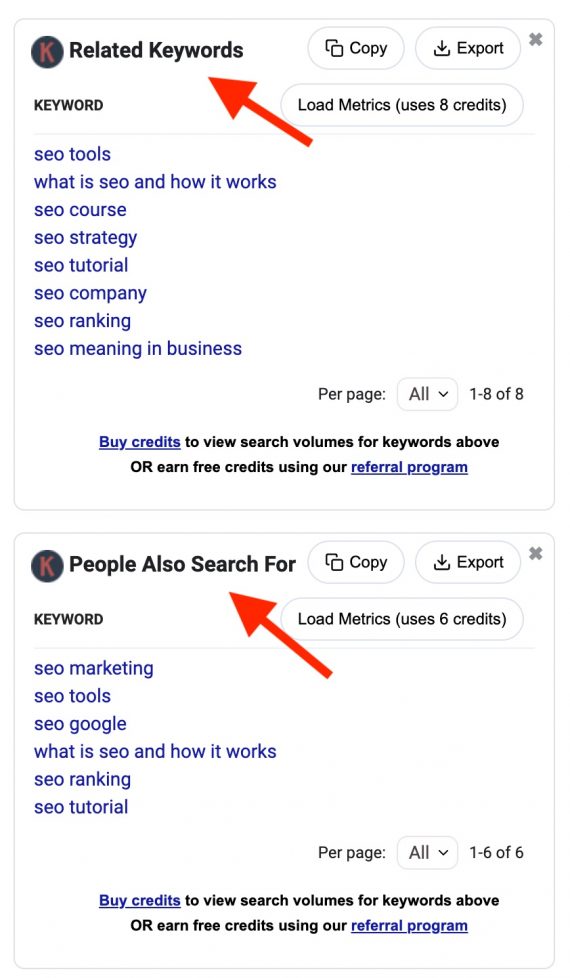
Keywords Everywhere adds keyword data to Google search results, such as “Related Keywords” and “People Also Search For.”
—
Glimpse adds useful SEO insights to Google Trends data. Search Google Trends for any term. With the extension active, you will see:
- Search volume for the current query,
- Related search queries,
- Related trending queries,
- Topic map showing related topics.
—
TextOptimizer provides related terms and concepts instead of extending your current query. It extracts those terms and concepts from Google’s search-result snippets. Users can use them when creating or optimizing copy.
Run the tool for any keyword to generate ideas or to evaluate a current page.
Keyword themes and contextual relevance have a huge role in SEO. Search engines use that info to connect a searcher’s intent with related pages. TextOptimizer helps understand relevancy as the search engine sees it.

TextOptimizer provides related terms and concepts to assist in understanding contextual relevance, a huge factor in SEO.
Authority and Social
Another key aspect of search engine algorithms is a site’s authority in the form of backlinks and mentions. The following Chrome extensions measure any site’s authority and uncover ways to improve it.
MozBar comes with a premium Moz account, but it’s also a good source of free link analysis data. Log in to Moz to activate it. Once activated the data bar appears on every search results page, which is excessive to me. Thus I keep the extension inactive until I need it.
—
Ahrefs SEO Toolbar is similar to MozBar but based on Ahref’s proprietary data. I’ve installed both to compare metrics but, again, I keep them inactive unless in use.
Analytics
You can’t optimize what you can’t measure. Thus SEO is pointless without reliable metrics. The Chrome extensions below help manage and access your analytics.
Page Analytics is an official Google extension that provides essential analytics for the current page — if you are a user of that site in Google Analytics.
The extension saves time by eliminating having to open Google Analytics and access reports. It tends to slow page loads, however, so I keep it inactive unless I have the need.
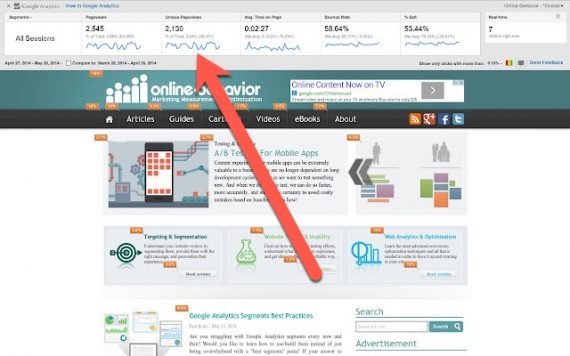
Page Analytics is an official Google extension that provides analytics for the current page to users of that site in Google Analytics.
Google Analytics Opt-out Add-on allows you to opt out of tracking for visits to your own site (so you won’t skew the analytics). Google Analytics will exclude tracking for IP addresses as listed in the admin setup. This extension is handy if your IP address frequently changes.
Bare Minimum
I use a minimum number of Chrome extensions, as I don’t want to affect page speed. Plus, too many extensions are distracting.
The above extensions are established and likely will not go away. They all provide genuine SEO value without being overwhelming.