Google is not just the largest search engine, with billions of queries each month. It also powers a large portion of the internet’s display ads through the Google Display Network.
According to SEMrush, the Google Display Network:
- Serves ads across roughly 2 million websites and 650,000 apps.
- Includes 65 of Comscore’s top 100 sites.
- Reaches 210 million unique monthly U.S. users and 90 percent of global internet users.
Those are astounding numbers. But how does Google know which ads to serve you? In this post, I’ll review the ways that Google personalizes ads.
Ad Personalization Profile
Google does most of its tracking through a user’s account. If you’re logged in on your phone or browser, Google is accumulating a lot of data. And it’s willing to show you.
To see what Google believes you’re interested in, navigate to Ad Settings. Once logged in, you’ll see a page like this.
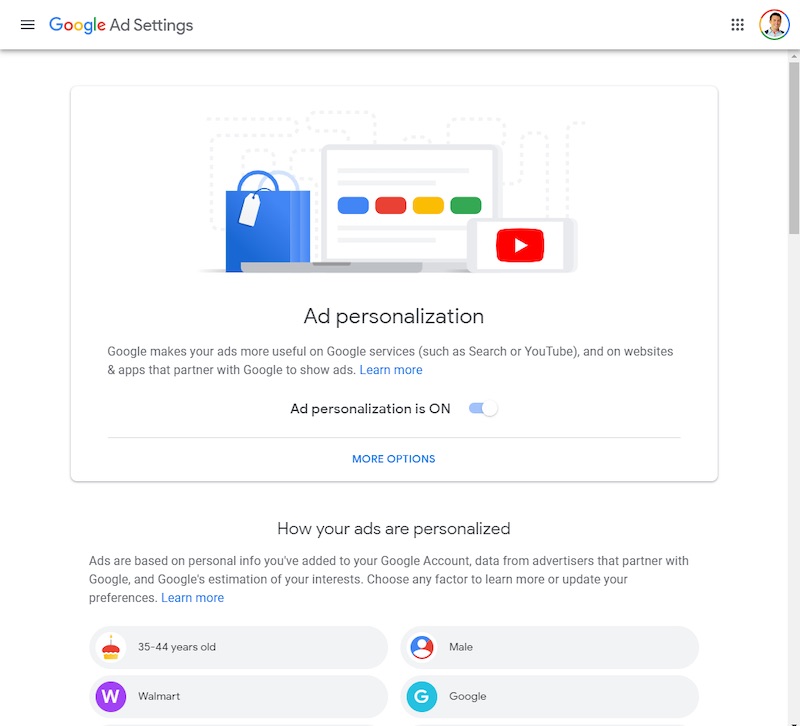
Navigate to Ad Settings to see what Google believes you’re interested in.
Note the toggle to turn ad personalization on or off. It is checked on by default. Note, also, that the interests at the bottom are based on usage of Google properties such as Google.com or YouTube, as well as “websites & apps that partner with Google to show ads.” Since GDN reaches 90 percent of the global internet audience, this bucket could include most websites and apps.
Interest Categories
The screenshot above shows four interest categories. But the full list is 94. Clicking on a category shows additional info on how Google determined your interest.
Let’s address Google’s methods of collecting data. I’ve grouped them by the source, using my own descriptions: “You told Google,” “Your browsing informed Google,” “Your Google usage told Google,” and “Your non-Google usage told Google.”
You told Google. Demographic info such as age and gender comes directly from your Google account. This is information that Google requests during the creation of your account.
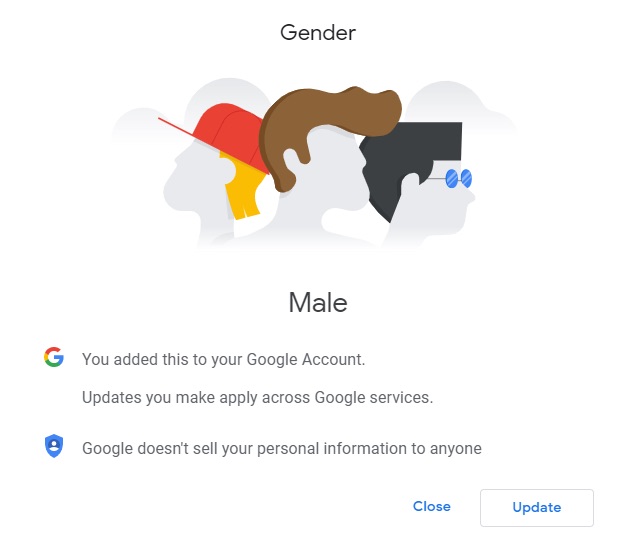
Demographics info such as age and gender come from your Google account.
Your browsing informed Google. Some of the interests are from cookies, wherein you visited a site or app that placed a cookie in your browser, which triggered remarketing ads from GDN. This is how you keep seeing GDN ads containing items that you viewed elsewhere, such as a pair of shoes on an ecommerce site.
My profile, for example, includes Walmart, a site that I have visited.
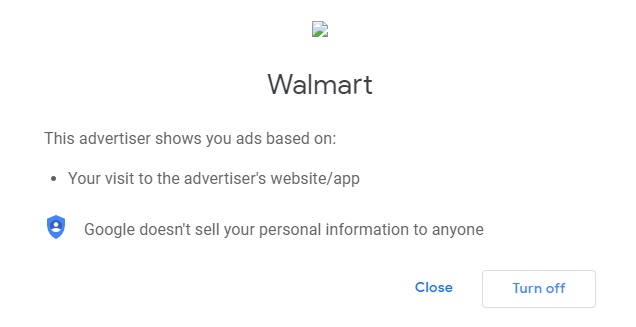
The author visited Walmart.com, which then placed a cookie in his browser.
Your Google usage told Google. These interest categories are inferred based on “your activity on Google services (such as Search or YouTube).” So if you’re searching, like me, for “Avengers: Endgame” trailers or watching the “Endgame” trailers on YouTube, then Google infers that you have an interest in “Action & Adventure Films.”
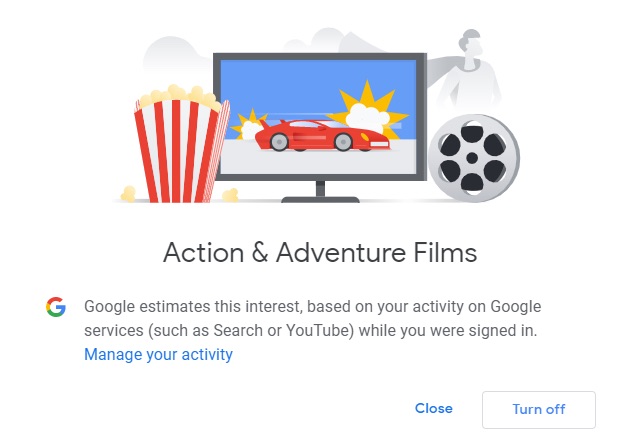
Google knows if you watch “Adventures: Endgame” trailers on YouTube.
Your non-Google usage told Google. These interest categories are the same as for Google properties, but now Google infers based on your activity from non-Google sites. Again, this could be almost any website worldwide given the reach of Google’s products.
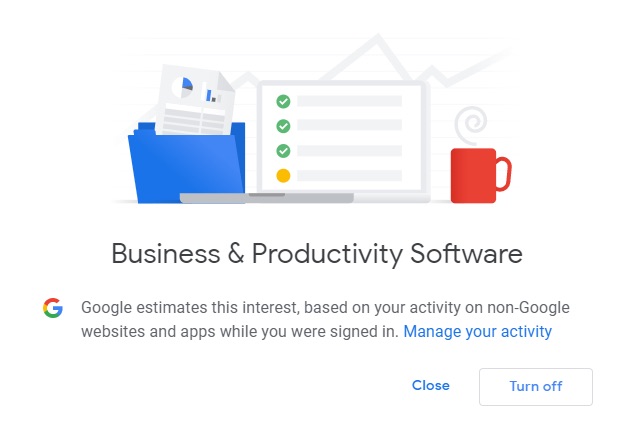
Google infers interests based on activity on non-Google sites that deploy GDN ads.
Managing Your Data
While it collects a lot of data about you, Google is entirely transparent about it. You can view that data at “My Google Activity” The page provides detail about what Google has recorded. For me, it includes searches I performed while using Gmail as well as websites I visited with GDN ads, which feed data back to Google. It’s eye-opening to see how much is here, especially if you’re using an Android-based phone.
Google will still track information about you even if you are not logged in. Cookies from sites you have visited are stored in your browser. Unless cleared regularly, they provide data to Google and other remarketing platforms.
You can delete the data that Google saves about you. The “My Google Activity” page has an option to remove all this information manually. Google gives users control over data collection, storage, and personalization. You can view data and delete it. Just don’t complain when you start seeing ads that are unrelated to you or your interests.
In summary, Google collects a lot of data to improve targeting — and results — for its advertisers. At the end of the day, Google is a publicly-traded company that is trying to earn a profit for its shareholders.




