An orphan page has no internal links to it. Most search engine optimization tools mark orphan pages as a critical issue, but it’s not that straightforward. The page may have a legitimate rationale, such as:
- Serves a specific advertising campaign.
- Communicates a status message, as in “Thank you for signing up.”
- Dynamically lists search results or is generated from user-selected filters.
In those cases, insert a noindex meta tag on the page to prevent search engines from indexing it.
However, orphan pages are a problem when they (i) are indexed by Google and (ii) represent roughly 20% or more of a site’s overall indexed URLs.
Similarly, near-orphan pages — just one or two internal links — could also become an SEO problem.
Google evaluates internal links for the “importance” of a page. Google assumes a page has little value if it’s barely linked. And a site with a large percentage of low-value pages sends a bad Panda-algorithm signal to Google.
More importantly, low-value pages waste Googlebot’s crawl budget and dilute internal link authority, thus lowering organic search rankings for the entire site.
Plus, in my experience, orphan pages often signal larger structural problems. For example, a site with 20% or more orphan or poorly-linked pages likely has poor architecture or a migration gone wrong. Both require immediate attention.
How to Find Orphan Pages
Use a crawler tool to find pages with no (or very few) internal backlinks. The free version of Screaming Frog works for sites with fewer than 500 pages. Larger sites require the paid version of Screaming Frog or other solutions. For example, JetOctopus has many useful features, such as log analysis and Search Console integration.
A site crawler lists all URLs (via log file search) and their number of internal links. Sorting results to show URLs by the fewest internal links quickly identifies orphan and near orphan pages.
An easier solution is SE Ranking’s Website Audit tool. It will find problems such as orphan pages and suggest solutions.
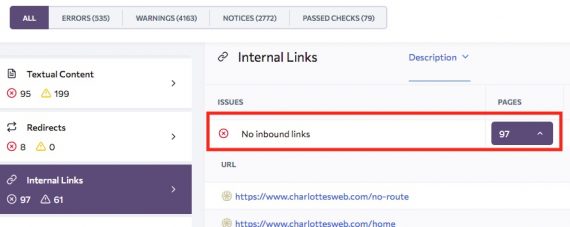
SE Ranking’s Website Audit tool identifies pages with no inbound links. This example is for a site with 97 such pages.
How to Fix Orphan Pages
Fixing an orphan page depends on the circumstances.
Expired pages with content, such as products removed from the catalog or expired offers. Make sure these pages have clear links to similar products. I wouldn’t remove or noindex these pages as they may still drive (and convert) traffic from external backlinks and organic search results.
Dynamic, indexed URLs occur when a site’s internal search creates a unique URL with every query or filtered browse. Again, these orphan pages are a problem only if indexed by Google. Use Search Console’s Page Inspection tool to determine the status and how Google discovered it. If indexed, add a noindex tag or a rel=canonical directive pointing to a static alternative.
The causes for indexed dynamic URLs could be a malfunctioning sitemap that includes them or external links pointing to them. Sometimes a malware attack produces many indexed (dynamic) orphan pages. Sometimes it’s a faulty content management system or plugin. All require immediate attention.
Indexed non-existent pages. This occurs due to CMS bugs or improper site migrations. First, make sure these pages return 404 status codes so Google will eventually remove them from its index. Then fix your CMS or migration errors.
Pages orphaned accidentally — usually after a redesign or a site migration — are the top priority. Once identified, include them as soon as possible in the site’s architecture and internal linking structure to recover rankings.
Orphan Page Analysis
Orphan page analysis typically identifies broader problems such as a faulty site structure, a broken CMS, or even a malware attack. The analysis is essential after a site migration or redesign. Regardless, fixing an orphan page is necessary only if it should rank in organic search results.




