Instagram shops can serve as an additional storefront for your products. Meta’s tutorial on setting up an Instagram shop is a helpful start. In this article, however, I’ll share my experience on essential features and key selling strategies.
The first step is getting all the components of your shop working in unison.
A mobile user who lands on your Instagram page with shops enabled can tap the “View shop” button. From there, she can view your products. You can also highlight on this page promotional products or new arrivals.
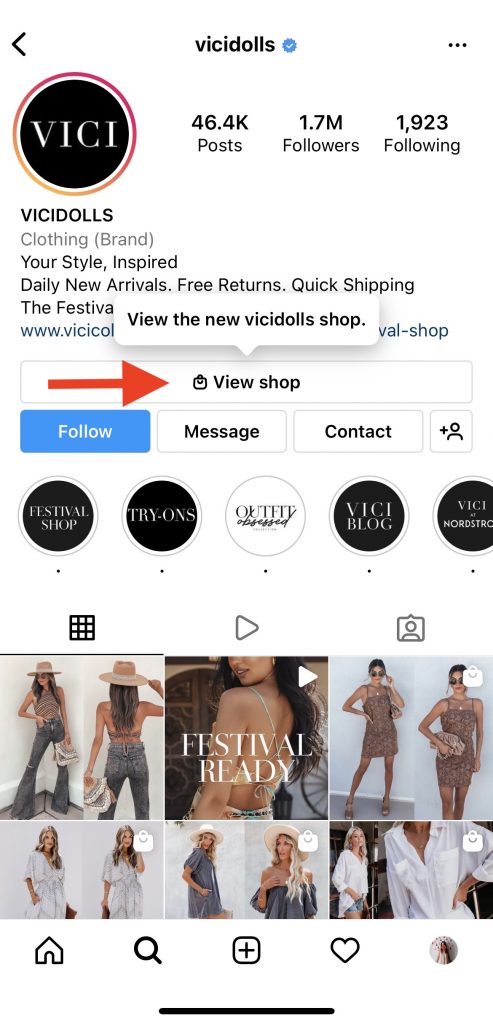
Clicking on the “View shop” button takes users to an Instagram Shop, such as this example from Vicidolls, an apparel brand.
—
To make your shop more visually appealing, feature products and collections. Vicidolls does this, using its shop section to promote top products, seasonal items, restocked bestsellers, and new arrivals.
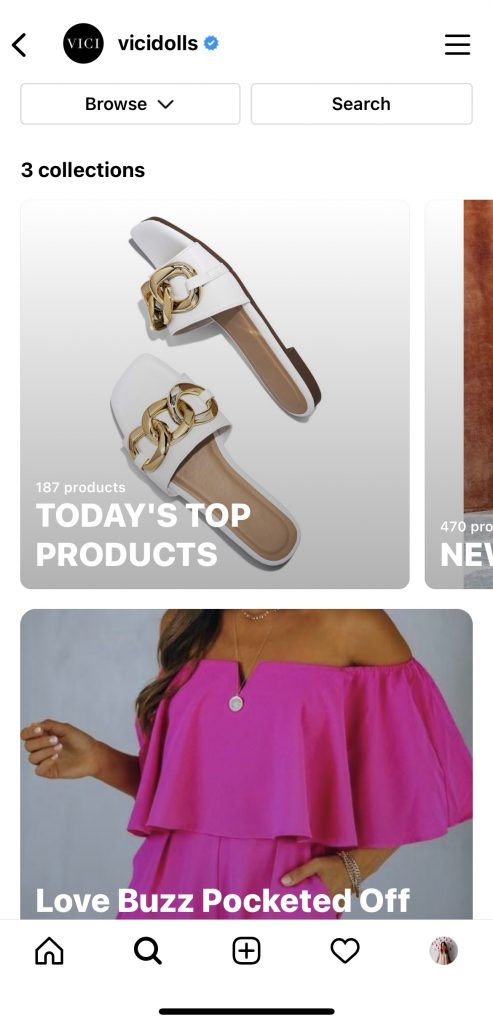
Vicidolls’ shop promotes top products, seasonal items, restocked bestsellers, and new arrivals.
—
Tags are a way to showcase products on your Instagram feed directly. You can integrate tags into photos, videos, and Stories. Clicking on a tag will take viewers directly to the product.
Consider adding tags to influencer posts. Also, stack multiple tags in a single photo or video for complementary products. Instagram allows up to five tags in a single post.
Check out how the skincare brand Murad tags its shoppable post.

Tags are a way to showcase products on your Instagram feed directly. In this example, Murad tags products in a shoppable post.
—
Collections allow you to organize products into groups. Instead of forcing users to scroll through an endless feed, group your products into categories and highlight the best selling and most relevant ones in order.
Here’s how Herschel Supply Co. features its uniforms and weather-resistant bags.
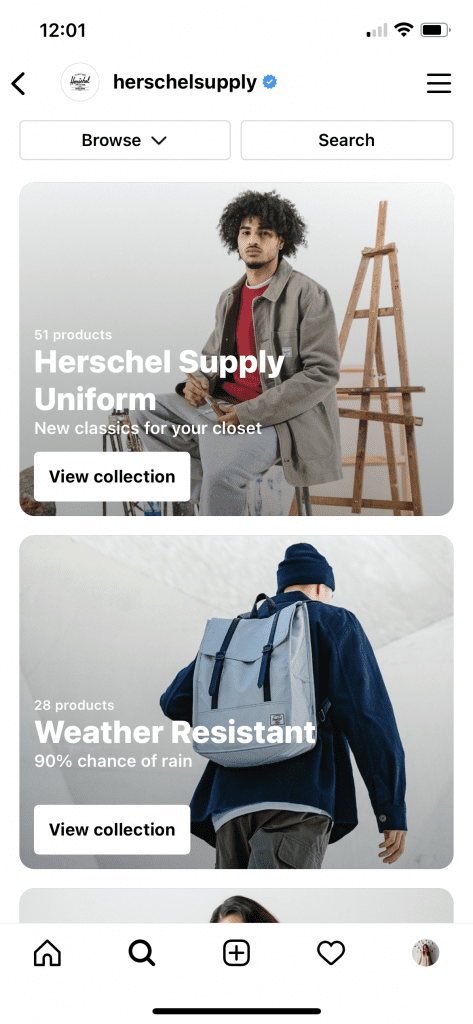
Collections allow you to organize products into groups. Herschel Supply Co. does this with its uniforms and weather-resistant bags.
—
Product detailed pages – PDPs – are similar to the product pages on an ecommerce site. Add to your PDPs specs, shipping policies, and, importantly, unique and compelling descriptions.
Speck’s PDPs explain the key features of its phone cases.
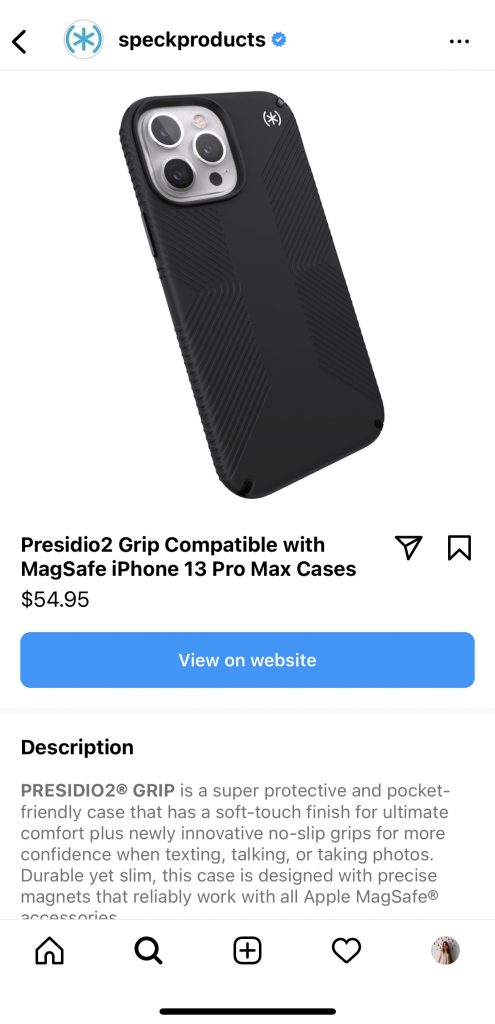
Product detailed pages on Instagram are similar to the product pages on an ecommerce site. Speck’s PDPs explain the key features of its phone cases.
—
Checkout is a critical feature of your Instagram store. Clicking “View on website” will funnel users directly to the product pages on your own site. This process is seamless, but make sure the Instagram PDPs match the general look and feel of those on your site. Otherwise, you risk losing users.
For example, at the time of writing, Sephora’s Give Me More Lip product on Instagram linked to a nonexistent page on its own site.
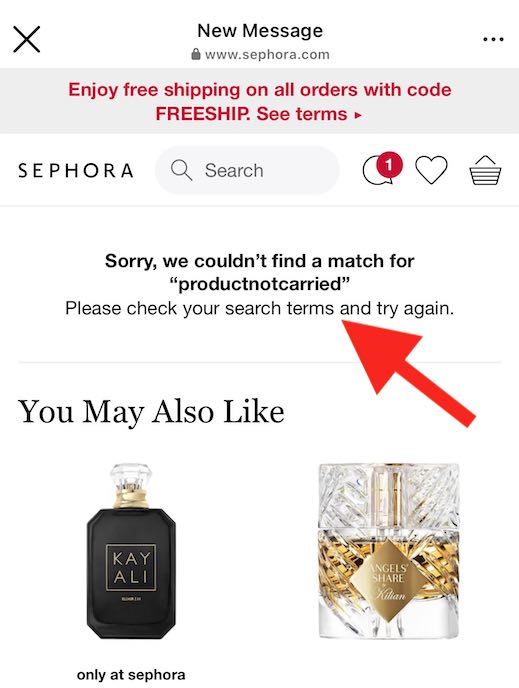
Clicking “View on website” will funnel users directly to the product pages on your own site. But make sure the process is seamless, unlike this example from Sephora.
—
Search this shop. Set up as many product categories as practical to help shoppers find the items that interest them. Plus, category names appear when users click the search bar, as shown below from Sephora’s shop.
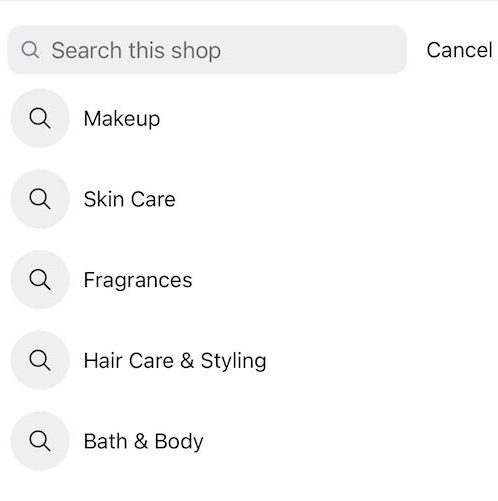
Category names appear when users click the search bar. This example is from Sephora’s shop.
Key Strategies
Show off your products. You don’t need to follow traditional ecommerce image rules on Instagram. Colorful, realistic product posts and those that feature influencers and users are more appropriate.
Make actionable content. Actionable means, “Does it sell?” Design your photos, Stories, and Reels with shoppers in mind. Track your product post’s engagement and interaction. Switch tactics as needed.
Be authentic. Focus on the real-life benefit of your products rather than features. Sell the experience by combining the right image with the right message. Aim for 80% regular posts and 20% shoppable.
Drive engagement. Murad, the aforementioned skincare company, incorporates Q&As, product masterclasses, wellness testimonials, and tips and tutorials into its store. It’s a compelling way to integrate content with the shopping experience.




