More than 70 percent of online retail shopping carts are abandoned. That’s a staggering potential loss of sales.
While the most common reasons for leaving carts are hidden surprises — such as shipping costs, strict return policies, and pricing — some people use carts as wish lists and calculators. That’s good to know because the idea that people don’t buy due to company policies and costs can be discouraging. Here’s another bit of encouragement: Some people simply need to be reminded they left something behind.
There are many reasons one might abandon a cart, and it’s difficult to know exactly how many shoppers left for each reason. Distractions such as phone calls also play a role. Thus it’s important to take steps to help shoppers get back on track.
A persistent shopping cart keeps track of the items the shopper has left in the cart and saves that data for a length of time. Amazon, for example, saves shopping carts for logged-in customers seemingly forever unless the items become unavailable.

A logged in customer can leave Amazon’s site for weeks, and return with the same items in the cart.
Persistent shopping carts do not replace cart abandonment emails. Without persistent carts, though, you’re limiting recoveries to those who open and click on the emails you send. Your best bet is to use both methods.
Features
The best features of a persistent shopping cart include:
- Item count along with the cart icon. This should be part of the site’s navigation — it’s always apparent. It reminds returning shoppers they left something behind. This can also help close more same-session sales.
- Full product name, image, and current price. If a price changes from the time the item was added, the cart needs to reflect what the shopper will pay if he buys the item today.
- Reminder of any special discounts or offers relative to the items in the cart. This is very useful when shoppers click from abandonment recovery emails that include a coupon.
- Other existing cart features, such as updating quantity, saving to wish lists, and removing items.
- Encouragement to check out now. Simplify everything. Even if you don’t offer abandonment discounts, eliminating distractions is key.
- Promotional text that helps close the sale. If you offer free shipping and a generous return policy, be sure to mention right on the cart page.
How Long to Keep Data
Ideally, a persistent cart would run indefinitely, but that’s not always possible when relying solely on shopping sessions of all shoppers — logged in or not. This can take up quite a bit of space and cause speed issues, which is why many hosted shopping carts restrict the amount of time a shopping session itself can remain active.
Thus persistent carts work best in conjunction with customer accounts. Using the feature with accounts also allows shoppers to see their carts on any device.
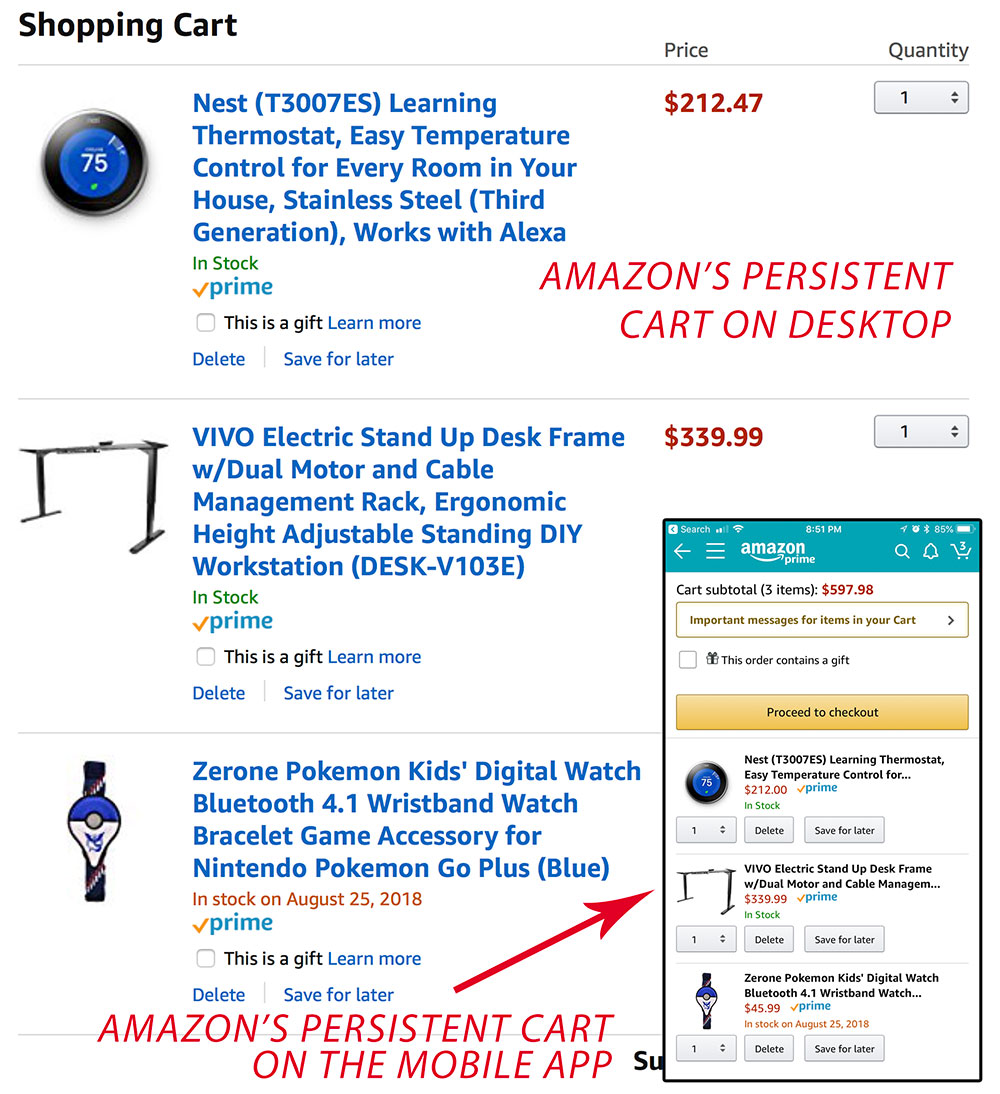
Amazon customers are reminded of cart items via the browser or mobile app.
How to Analyze
Determining the site’s cart abandonment rate is simple. First, calculate the completion rate by dividing the total number of completed orders by the total number of shopping carts created for a given time.
Total Completed Orders / Total Carts = Completion Rate
For example, if 500 carts were created and 30 orders were completed, the completion rate is 6 percent.
30 / 500 = .06
This means 6 percent of the carts resulted in orders and 94 percent of the carts were left behind.
If your store allows shoppers to go directly to checkout without viewing the shopping cart page, though, track conversions from the cart page to the checkout. Otherwise, you won’t know how much the shopping cart page helps or hurts conversions.
Using a funnel in Google Analytics to calculate the completion rate is easy.
- Navigate to Admin > View > Goals > New Goal.
- Name the goal and set the type to Destination.
- Enter the relative URL to the store’s order completed page.
- Turn on “Funnel.” For step one enter the name and relative URL to the shopping cart page. For step two enter the name and relative URL to the invoice/order completed page.
- Click the “Verify this Goal” link. It should return a conversion rate based on the past week. If it doesn’t, retrace your steps.
- Click Save.
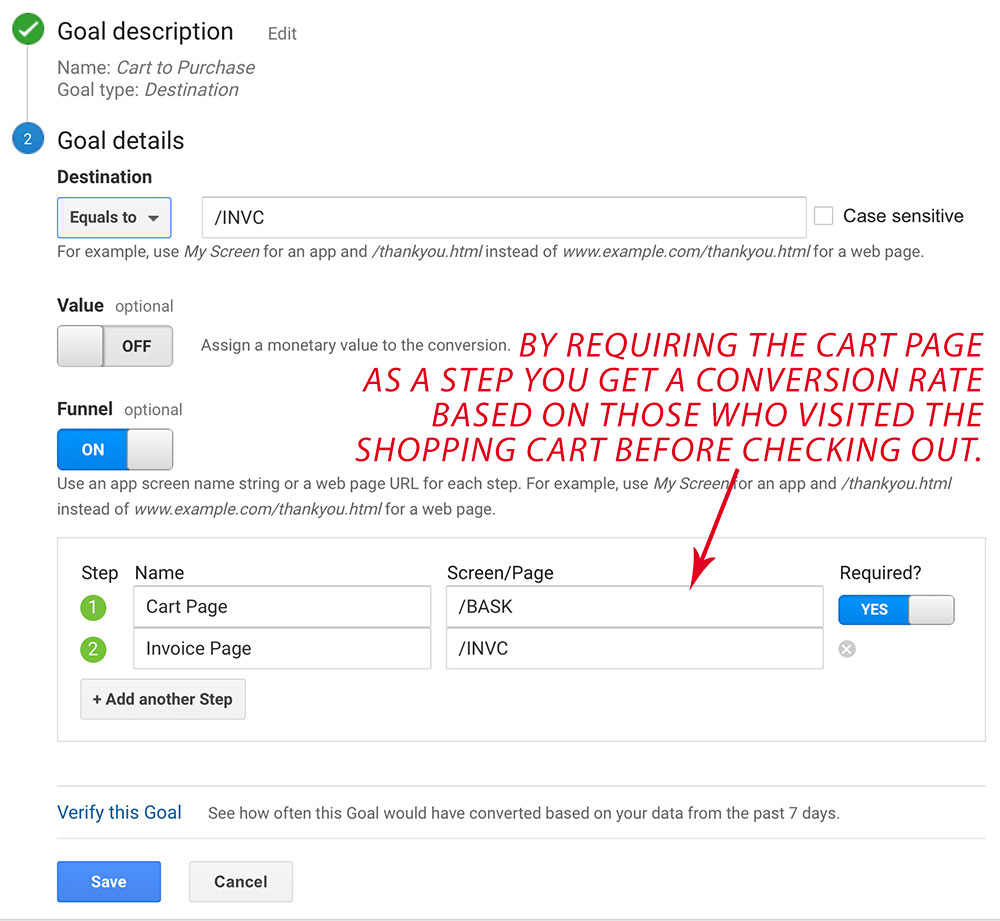
Set up a funnel in Google Analytics to calculate the completion rate.
To see the cart-to-purchase rate any time, click on Conversions > Goals > Funnel Visualization and select the goal. Take the completion rate (also known as “cart conversion rate”) and subtract it from 100 percent to determine the abandonment rate.
As always, analyze often to see what’s working and what isn’t. Done right, a persistent cart should play a key role in increasing overall conversions. Don’t forget to also track referrals from abandonment emails for an even better picture of conversion rates based on shopping sessions and recovery efforts.




