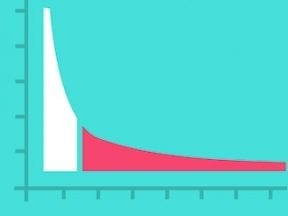Unless it’s a major brand, an ecommerce site’s category and product pages may not rank organically for informational search queries. Creating pillar and cluster pages can help.
Shoppers overwhelmingly search for non-branded keywords. Unfortunately, conventional ecommerce content has trouble ranking for non-branded, informational queries.
For example, the search intent of “best trail running shoes” is solidly informational. And with almost 18,000 U.S. Google searches on average per month, the phrase is one that ecommerce sites want to win.
However, search engines will not consider an ecommerce category page for trail running shoes as informational, no matter how much optimizing you attempt.
You need a compelling pillar page.
What Is a Pillar Page?
A pillar page is long and content-rich. It aims to cover everything shoppers want to know about a topic. It should focus on shoppers’ questions or problems rather than your company.
The concept is similar to a frequently-asked-questions page. But while FAQs typically address multiple topics on one page, pillar pages focus on a single topic, in-depth.
The best FAQ page is segregated into sections to make it easier to use. For SEO, those sections could fall into keyword themes, such as:
- How do I pick the best trail running shoes?
- How do I care for trail running shoes?
- Where should I buy trail running shoes?
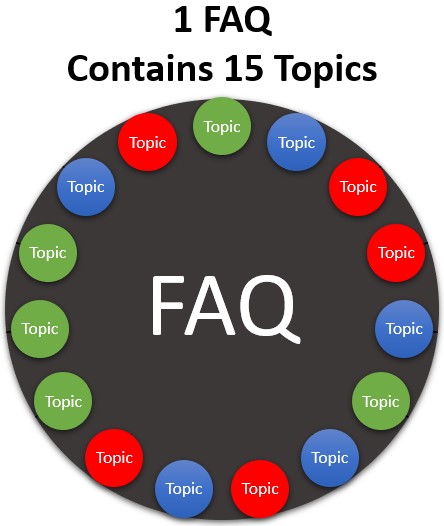
An FAQ page might have a list of unrelated questions with short answers, such as 15 topics across three different (colored) keyword themes.
But it’s still a lot of information. An FAQ page with many keyword themes has no keyword focus, which means it will have trouble ranking for any of the content.
Conversely, pillar pages consolidate similar keyword themes to rank more strongly. Ideally, a pillar page would also include video, images, charts, lists, or other visual elements to help engagement.
Pillar pages are often enhanced by cluster pages, which focus on related topics with less popular keyword themes. Combined, cluster pages and pillar pages strengthen overall contextual relevance.
Good cluster-page options are blog posts, targeted FAQ pages, about-us pages, or any other content that’s related to the pillar.

This graphic shows three pillar pages, each with five topics around similar keyword themes.
Be careful not to link too heavily from pillar pages to category and product pages. Linking every instance of the word “trail running shoes” to a category page, for example, would be visually obnoxious and useless for SEO.
Link to pillar pages from your sitewide navigation — typically in the header or footer, often in a section called “Resources” or “Learning.” What you name it and where you place it is a usability decision. Regardless, include it in sitewide navigation somewhere to earn a significant share of your site’s link equity.
Remember, the purpose of pillar pages is to help shoppers. You want visitors to see and read those pages.
Pillar pages are typically either “10x content” or navigational. The difference is the quantity of content on the page versus the number of links to clusters.
10x Pillar Pages
The concept of 10x pillar pages — the brainchild of SEO innovator Rand Fishkin — is simple: Create content that provides 10 times the value of any page on the first page of search results.
Every useful shred of information on the core topic should reside on a 10x pillar page. The result is typically a long page with multiple content types. For example, REI’s guide to choosing downhill skis contains headings, photos, illustrations, a video, lists, and data tables.
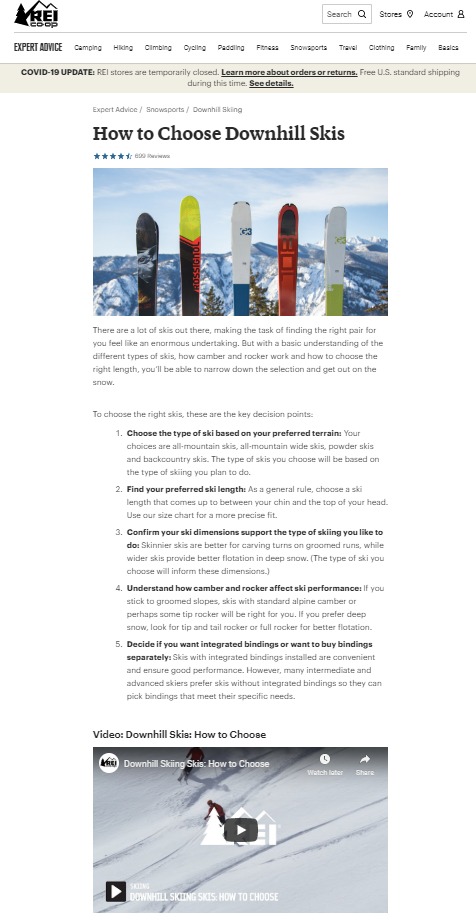
REI’s pillar page on choosing downhill skis includes a variety of content and design elements to keep readers engaged.
Pillars with downloadable files should also present the info on the HTML page. Remember, the goal is to concentrate all info onto a single page, not across multiple pages or files.
10x pillars shouldn’t have many cluster pages because the goal is to cover the topic in-depth, on-page.
Navigational Pillar Pages
A navigation pillar page provides a core of content that links to cluster pages, which are related to the topic but are too numerous for a single page.
Think of navigational pillars as a category page for information, albeit much more information than a list of product names and images.
Navigational pillars don’t need a ton of text. Consider, for example, REI’s electric bike page. It relies on a handful of sentences to lend context to the page and set the keyword theme, and then links to cluster pages for in-depth info. Combing the four clusters on a single page would be too broad and too long. As a cluster of pages, however, it’s useful and navigable.
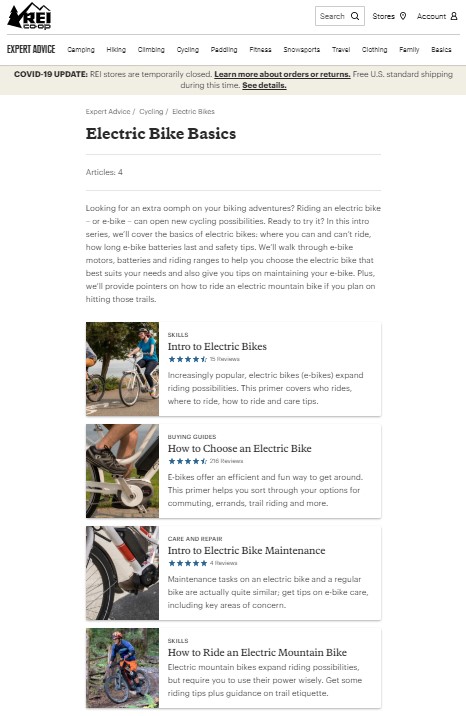
REI’s electric bikes navigational pillar page introduces the topic and then links to each cluster page.
Also, navigational pillars should have unique, multi-sentence descriptions of each cluster page, versus only linking on the cluster page’s title. The descriptions reinforce the context of the navigational pillar and the page being linked to.