A challenge of optimizing a blog for organic search is that older articles fade into the archives. The result is fewer internal links to that dated content and a gradual loss of rankings.
Luckily for WordPress users, there are plugins that facilitate internal links no matter the post’s age, solving the problem.
What follows are my favorite WordPress plugins to surface older content. The list is deliberately short, as I prefer minimizing installed plugins. I’ve focused on scalable internal linking strategies:
- Related posts,
- Popular posts,
- Contextual linking,
- Internal linking recommendations.
WordPress Plugins for Internal Linking
Related posts. There are quite a few plugins that automatically generate a list of posts related to the one in view. Not all of them are search-engine-optimization friendly, though. Some, such as those displaying thumbnails, slow down a site. Others use JavaScript to generate blocks of related links, which could be invisible to search engines.
Certainly Google is getting better at crawling JavaScript. But I prefer a plugin that creates plain HTML text links.
YARPP (Yet Another Related Posts Plugin) is one of the oldest and best to generate automatic links to your dated related content.
YARPP allows users to set the number of links for each section and order links by a YARPP relevancy score. Users can also include links to related Pages and other post types.
I’ve not experimented with plugins for inline links to related posts — i.e., links within the body of a post to another. WPBeginner offers a tutorial on doing that, however.
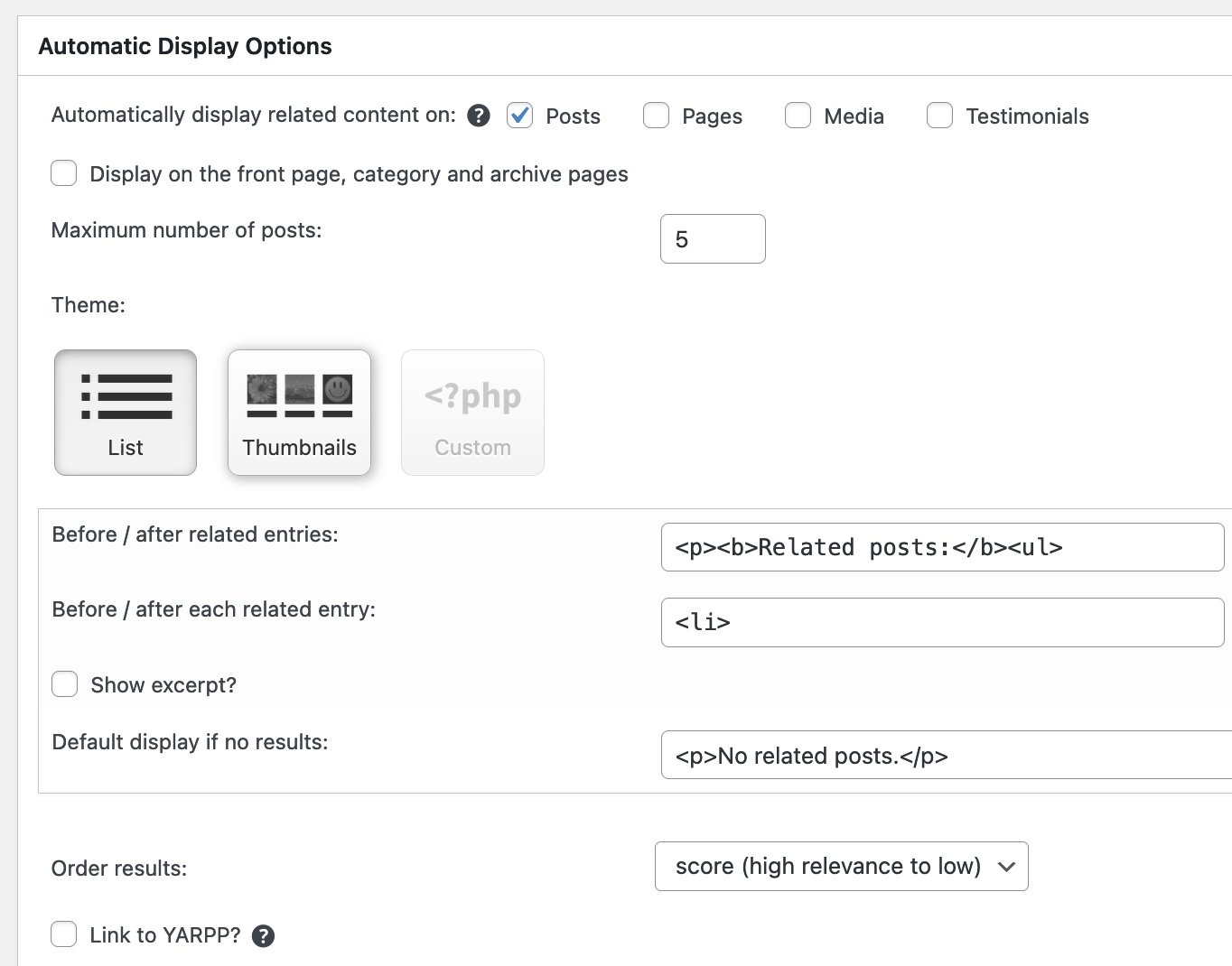
YARPP is one of the oldest and best related-post plugins to generate automatic links to older content. Click image to enlarge.
—
Popular posts. Making older posts more prominent and closer (in clicks) to the home page will help it maintain rankings. There are many popular-posts plugins to help.
I prefer Relevant because of its flexibility in the number and location of included posts. Relevant can automatically select the posts, or users can hand-pick them. The “Popular Posts” widget box can appear sitewide or apply only to certain categories.
Relevant can also link to the author of each popular article, increasing internal links.
Additionally, this plugin generates related posts, potentially avoiding YARPP or similar for that task.
—
Contextual linking. Search engine optimizers frequently claim that contextual links (from the body of an article) work better for passing link equity than a block of links. I’m unaware of Google confirming this, however.
Nonetheless, linking to older articles that are losing organic search traffic from the body of new ones is a good idea.
You can automate that task with Internal Link Juicer, which links from any word or phrase to another internal page. The plugin generates a handy dashboard to see which posts have received those internal links. You can limit the number of links to or from each page to avoid overlinking.
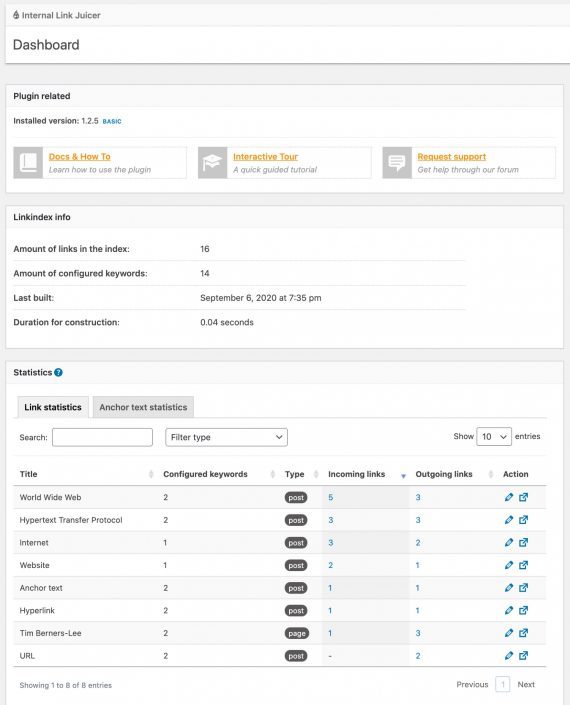
Internal Link Juicer links from any word or phrase to another internal post. Click image to enlarge.
—
Linking recommendations. Comprehensive SEO plugins such as Yoast and All-in-One SEO recommend which internal URLs to link to.
For example, Yoast provides internal linking suggestions from each post in the admin dashboard.
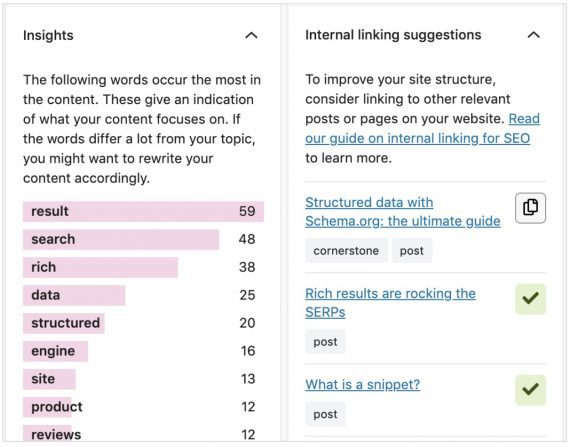
Yoast provides internal linking suggestions from each post in the admin dashboard. Click image to enlarge.
All-in-One SEO provides a report and internal linking recommendations with its Link Assistant feature, available on the premium package starting at $200 per year.
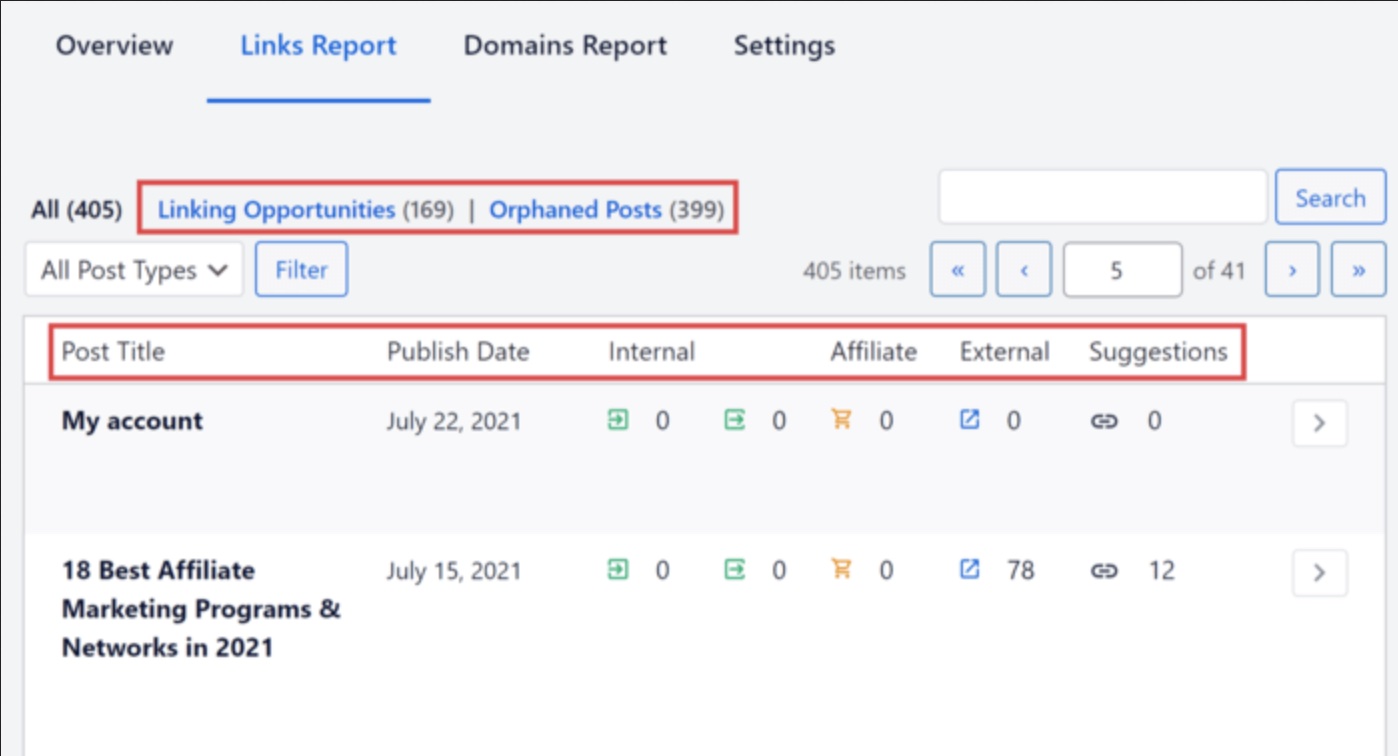
All-in-One SEO’s premium Link Assistant feature includes a report and internal linking recommendations. Click image to enlarge.
Beyond Link Equity
The benefits of internal links go beyond passing link equity. For one, visitors who click on those links are more engaged with the content.
Moreover, a recent experiment by Moz found that internal links may improve the organic ranking of a linking page, not just the receiving one. Likely, internal links help a search engine understand a page better.



