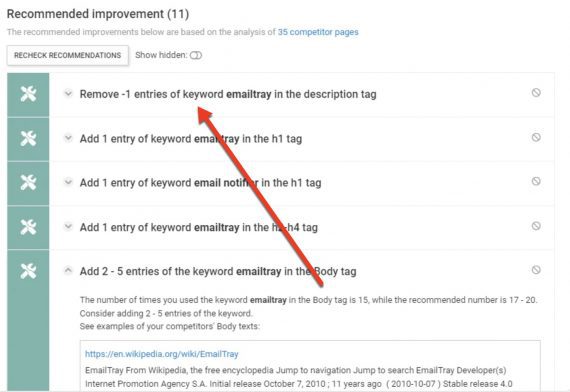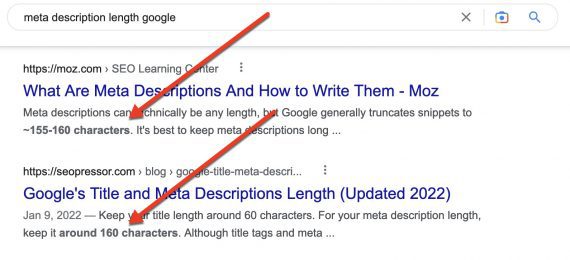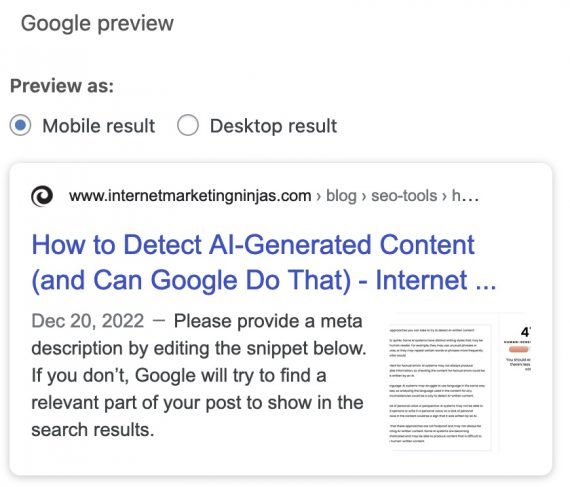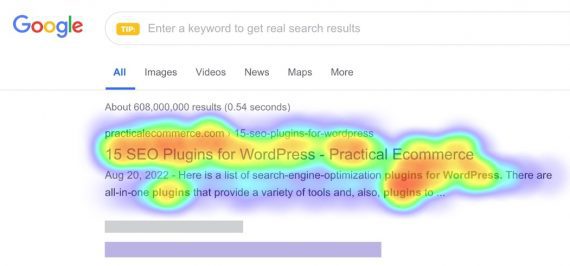Meta descriptions are not organic ranking signals in Google and Bing. The descriptions do not always appear in organic search-result snippets.
Still, meta descriptions are in the snippets more often than not, especially when a page lacks suitable content, such as product and category pages. Hence they remain important for search-result clicks and organic traffic.
Google claims to display meta descriptions in snippets if relevant to the query. With that in mind, the descriptions should:
- Reflect the purpose of the page to satisfy a search intent.
- Include keywords, which appear in bold text in search results and thus increase clicks.
- Not exceed 165 characters, roughly. Google does not typically show more than that, depending on the device.
What follows are tools to create useful meta descriptions.
Keyword Tools
Keyword research tools can inform the words and phrases to include in meta descriptions.
WebCEO’s keyword tool recommends improvements to existing meta descriptions based on your designated keywords.
When choosing the keywords, focus on those with the highest search volume. Avoid repeating a keyword. Instead, include related terms to increase the chances that the snippet will have words in bold.
Note that Google will bold the words that align with a query. So if your content answers a question, consider providing a factual answer in the meta description.
AI Tools
Artificial intelligence tools such as ChatGPT can create meta descriptions based on any keywords and content you paste into it. Ask it to summarize your text in 165 characters or less for a meta description. It may even provide the meta description HTML tag.
The tool is smart enough to include entities — i.e., related people, places, things, organizations, and concepts. Including entities in a meta description could help it appear factual and increase its use by Google in search snippets.
In my testing, ChatGPT added action words to encourage clicks — such as “learn,” “explore,” “view,” and similar.
Experiment with various prompts, then massage the combined output into one meta description.
Preview Tools
Yoast, the popular WordPress SEO plugin, provides previews of mobile and desktop search snippets — handy reminders to optimize meta descriptions.
Mangools, another tool, generates search snippets based on user-designated titles and descriptions. If a page is live, enter its URL, and the tool will fetch the data Google could use to generate the snippet.
The tool truncates too-long descriptions to see what may be visible in search results. It will also bold words as provided by the user.
Mangools’ “Heatmap” option highlights the areas of a snippet that will likely attract searchers.
No meta description preview tool is perfect because Google frequently changes its search-snippet criteria. Nonetheless, Yoast and Mangools are examples of tools that preview what a meta description may look like in search.