Google cache is an archive of billions of web pages as they appeared when indexed. Google uses these pages as backups in case the live versions are down.
There are a couple of stubborn myths surrounding Google cache:
- Myth 1: If a page is not cached, it is not indexed.
- Myth 2: Sites that block caching may be penalized by Google.
In fact, Google cache is a handy tool for optimizing organic rankings. I check it for nearly all page audits.
Accessing Google Cache
Access Google cache in two ways:
- Type cache:full-page-URL in Google’s search box — e.g., cache:https://www.practicalecommerce.com.
- Click the three vertical dots next to a search snippet and then click “Cached” under “More options.”
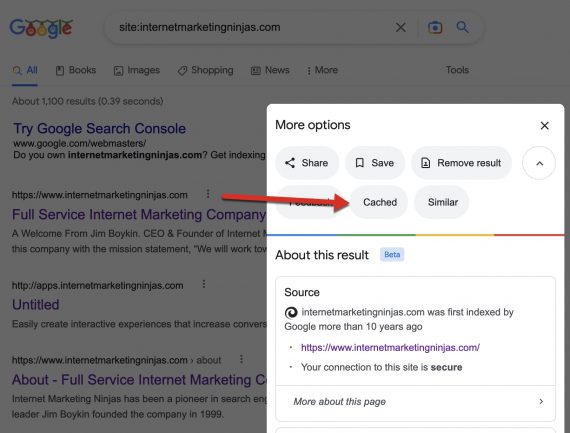
One way to access Google Cache is by clicking the three vertical dots next to a search snippet and then clicking “Cached” under “More options.”
Pages that are not cached won’t appear in either option. Uncached pages do not indicate a ranking or indexing problem. To confirm, check a page’s status in Search Console’s “URL inspection” tool.
Google cache includes the date when the page was last saved. This is also the date of the last crawl, according to Google.
Google will typically cache mobile pages, given its mobile-first index. Thus reviewing Google cache can inform whether a mobile site is well-optimized with key elements. This review is critical in my experience, as mobile versions are often streamlined desktop pages with missing components essential for rankings.
Reviewing the cache’s “Text-only version” shows a page without CSS or JavaScript. This is the version I check when analyzing any page.
Google Cache and SEO
Search optimizers traditionally relied on the text-only cache to confirm essential elements:
- Main navigation links (especially those behind drop-downs),
- Subheadings (including those hidden behind tabs),
- All the text content.
But Googlebot is now much more advanced. It can crawl and render JavaScript, for example. It can understand images and use video transcripts as additional content. Hence Google can index elements even if they don’t appear in the cache’s text version.
Still, make sure the critical search-optimization componets of a page appear in the text-only version. It’s the only reliable way to confirm Google can access them.
The text-only version is also handy for auditing alt text in images. Google will use the image’s file name if alt text is missing.
Blocking Cache
I see no good reason to block Google from caching a page unless it’s behind a paywall. People will sometimes bypass paywalls by reading cached versions.
Nonetheless, the noarchive meta tag on a page is an easy way to prevent Google from caching it. There’s no negative SEO impact with that tag. But once in place, there’s no text-only cache version and thus no way to confirm key ranking elements.




