Editor’s Note: This article was originally published by Web Marketing Today. Practical Ecommerce acquired Web Marketing Today in 2012. In 2016, we merged the two sites, leaving Practical Ecommerce as the successor.
Many local businesses have Facebook pages where they engage with fans by posting coupons, running contests, or uploading product photos.
Often, small business owners will utilize a variety of third-party platforms to accomplish these tasks, which can be time-consuming for someone already managing multiple business-related responsibilities.
That is where a social media marketing tool like Woobox may be able to help. Using it, the business owner can carry out a range of promotions from a single location without needing to take many additional steps.
Let’s take a look at the pros and cons of using Woobox for your local business Facebook promotions.
Pros
Free Version. The platform offers both free and paid versions. The free version allows you to perform such functions as add custom tabs to your Facebook page, create an HTML “Fangate” tab, or pick a random winner from any of your posts when hosting a contest.
Account Creation. Signing up for Woobox is as easy as logging into your Facebook account. Once logged in, the platform presents you with a screen where you can enter your business information and choose the Facebook business page you wish to manage.
Diverse Features. You can choose from any one of four selections in the menu: Promotions, Static Tabs, Posts, and Ads.
Select from four options in the navigation menu.
The free version lets you add various custom tabs, which you can find by selecting the “Static Tabs” menu item. From there, pick from one of the options to add a tab to your Facebook page.
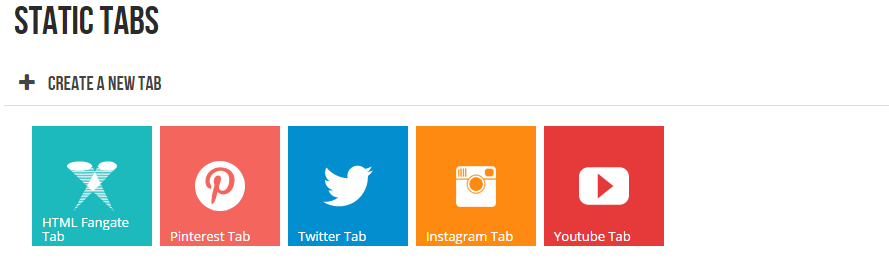
Woobox Static Tabs includes a variety of custom tabs.
Likes and Comments. Another feature allows you to see the number of likes or comments that your posts receive. You also have the option to download this information into a spreadsheet.
Coupon Use. Woobox enables Facebook page owners to post coupons, a feature available in the paid version. Customers can redeem coupons at either your online store or brick and mortar location.
Winner Selection. Woobox lets you pick a random winner from any of your posts. Fans can either like or comment on a post to enter. You can also choose to limit entries to one comment per post. Once you choose a winner, use the “Prize Claim App,” a premium feature, to gather the winner’s information.
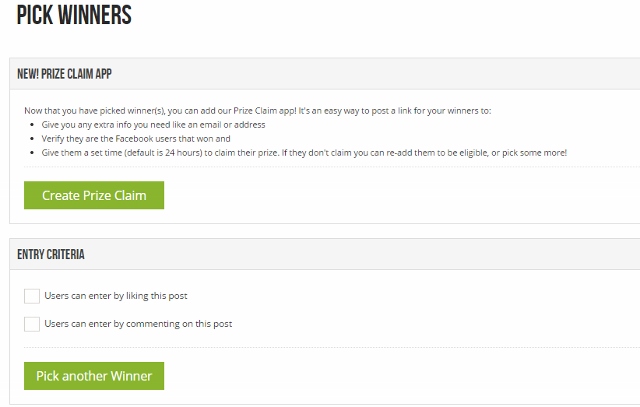
Use the Prize Claim app to gather the winner’s information.
Promotion Statistics. Woobox provides detailed statistics for each promotion, which are located underneath the “Promotions” menu item.
Cons
HTML Knowledge Required. If you wish to create a Fangate page — a page that displays an image requesting users to like your page prior to seeing your content — you need to add the HTML code yourself. That may deter some users unfamiliar with HTML code.
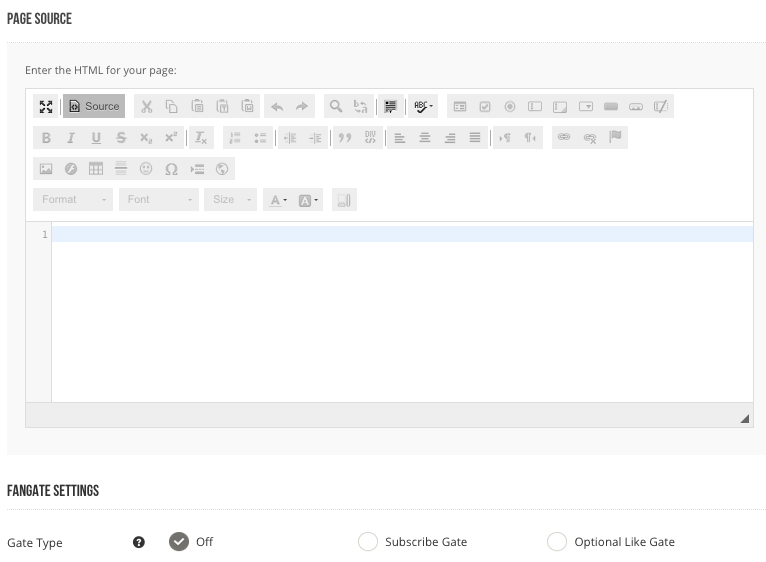
Woobox Fangate page requires users to know HTML.
Premium Pricing. You must purchase a premium version of the service in order to gain access to many of the promotional items offered by Woobox, such as sweepstakes, polls, rewards, and group deals.
The price depends largely on how many Facebook pages you manage, as well as how many fans each page has. Currently, pricing starts at $29.00 per month for one Facebook page with up to 20,000 fans.
The following features also require upgrading to premium.
Mobile Version. In order to make the Static Tabs that come with the free version available to mobile users, you must upgrade to premium. In addition, if you add a Pinterest tab to your Facebook page using Woobox, for example, mobile users will be unable to see it unless you have upgraded your account.
While the ability to add social networks such as Pinterest is a plus, the need to move up to the paid version so that mobile users can view the same information is definitely a drawback.
Facebook Ads and Post Promotion. You will need to upgrade to the premium version in order to run an ad or promote one of your posts on Facebook using Woobox.
Creating ads and boosting page posts is something you can do for free with Facebook’s advertising platform. The benefit of utilizing Woobox to perform these functions is that the platform keeps all of your promotional content, including Facebook ads, in one centralized location.
Unless you are already paying for premium content within Woobox, it is more advantageous and cost-effective to create advertisements using the ad platform directly.
Prize Claim App. Mentioned earlier, Woobox permits you to pick a winner for free from your page posts. However, in order to use the Prize Claim App, which enables you to gather the necessary information to deliver the prize, you must upgrade to a premium account.



