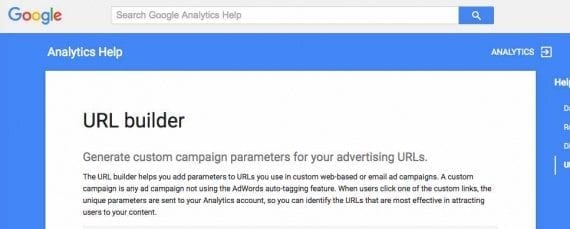
For ecommerce merchants, “soft conversions” could be newsletter signups or requests for information. Tracking the source and effectiveness of soft conversions can help merchants increase actual sales. Google’s URL builder is a handy method of assembling custom tracking URLs.
The fantasy of ecommerce is that every user who visits a site is ready to buy. The data tells us otherwise. More than 90 percent of users leave without purchasing, and the reasons aren’t always clear. Reaching these vast throngs of potential purchasers to keep them interested is the second most important thing your site can do — after making the sale.
Soft conversions don’t immediately ring the register, but they’re an essential part of good web strategy. They might be additions to a newsletter, requests for comparison information, or emails captured from abandoned carts. In some cases, social conversions can be considered as well. But in this article I’m going to focus on those soft conversions where an email is captured.
The essential question to ask is this: How much are these email addresses worth? It’s less than a site’s average order value, as not every email recipient will convert to a sale. Email systems can give us essential data about open rate and delivery, but they need help to connect the dots with performance.
Basic Tracking
Adding a few tracking parameters to links back to your site can help us solve this problem. They are added as query strings after the basic link. They follow an inserted question mark and are tied together with ampersands. The form is utm_ followed by the campaign parameter and the campaign data. For example, a campaign name parameter would be utm_campaign=yourname.
The five possible tracking areas in Google Analytics are campaign name, source, medium, term, and content. Name, source, and medium are required for proper tagging. Medium is meant to be the broadest usage, covering the entire channel — in this case email. Source is meant to be a subset of the medium. For email, I would use the type of email. This could be something like “newsletter,” “abandon,” “repeat,” “drip” or anything else that makes sense.
The final required piece is name; usually this covers the specific send of the email. As far as email tracking goes, there should be one medium, a few sources, and several campaign names. The final link will look like this:
www.yoursite.com/example?utm_medium=email&utm_source=newsletter&utm_campaign=nov15
After running this type of tracking, an ecommerce merchant can track the effect of various email campaigns. They can be examined as any other channel would be for their conversion rate.
To compute the value of a new subscriber, in Google Analytics go to the Acquisition > All Traffic > Source/Medium. The default table lists “Conversions” on the right and is split by every channel. If you’ve labeled the channels, you’ll see things like “newsletter” or “email.” For ecommerce merchants that are property configured, there are columns for conversion rate, revenue, and number of transactions.
Dividing revenue by number of transactions will produce the average order value. You can use the average order value for that channel, or for the site overall. From there, the math is simply Conversion Rate X Average Order Value. That’s the rough value of a new subscriber to that channel or strategy.
Google wants tracking to be easy. So it provides a URL builder to help. Just enter the target URL and the parameters to be tracked. The builder will complete the rest.
There are two final things to keep in mind. First, the parameters are case sensitive. Thus, “Email” is different than “email” — your tracking will get messed up otherwise. Second, it must be a valid URL, so spaces and special characters need to be replaced with the escape codes, such as %20 for a space. The builder will do this automatically.
More Advanced Tracking
This sort of tracking can become very sophisticated. A good next step is to subdivide the tracking by the original source channel. It takes a bit of JavaScript coding or Google Tag Manager configuration to make this work. The general principle is to look at either the referrer or any tracking parameters to pass this data along with the other form data.
We can then use this to subdivide our lists by original source and start to see if, for example, organic search listings deliver better soft conversion value than direct traffic. The key is a bit of custom setup and not being afraid to ask the question about these specific differences.
From these subdivided lists, it’s helpful to use one of the open parameters to track. For this, I’ll usually choose “term” as the “content” parameter is well used for A/B testing on email creative. This maintains the same scheme as before but includes the additional data as it’s available.




