The holiday shopping season is already here. If you have ignored many of the urges over the past few months, get ready. There are a few things you can do to help reap the benefits of what is to be the most successful year ever for ecommerce.
Last year I talked about things you should check to be ready for Black Friday and Cyber Monday. Those nine things still stand true, but there are 8 key issues you should address right now to gain traction.
1. Provide a Fast-loading Mobile-friendly Site
How your site loads on a smartphone affects its search engine rank. How fast it loads also plays a role. In fact, fast load times are essentially a requirement on consumers’ list of what mobile-friendly means.
Reports vary, but it’s estimated that more than half of this season’s online purchases will be made using a smartphone.
If you already have a responsive site or a mobile-friendly counterpart, great. Be sure to run tests regularly to ensure pages load quickly and properly. If you’ve been procrastinating, or just haven’t had the time to implement a mobile interface, now is the time to contact your shopping cart provider and see if there’s a stock template that can be used for mobile. It may not be the prettiest design, but a so-so mobile site is better than none at all.
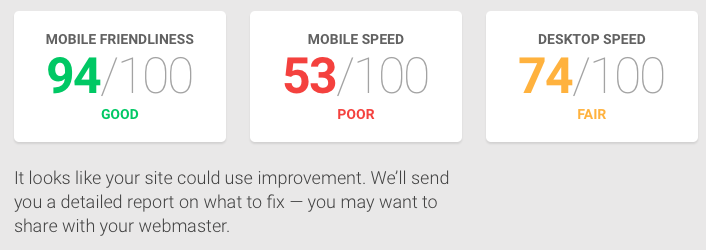
Think with Google is just one of the many sites that provide free testing for mobile friendliness and speed.
2. Simplify Everything
Eliminate distractions in your site’s navigation and during the checkout process. Use prominent and definitive calls to action and make the buying process as easy as possible. Whatever you’re doing on desktop has to be even easier on mobile. Remember, the key selling components are images and video, price, calls-to-action, product descriptions and reviews.
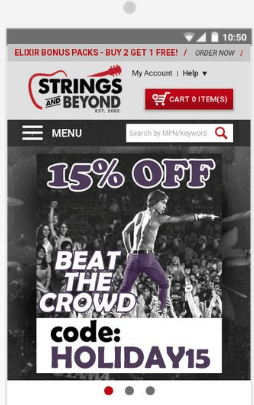
Simplify navigation and calls-to-action.
3. Display “Ships Free” on Category and Product Pages
If any (or all) products have free shipping, say so. If free shipping is triggered by a certain order amount, configure a “ships free” label to display on all products that reach the threshold on their own. Additionally, tell the customer the order ships free on the floating cart or cart page.
4. Display Stock Statuses and Accurate Inventory Counts
Shoppers need to know if products are in stock. You don’t want to miss a sale because of inaccurate inventory and you certainly don’t want to oversell. Don’t forget that beyond boosting revenue this season, you should also be paving the way towards turning November and December shoppers into loyal customers. No one likes receiving notices that an item already ordered is not available.

Display available inventory, especially on products that are often purchased in quantities. Source: RetroPlanet.com
5. Display Shipping Times
Beginning early December, people will be looking for a solid answer to the ever-important question, “Will my order arrive in time?” You can save shoppers time and capture more sales if you display arrival dates on the page where they select shipping. Remember to take order processing time into consideration.
6. Minimize Upselling
It makes sense that you’d want to offer additional items at a discount during checkout. This is great for products that often warrant or require the purchase of accessories. Before taking the step to interrupt the checkout process, think about more logical places to entice add-ons, such as on product pages or on the cart page. Take note that related items should never be used as interceptors to the checkout process.
7. Streamline the Checkout
Don’t ask for any information you don’t absolutely need. This includes phone numbers (unless vital to the sale or payment processor), fax numbers, and optional fields. Please don’t utilize CAPTCHA or reCAPTCHA – instead look to one of many fraud tools that may be available for the shopping cart you run.
Additionally, make sure input fields are formatted correctly, especially for mobile users. Don’t override the user’s preferences, including the ability to auto-fill everything.
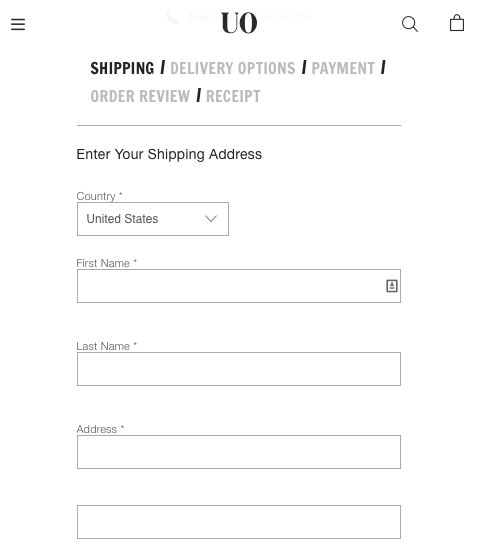
Urban Outfitters features a clean and simple mobile checkout.
8. Follow up three times
Email notifications keep customers happy and the phone from ringing off the hook. They also help encourage the shopper to patronize the store again.
Each order should result in three separate notifications:
- Order confirmation: This should include, at least, the ship-to address, any gift message entered, the products ordered and an estimated ship date.
- Order shipped confirmation: This should include the ship-to address, any gift message entered the products ordered, the carrier and method used and a linked tracking number.
- A follow up email: Sent 7-10 days after the expected date of arrival (or at least 12 days after the order shipped), this reminds the customer of how to contact you and of appropriate policies for the item(s) purchased. You can also prompt him to write a review about any products, either now or at a future date.
While this is by no means a complete list, it does highlight some of the most important needs for most types of online stores. For most of you, these would all be fairly quick to implement, getting you a little more ahead of the game. If you implement any of these, I’d love to hear how they worked for you. Chime in below to let me know.




