Social media marketing can be an effective way to engage customers and, ultimately, sell more products. There have certainly been lots of articles, publications, and webinars that describe tactics you can use in social media campaigns. But there may be comparatively few resources that help track and measure social media marketing.
One outstanding exception is Facebook’s built-in analytics tools, Insights, which can help marketers hone their Facebook-specific campaigns not just to get more “Likes,” but to better engage and excite those Facebook followers.
Insights Dashboard
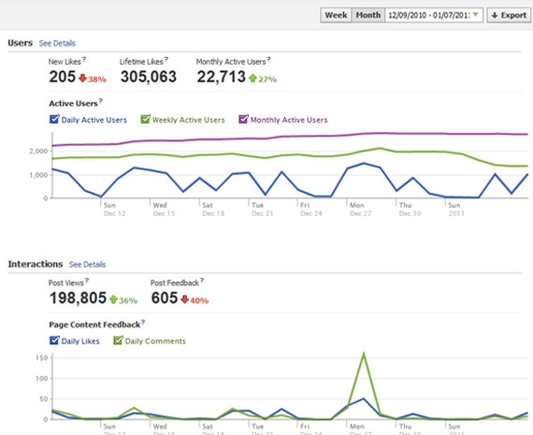
The Insight’s dashboard provides an overview of “Users” and “Interactions.”
Once a Facebook page has more than 30 followers and regular activity, Facebook automatically engages Insights to start monitoring that page’s activity and growth. The page’s analytics are only visible to page administrators. And remember there is a significant difference between Facebook profiles, which are for individuals, and Facebook pages, which are for businesses or other organizations.
When Insights becomes available, a small summary box will appear in the left column of the page when an administrator is logged in and viewing the page.

The Insights summary and dashboard are only available to page administrators.
Selecting “See All” opens the Insights dashboard, which is divided into two sections, “Users” and “Interactions.” These sections are fairly self explanatory. “Users” generally provides a head count of how many Facebook users actively viewed your posts as well as your page’s “Likes.” “Interactions” related to how the users are behaving.
Each of these sections can be used to monitor how your page is performing on a daily or monthly basis, keep your trends generally moving upward, and it should be safe to assume that your Facebook campaigns are going well.
Delving Deeper
From the Dashboard you can click “see Details” to get more specific data about your page’s users and interactions.
Delving deeper into “Users” reveals specific demographic details, including age, sex, geographic location, and how they found their way to your particular Facebook page.

Facebook Insights provides surprisingly good demographic information about users.
This section also includes a list of referring Facebook sections and external sites. This particular feature can be helpful in identifying your page’s reach.
Turning your attention to “Interactions,” you find specific data about how particular page posts were performing and get charts measuring how frequently post views interacted with your content.
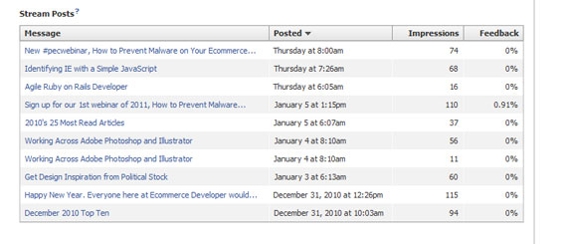
Insights even tracks performance on a per post basis.
Inline Insights
Facebook Insights also provide basic performance reporting at the individual post level. When you are logged in as an administrator, simply look for Insights near the bottom of each post. You will see how many impressions (meaning the number of times the post was seen on your wall or on user’s News Feeds) and a representation of how much feedback the post received.
This data can help identify just how well certain kinds of content are doing.

Insights also offers individual post results in line.
Summing Up
With Facebook Insights you can monitor more than just “Likes.” You can measure the impressions of individual posts and the growth of daily active users, which are far better than just “Likes.”
As with any analytics tool, you will still need to set goals and create campaigns to address those goals. The difference is that you have been introduced to a tool that can help you measure your success and thereby, focus on social media tactics that are really working.





