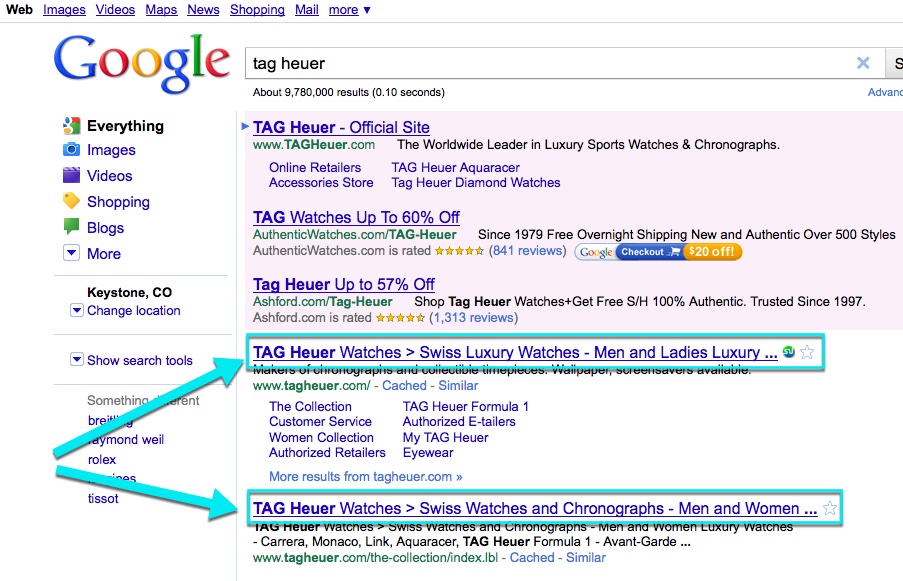For years title tags were the primary element of organic search optimization. They helped Google match search queries to web pages, and they were the most prominent part of result-page snippets, with the query in bold.
Titles remain important for SEO. But a lot has changed, and little is straightforward.
What Is a Title Tag?
A title tag is an HTML element that should describe the page’s purpose so that humans and search engines quickly understand. It also appears as the name of a browser tab.
Google has slowly decreased the importance of title tags in search.
- Titles no longer display the search query in bold within the snippet, attracting fewer clicks.
- Exact-match keywords are less important, as Google often uses synonyms and related terms when it understands the searcher’s intent.
- Google will often rewrite titles in the search snippet.
Note the screenshot below for the search query “hiking trails clifton park.” Google interprets the query and provides results for Saratoga Springs, near Clifton Park. Moreover, Google suggests an alternative activity (“running” instead of hiking) and a synonym (“walking”).
A few years ago, a web page had to contain the exact query in the title tag to rank. No more.
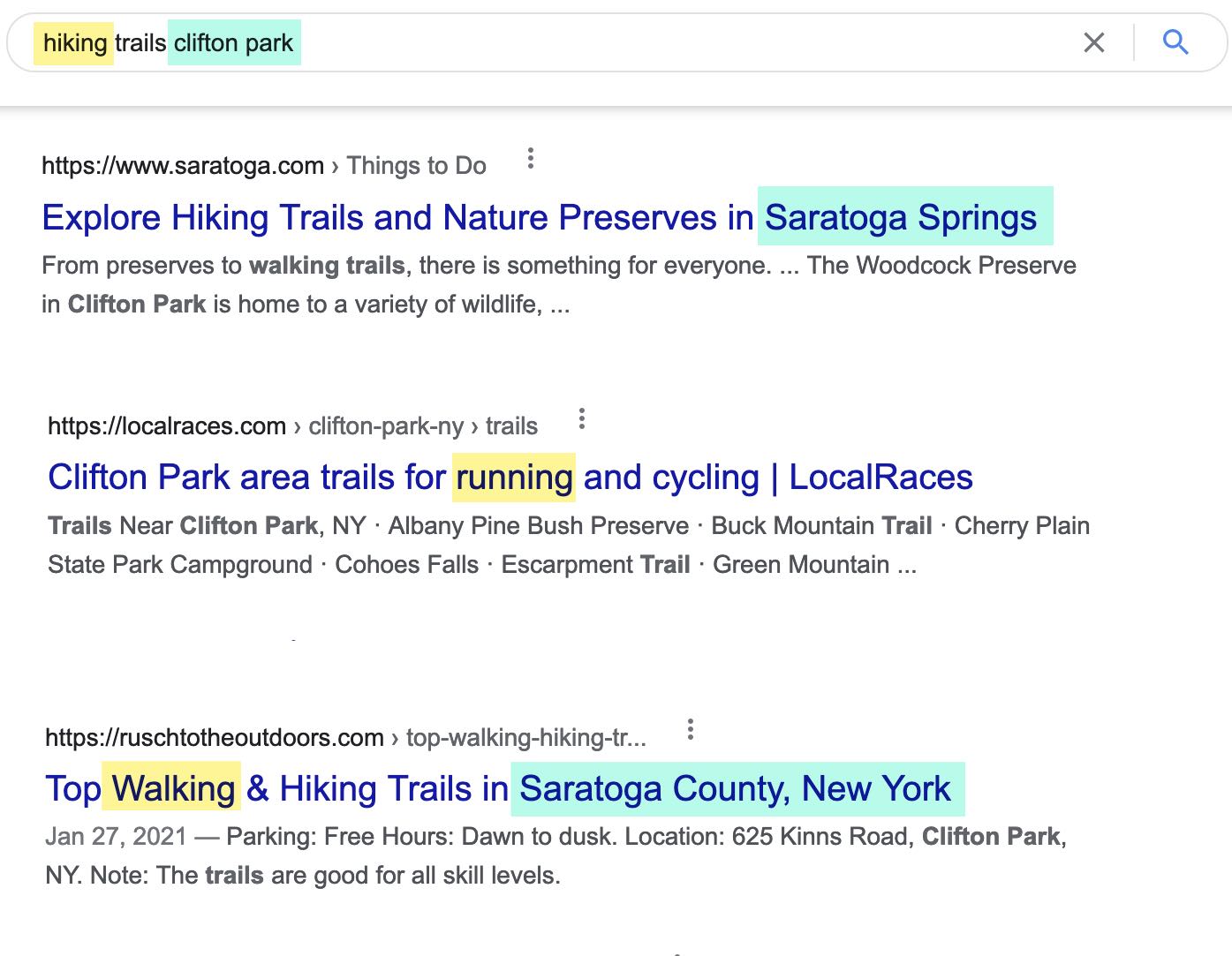
Google can discern a searcher’s intent and substitute results with synonyms or similar options. In this example, the query is “hiking trails clifton park.” The results included a nearby town and a comparable activity.
How to Optimize Title Tags
Despite the changes, title tags help Google understand the page and thus remain an important SEO element.
But Google’s use of titles is not as obvious.
Instead of matching the search query to words in the titles, Google can now understand the meaning of both the query and the title to match the searcher’s intent.
Keep titles short, and don’t stuff keywords. Google states in a blog post that it will change the title if it’s too long or over-optimized (i.e., stuffed with keywords).
Otherwise, compose a title as follows:
- Make it short. Google doesn’t say how long is too long, but a title more than 65 characters would truncate in desktop search results. So keeping titles at that length or less seems like a good idea.
- Don’t stuff keywords. Add keywords in the title if it makes sense, which it often does. But don’t include variations — such as plural and singular, or changing the order — which were once a standard SEO practice.
- Avoid repetitive and boilerplate text. Huge database-driven ecommerce sites often generate automated titles. Make sure the words in those titles are informative (“iPhone 11 Case $6.99+”) and not repetitive (“Cheap Phone Case | Inexpensive Phone Case”).
Place the title tag on the page. When searchers click a search result, Google wants them to see the exact text on the ensuing page. So use the title tag prominently on the page to assure searchers and reduce bounces.
Thus for title tags that are also H1 or equivalent headers on a page:
- Google will likely keep it as is,
- On-page engagement from searchers will likely improve.
Humans, Not Algorithms
Google will do what’s best for searchers. Genuinely helpful titles discourage Google from rewriting them in snippets. Optimize for humans, not algorithms. That’s the rule for modern SEO.