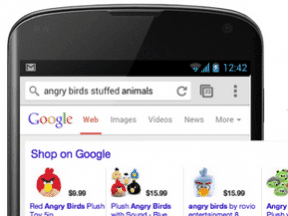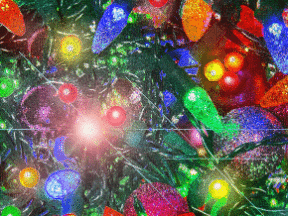Smartphones and tablets are changing the way consumers search and purchase. With mobile device use catching up to and surpassing traditional computer use, organic search trends are rapidly changing as well.
Several sources at Google, including head of webspam Matt Cutts, have indicated that Google’s mobile search could top PC search volume by the end of 2014. Google won’t officially comment on the matter, but it seems like a reasonable claim.
comScore’s May 2014 report entitled “Mobile Path to Purchase” states that 53 percent of the time spent on the Internet comes from smartphones and tablets. And mobile device users tend to use their smartphones and tablets for search-heavy activities like comparison shopping and finding local businesses. According to Google, 80 percent of smartphone users research purchase decisions on their phones and 94 percent search for location information.
Google is clearly working to improve mobile search experience. Continuing changes in the design and functionality of its web-based mobile search and search app point to the importance of mobile search, as does its recent Pigeon algorithm update that overhauled local search results.
How Mobile Search Is Different
Mobile search is different because mobile devices are different. They’re with us everywhere and they’re usually switched on, broadcasting location signals everywhere we go. Those location signals drive a big difference in mobile search — the ability to personalize mobile search results with highly localized information.
Mobile search is different because mobile devices are different. They’re with us everywhere and they’re usually switched on, broadcasting location signals everywhere we go.
At the same time, mobile devices’ portability also drives another difference — small screen and keyword size. Physical search query input becomes more challenging when typing on a tiny keyboard, so typers tend to enter shorter keyword phrases and rely more heavily on suggestion tools like Google Suggest.
Search engines and mobile device manufacturers have also invested heavily in voice recognition capabilities to ease the mobile input burden. For instance, Google’s mobile search app works in 38 languages and can even auto-detect up to five languages automatically for the same user.
When using voice search, users are more likely to speak naturally using longer and more complex phrases. This trend dovetails with Google’s Hummingbird algorithm update that enhanced speed and accuracy last year, along with answering more questions directly on the search results page without clicking through to another page.
Mobile users also prefer to use apps according to comScore’s June “Mobile App Report,” spending upwards of 80 percent of their time on their smartphones and tablets using apps rather than mobile browsers. Fortunately, apps can now be optimized for search in both Google and Bing.
As a result of these device-driven differences, mobile search requires special consideration in your SEO strategy to convert searches to sales.
Mobile Search and Ecommerce
Traditionally, mobile search has been a mixed bag for ecommerce sites. Pure-play ecommerce sites typically experience lower conversion rates from mobile search than desktop search. In addition, businesses with brick-and-mortar locations as well as ecommerce capabilities may experience showrooming issues as customers visit their stores to experience the product in person but buy online elsewhere.
Yes, mobile search presents challenges for retailers. But it’s not going away. As mobile devices become increasingly ubiquitous and shoppers become more comfortable using them, ecommerce sites will need to be ready to provide optimal mobile experiences to convert mobile searches to sales.
The first step is an optimal mobile site. A responsive site design ensures that the same page of content displays correctly regardless of the size of the customer’s screen. Responsive design is fantastic for SEO because all of the link authority for a page of content flows to a single URL rather than splitting authority between a mobile and desktop version of the same content.
It’s possible to drive strong SEO performance with a separate mobile site, but there are more ways to accidentally harm SEO performance. For example, Google may serve a warning to mobile searchers if your mobile site redirects to the home page. If you must use a separate site, be sure to follow Google’s guidelines for building smart-phone optimized sites.
Local Search and Ecommerce
Local search is a massive aspect of mobile search. To ensure strong local search results, ecommerce sites that have physical stores need to optimize both their store location pages on their website and their distribution of data to local sites across the web.
These two aspects of local search optimization are vastly different. Optimizing store locator pages tends to involve web development hours to resolve search engine crawler issues as well as more traditional content optimization. The data distribution element requires correcting and optimizing (or creating) the data feed from your systems to the location data aggregators, directories and social sites that represent the location authorities on the Internet.
For businesses with many physical locations, this is a daunting task best tackled with the assistance of an experienced consultant or agency.
App Search and Ecommerce
Search optimization works in two ways with apps: app store optimization to help customers find and install your app, and in-app optimization to help search engines drive mobile searchers from mobile web search directly to the appropriate “page” within an app rather than a web page.
Optimization of app store content improves an app’s chances of being found and installed by people searching on the app store directly as well as by people searching Google’s and Bing’s traditional web search. It’s similar to traditional content optimization for search engines: identifying how people search for the content within your app and optimizing the elements available within the app store content.
The name of the app has a surprising amount of influence, because it becomes the primary source for the title tag and heading of your app description page, as well as the anchor text that links to your app’s page. Incorporate at least one descriptive keyword in the app’s name in addition to the branding and other marketing requirements that are usually imposed on titles.
The descriptive text and bullets that make up the app’s description act like body copy on your primary site. Use the same descriptive keywords that you incorporated into the app’s name, as well as other related phrases that searchers use. Make sure to thoughtfully choose the categories the app will reside in within the store, and complete all of the information fields in as much detail as possible.
Google and Bing both offer in-app optimization programs to enable mobile web searchers to open a result in an app rather than as a web page in the mobile browser. For example, a mobile searcher on Google or Bing could search for something like “Seattle pizza” and be given the option to open the search result in either their mobile browser or their installed OpenTable app.
Naturally, each program requires different steps to accomplish a similar goal, so be sure to research both methods.
Google calls its program App Indexing and impacts only mobile searchers using the Google Search App or searching Google on a mobile browser on Android devices. Technical modifications need to be made in your site’s web pages as well as the app to marry the two. Individual web pages need to include annotations that indicate how that page could be opened in the app instead. In addition, the app manifest needs to include intent filters to indicate how to reach that specific content within the app.
Bing’s program is called App Linking and impacts only mobile searchers on Windows Phone devices. It starts at Bing’s Webmaster Tools in the Connected Page tool. To marry a site with an app, simply add your Windows Phone store URL as a Connected Page. When Bing search results display your home page, it can also include a button to your app right there in the search results. To enable deep linking within an app, the concept is similar to Google’s program with modifications required in both the site’s web pages and the app to identify matching pairs of web pages and locations within the app.
Summary
Getting the mobile experience right is important, even to those ecommerce marketers who don’t see mobile as a priority today. Google’s “Mobile Playbook” reports that 57 percent of users say that they won’t recommend a business with a poor mobile experience, and 40 percent have turned to a competitor’s site after a poor mobile experience.
So in a nutshell, if you haven’t planned for a mobile experience or have a poor mobile site, mobile searchers will land on your desktop site and either bounce out or form a negative opinion of your brand as they attempt to use a site not designed for their device.