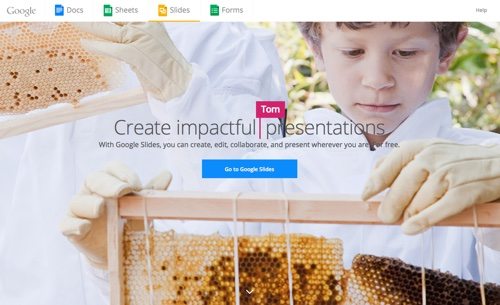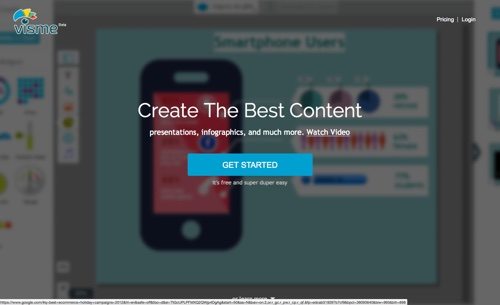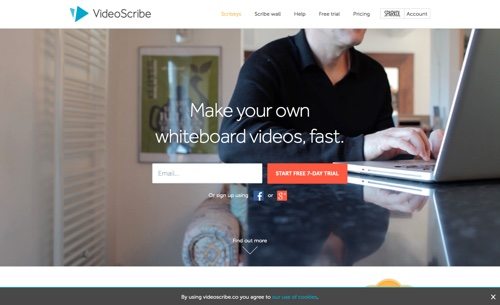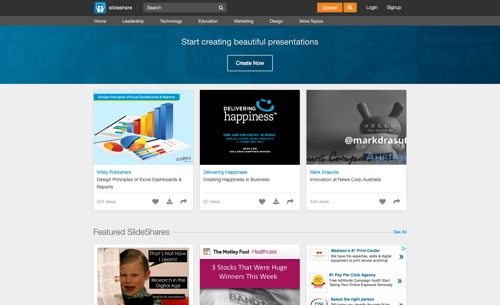Presentation tools can be helpful for creating content, such as product demonstrations to enhance a shopping experience. Oftentimes, slide presentations can be repurposed from your existing content. And, you can share short presentations on social media sites.
Here is a list of online tools to create and distribute presentations. There are tools to make slides, incorporate video, and utilize animation. All of the tools are simple to use.
Prezi
Prezi is a cloud-based presentation tool for conveying ideas. Prezi features an interface to zoom in, out, and through your story. Get started with professionally-designed templates. Find inspiration and content you can reuse from Prezi’s library. Pro plan lets you edit offline with Prezi for Mac and Windows. Choose to keep Prezi on your computer, in the cloud, or both. Price: Free for public presentations. Paid plans start at $10 per month.
—
Haiku Deck
Haiku Deck is a presentation tool to create and share stories with high-impact images and beautiful design. Haiku Deck includes access to over 35 million free images and 6 free themes. You can also use your own images or create charts and graphs. Haiku Deck is available for the web or iPad. Price: Free. Additional themes and premium images from Getty Images are available for purchase on the iPad.
—
Google Slides
Google Slides is the presentation tool that accompanies Google’s Docs and Sheets. Edit in real-time, and see live changes from collaborators. Chat with others directly inside any presentation. Changes are automatically saved as you type. Use revision history to see old versions of the same presentation, sorted by date, and who made the change. Enable offline editing to work on presentations from wherever you are. Price: Free.
—
Slides
Slides is an online presentation tool that makes use of reveal.js, an open-source presentation framework. Slides is an easy-to-use platform with a custom CSS editor, revision history, and a variety of themes and transitions. Presentations can be controlled from any touch-enabled mobile device. Fork presentations to use other designs and layouts, as templates for your own work. Price: Free for public decks and 250MB storage. Pro plan is $6 per month.
—
Visme
Visme is an easy-to-use online tool for creating visual content. It’s a single platform, with many templates, to create infographics, presentations, charts and graphs, web banners, animations, and resumes. It includes more than 100 fonts, thousands of free vector assets, and graph tools. Share online, embed to a site, or download to use offline. Price: Free up to three projects. Paid plans start at $6 per month.
—
PowToon
PowToon is a simple and user-friendly application that allows anyone to create engaging animated presentations. Use a step-by-step interface to animate presentations with dynamic characters, images, and active text sequences. Price: Free with watermark. Pro plan is $19 per month.
—
Empressr
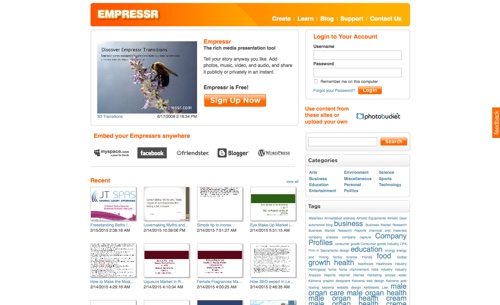
Empressr.
Empressr is a tool for anyone to create rich media presentations. Upload your own media assets — video, audio, images, and animations — to your Empressr media library, import them directly from other sites like Flickr, Google, Yahoo, and Photobucket, or link to digital assets. Empressr also includes charting and table tools for business presentations. Track your audience and its interaction with slides. Incorporate live feedback from your audience during a presentation. Price: Free.
—
RawShorts
RawShorts helps businesses create explainer, demo, and marketing videos for the web with an online video builder. It provides video templates, live and animated, in a variety of business categories. After you’ve created your video, RawShorts also offers a professional voice-over service that’s in beta. Price: Free with watermark. Paid plans start at $49 per month, or pay per export.
—
VideoScribe
VideoScribe is an online tool to create whiteboard style animations. VideoScribe makes smooth line drawings out of images that you choose for professional-looking animations. VideoScribe comes with 1,000s of royalty-free image, music, and fonts. Add your own artwork, voiceovers, and branding. VideoScribe comes with unlimited storage space. Price: $16.50 per month.
—
Present.me
Present.me is a tool to add video or audio to your document or presentation, so that whoever is viewing gets the whole story. Upload your presentation, then record and edit the video to go with it. Embed the videos in your website, make them private, add a password, or get a subdomain. Price: Plans start at $17.95 per month.
—
SlideShare
SlideShare is a community for sharing presentations and other professional content. It allows users to easily upload and share presentations, infographics, documents, videos, PDFs, and webinars. SlideShare consists of more than 15 million uploads from individuals and organizations on topics ranging from technology and business to travel, health, and education. LinkedIn acquired SlideShare in 2012. (We’ve addressed SlideShare recently, in “How to Use SlideShare for B2B Ecommerce.”) Price: Free.
—