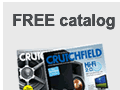There is a very strong link between website conversions and email. A recent study by my firm showed that once traffic has gotten as far as the shopping cart email was the largest source of ecommerce conversions, ranking above a direct entry and search. This is a useful reminder that the majority of sales come from people you already know, and who already know you.
This shouldn’t be a surprise, since we know that existing customers and prospects are much more likely to purchase than “cold” leads. Email is going to nudge and prompt them back to buy.
But traffic sources don’t work in isolation. We need to consider how different traffic sources build towards an eventual conversion, triggered more often than not, by an email.
We know that it may take many visits to achieve a conversion, not a single visit. New traffic may not lead directly to a sale, but if it leads to a micro-conversion, such as a newsletter sign up, registration or social login, then this is very valuable. So perhaps we should be looking at search and social as a stepping stone, beginning to build a relationship, which ultimately will probably only turn into a sale after a sequence of touches.
In the interest of achieving more conversions, here is a list of the top four ways of capturing more email addresses on an ecommerce site.
1. Incentivized Newsletter Sign Up
Given the importance of email in converting traffic, it’s worth considering giving your newsletter sign up more prominence. On most ecommerce sites, it is buried well below the fold, often in the footer. Visitors give their email addresses willingly in exchange for a promise of promotional offers. A recent study by ExactTarget, an email firm, showed that the top three reasons why consumers subscribe and share their email addresses are all promotional:
- 67 percent to receive discounts and promotions;
- 55 percent to get a “freebie” in exchange for my email address;
- 50 percent to get updates on coming sales.
Here’s an example that visually suggests a promotional offer when you sign up. Shoe Guru is an interesting site (with beautiful product photography) that makes the product the focus.
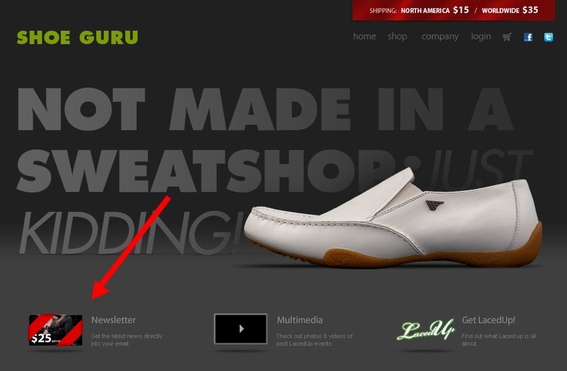
Visual elements can help suggest rewards for signing up. Note the $25 gift card on the lower left.
Since the site is so simple, the $25 card stands out.
However, a best practice should be to deliver the offer immediately by email. Since you are asking for an email address, it’s best to send the promotional offer in an email immediately.
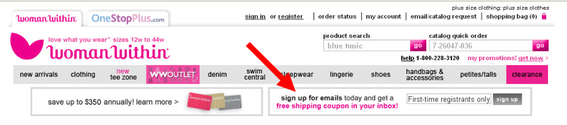
The “sign up for emails” registration banner – on the lower right – appears on every page of WomanWithin.com.
One site that does this particularly well is WomanWithin. This screenshot above shows the WomanWithin banner, which promotes a free shipping coupon for first time registrants. Note also on this site how the sign up appears on every page site-wide. When you sign up, you get an immediate real time email, which sends you a free shipping voucher. The voucher has to be used within 5 days, which encourages a first purchase.
2. Site Registration
You can incentivize registration pages in the same way as a newsletter, or combine them as UFC — the Ultimate Fighting Championship store — does here.
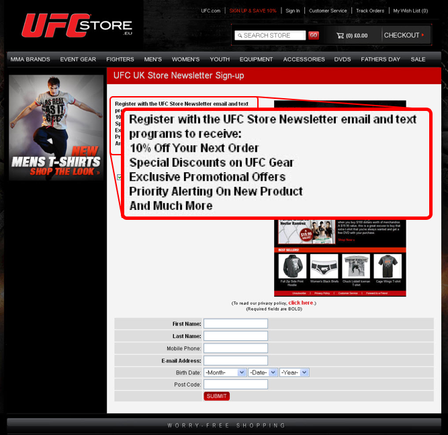
The UFC registration page.
It’s also important to consider the length of the registration process. Does UFC really need a mobile phone and a date of birth? Probably, but it is worth trying to skinny down the registration form to as few fields as possible?
The email address should be captured high up in the form and you can use JavaScript to capture the email address as it is entered, so that if the form is abandoned, you still have an email address.
3. Social Login
If you are selling to consumers, then social logins are a great way of capturing more email addresses, as well as securing more information about your visitors. Social logins enable visitors to use their social network accounts to log in to your site. Facebook login is the most compelling, and there’s good evidence that it is popular with customers: up to 300 percent more visitors will login using their Facebook account than would have registered, according to some estimates.
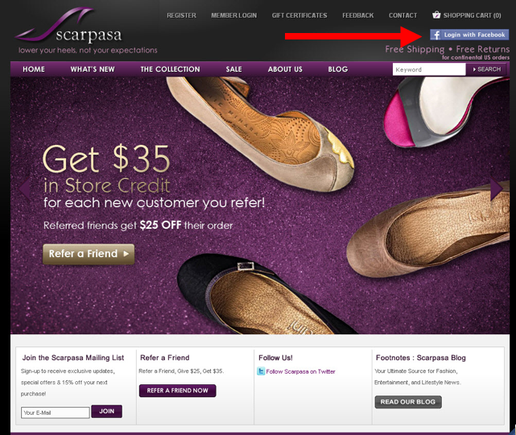
Social logins allow users to log in more comfortably. Note “Login with Facebook” on the top right.
Here’s an example — above — of how Facebook Login works. In the top right hand corner of Scarpasa.com, you can click the “Login with Facebook” button. Note also Scarpasa’s incentivized newsletter sign up in the bottom left hand corner.
Also check out what happens when you visit Buy.com. If you’ve not been there recently, you will be prompted to login using Facebook with a popup that no one will miss. Unfortunately, it doesn’t carry this through to the checkout process, where you are prompted to enter your email address, which misses the point somewhat.
4. Shopping Cart Process
There is a wide range of differing opinions about guest checkouts versus forced registration, and there’s no one right answer that fits all. However, in any checkout process, you should endeavor to capture an email address as early as possible, as long as it doesn’t feel unnatural.
Buy.com forces you to enter an email address as the first step of their guest checkout process, and while this will undoubtedly capture more email addresses, it may be too aggressive for your brand.
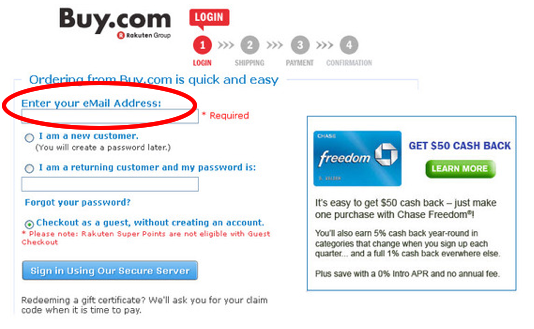
Buy.com requires an email at the beginning of checkout.
When designing any form, the field order needs to be natural and familiar to the visitor. So asking for the email address at the top of the address block — either just before the name or just after — is the best position.
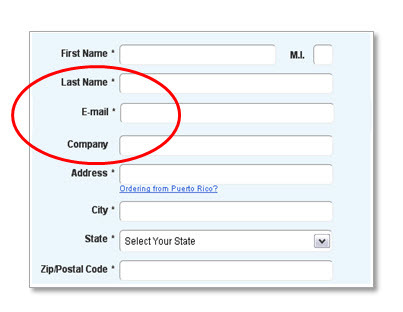
Make sure the email field fits logically within the flow of your forms.
This is the most logical position — because an email address is usually related to the visitor’s name — rather than at the end of the address block as it is often done. A logical field order will not only increase your chances of getting the form filled in, but with JavaScript you can capture the email address even if the form is not completed. So the higher up the form, the more email addresses you’ll capture.