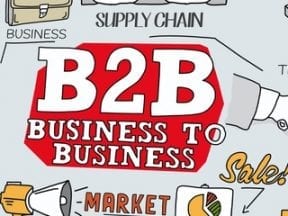Live chat software is affordable for most ecommerce merchants. Optimizing it for your company can drive sales and leads while improving internal efficiency.
Live chat can generate sales leads and drive conversions for B2B and B2C merchants. However, the real value comes from optimizing its use. In this post, I will share six practices that can improve the effectiveness and efficiency of your live chat program.
6 Ways to Improve Live Chat
Enable for all devices. Make the live-chat box accessible to users regardless of the device. Most providers have options to change the appearance and placement of the live-chat box. A minimalist design and conventional placement in the lower right corner of the screen work best. Test the user experience on multiple devices — desktop, tablet, phone — to ensure that it’s intuitive and functions smoothly.
Use triggers. The rules that you set up in your live-chat software dictate what prompts an invitation to chat. Triggers based on actions that indicate users need help work best in my experience. Examples include visiting a contact-us or frequently-asked-questions page, idleness on a checkout page, or returning to the site. Initial messaging could consist of a simple greeting, a special offer, or a welcome-back note.
Automate common responses. Develop responses for common questions and requests that you receive on live chat. Standard or pre-set responses can save your team’s time while ensuring that visitors get the correct answer.
Also, shorten your live chat response time by defining and using keyboard shortcuts for standard answers. For instance, if you have a typical response for users who ask about employment opportunities, save it and assign a keyboard shortcut for it. Going forward, you could type, say, #jobs to send the pre-set response.
Capture the right information. Many live-chat platforms can stipulate required information from a user before a session. This captures essential info to turn a chat into a sales lead — before the chat begins. The tradeoff with requiring information before chatting is that it can reduce the number of chat users. I use a blended approach that requires information in advance unless the chat session starts from a trigger-driven prompt.
Make sure that your live chat team understands the importance of capturing the required info to achieve the desired outcomes. It’s crucial to get this information early in the session. Otherwise the user could leave without leaving contact or follow-up details. Be careful, though. Being too aggressive early in a session could make users uncomfortable.
Have meaningful conversations. Review transcripts frequently to understand how and why visitors use live chat. This can help identify weaknesses on your site, ineffective processes, and poor product offerings.
Also, use informal dialog on live chat. Avoid industry jargon and words that most visitors would not typically speak. Keeping it simple is always best. However, don’t be too informal. Never use slang or emojis.
Integrate live chat with your CRM. A customer relationship management tool allows you to gather, store, and retrieve information about your customers and prospects. Integrating live chat with your CRM allows your team to see customer information in real-time during the chat.
CRM integration can help in additional ways. First, your team can recognize whom they are talking for more relevant conversations — without having to ask for information the visitor has already provided. Key info typically includes order history, sales call data, and past live-chat transcripts. Make sure, too, that your live chat team can insert leads in the CRM for follow-up by sales personnel.