Depending on which expert you ask, something like 40 to 70 percent of online shoppers will navigate an ecommerce store using a product search, making on-site search extremely important even if the most conservative estimates are assumed.
Not all site search is the same, however. Rather, there are advanced search behaviors that have the potential to significantly increase sales conversions. Recently, I moderated a Practical eCommerce webinar with Infopia, a leading ecommerce platform, and Nextopia, a leading site-search provider, that described several of these profit-boosting search-solution behaviors.
In this article, I am going to share with you four of these behaviors that I believe are the most effective at increasing sales.
Matching Misspellings
Everyone occasionally misspells a word. Perhaps the brand name you’re thinking of is often mispronounced or simply unfamiliar. Maybe you pressed the wrong key on the keyboard. Regardless of the cause, it happens.
On ecommerce sites, occasional misspellings should not prevent customers from finding the products they seek.
Here is an example. Imagine I am shopping for cabin furniture on Black Forest Decor’s website. If I inadvertently type, “caben furniture” instead of “cabin furniture” into the site search, the search should return results for the latter, instead of providing me with no results.
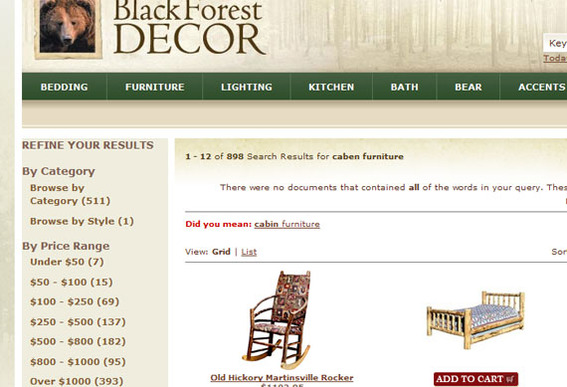
The Black Forest Decor results page generated products for “caben furniture.”
Similarly, a search for “gulf balls” on 3balls, seamlessly generated results for “golf balls,” while even placing the term “gulf balls” in the search results breadcrumb navigation. The customer, who made this obvious typographical error, would still see search results and could still move on to a product detail page without having to go back or start over.

The 3ball’s search generated results in spite of an obvious misspelling, “gulf” balls.
If your site search doesn’t behave this way, you could be losing sales.
Quick View
Have you ever typed a term into a site search, gotten results and been unsure which result was really what you were looking for? Customers do this all of the time. They see a list of products on a search results page from your site, click a product, only to then click the back button on the browser to return to the search results and try again.
A patient customer might repeat this behavior a few times, but why make them? Instead, offer a quick view of the product in question.
Take a lesson from Roxy, which is one of the most functional ecommerce sites on the web. If I search for “swim” on the Roxy home page, I get an attractive search results page. When my mouse moves over any product image on that results page, I am offered an “Express Shop” quick view.
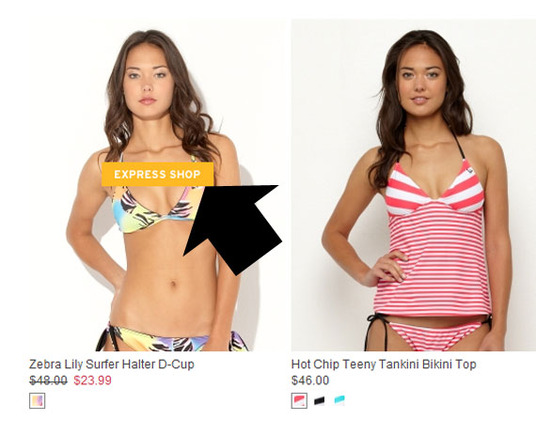
The “Express Shop” quick view option on the Roxy website provides customers with an opportunity to see more product information.
Clicking the “Express Shop” opens a quick view modal window, but does not take the customer away from the search results page.
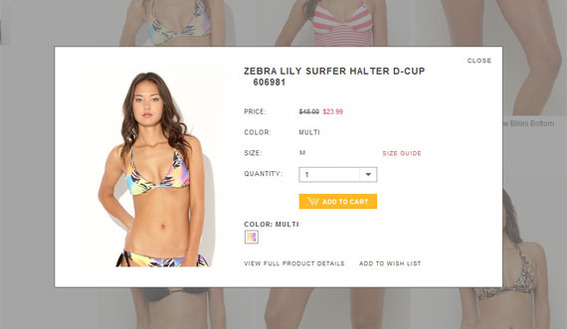
Quick view modal window on Roxy.
Offering quick views in search results should boost sales.
Filtering and Layers
Often an initial search is only the first step in a customer’s quest to find–and hopefully—purchase a product on your site. A search chain might start with a relatively generic term like “bath and body,” and evolve. It might become “bath and body wash,” which might become “bath and body wash cream not gel.”
While it would be almost impossible to anticipate every possible search chain, a good site search should offer search result filters and layers that give customers an opportunity to refine their current searches without having to start a new search.
For example, every site search on the Crabtree & Evelyn site returns search results plus suggested filters and layers that the shopper may use to refine results.
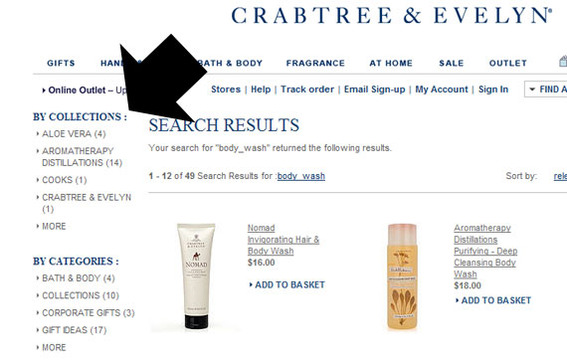
Site search on Crabtree & Evelyn showing suggested filters and layers.
A similar set of search result refinements can be seen on Baby Phat, which is a women’s apparel and accessory site.
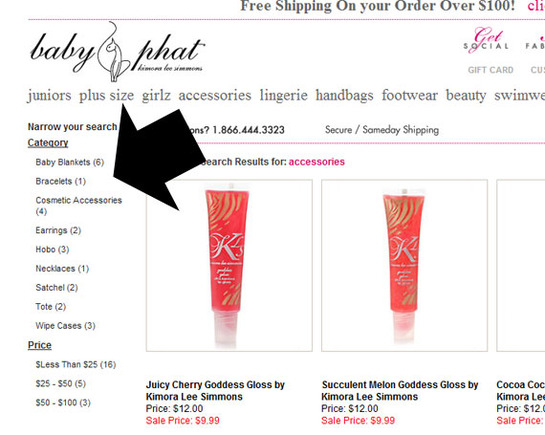
Site search on Baby Phat showing suggested filters and layers.
If your site search gives customers options to refine a search, those customers should be more likely to find the product they want and make a purchase.
Add to Cart Buttons
Finally, online store owners often overlook the opportunity to make a speedy sale. Some customers don’t want or need more information to make a buying decision. They just want to know that you have the product, so they can make a purchase.
With this in mind, include an “Add to Cart” button for each product on your search results page. Here is another example, below, from Black Forrest Decor. Notice that in-stock items can be added to the shopping cart directly from the search results page.
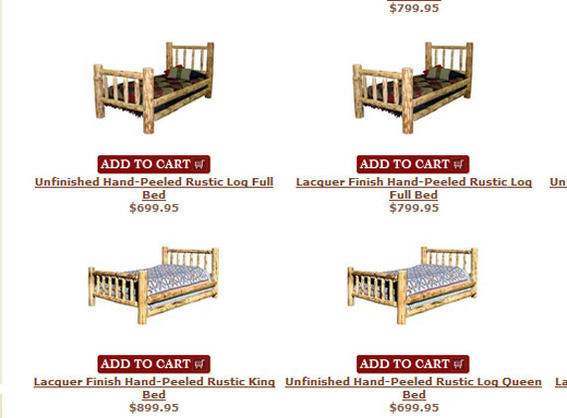
Black Forrest Decor shoppers can add items to the shopping cart from the search results page.
Here is a similar example from the WeldFabulous online store.
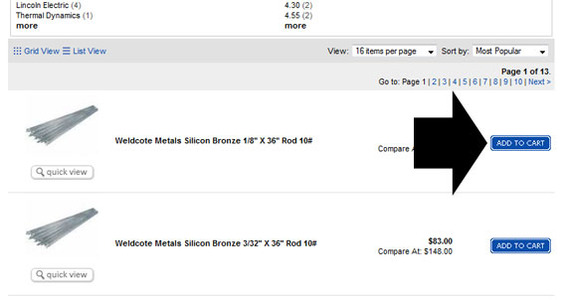
WeldFabulous shoppers can add items to the shopping cart from the search results page.
Your site search should give customers the opportunity to begin the purchase process without forcing them to keep clicking on to category or product detail pages.
Summing Up
These four advanced search behaviors should help any online merchant make more sales. There are, of course, other site search behaviors that can improve your store’s bottom line.
Click here to view upcoming and archived Practical eCommerce webinars.>




