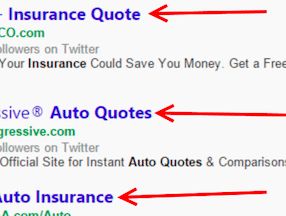Editor’s Note: This article was originally published by Web Marketing Today. Practical Ecommerce acquired Web Marketing Today in 2012. In 2016, we merged the two sites, leaving Practical Ecommerce as the successor.
The Google AdWords quality score is a weighted average from 0 to 10 based on how relevant your ads, keywords, and landing pages are to a person searching and engaging with your ads. A high quality score, which is measured per keyword, can lead to lower prices and better ad positions.
The quality score of each keyword is calculated every time that keyword matches a search. The more relevant your ads and landing pages are to the person searching, the higher your quality score. Your quality scores will affect your ad position on the page as well as your prices.
Factors Determining Keyword Quality Scores
The following factors determine keyword quality scores.
- Your expected click-through rate.
- The ad relevance of each keyword as it relates to the ad groups.
- The ad relevance as it relates to your text copy.
- Landing page (quality, relevance, and page experience) where people are sent when they click on your ad.
- Your overall historical AdWords account performance.

Multiple factors determine Google’s AdWords quality score.
Quality score is evaluated depending on what network your ad appears, meaning that you have a different quality score on search vs. display network sites. The quality score for mobile devices is calculated slightly differently as well.
How Quality Scores Affect a Campaign
Your Google AdWords’ performance is directly affected by the keyword quality scores. Managing your quality scores is important to ensure your allocated budget reaches its maximum potential.
- Higher quality scores make it easier and cheaper for a keyword to enter the ad auction. If your scores are low, Google may notify you that the ad is not being shown due to a low quality score.
- Higher quality scores lead to lower cost per click. This means you pay less per click and your existing budget can go farther.
- Higher quality scores lead to your ad to be shown on the first page of search results, especially with competitive keywords.
- Higher quality scores move your ad to the top of the page, even if you have a lower bid for the keyword.
- Higher quality scores makes your ad campaign eligible for ad extensions and other ad formats. Some ad formats require a minimum quality score to be shown. Your ad position will determine whether or not your ad is eligible to be displayed with ad extensions and other ad formats. (See “Understanding Ad Extensions in Google AdWords,” my previous article, for more.)
In a nutshell, higher quality scores typically lead to lower costs and better ad positions. The AdWords system works best for everybody — advertisers, consumers, and Google — when the ads are relevant, closely matching what searchers are looking for. Relevant ads tend to earn more clicks, appear in a higher position, and bring you the most success.
Example Consumer Searching for Shoes
Say you own a website that sells shoes, and Joe, a consumer, is looking for brown shoes. Ideally, Joe could search “brown shoes” on Google, see your ad for “brown shoes,” click it, and land on your web page, to ultimately purchase your brown shoes. This would be an optimal user experience: The customer searched for something specific, found what he wanted by clicking the relevant ad, and made a purchase. This will earn you a high Google quality score. The more relevant the ads to a search, the more likely they are to get more clicks, which will move them to a higher position amongst the advertisers, and ultimately bring the website owner the most success.
Where to Find your Quality Score
There are two ways to check your quality score in AdWords, starting with the “Keywords” tab.
- Check the speech bubble. In the “Status” column of the Keywords tab, click the speech bubble to find the factors affecting your quality score. This bubble tends to be available when you have a “Ad Disapproval” in the status column or a notice indicating why a keyword is not being shown.
- Make the quality score column visible. In most cases Google does not automatically include the quality score column in the default view in the Keywords tab. To make the quality score visible, following these steps.
- Click the “Columns” drop-down menu.
- Select “Customize Columns.”
- Select “Attributes.”
- Click “Add” next to “Qual. score.”
- Click “Save.”

Google quality score location in the AdWords’ ad campaign interface.
Large Quantity of Keywords?
Managing a large volume of keywords in your ad campaign makes it difficult to view the quality scores easily for all of them through your web browser or even easily isolate the lower scoring keywords.
Once the Quality Score column is visible in the Keywords tab, download all statistics about your keywords into a spreadsheet file. To download an Excel format, click on the download button, which is a small down arrow button under the main tabs.
Conclusion
If your keywords have low quality scores, there is a disconnect between your ad groups, your ad text, your keywords, and your landing page content. Making each of these more relevant to the search term will greatly improve click-through rate, and your quality scores.