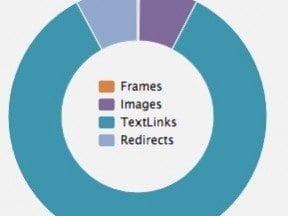Search engine optimization is not a one-time project. If you’re not managing SEO performance and improvements continually, your site won’t remain competitive in natural search — you’ll lose rankings, clicks, and sales to your competitors.
These 16 monthly tasks (plus one bonus task) will keep you focused on the basics of managing SEO performance. If SEO were your career, you would be doing some of these weekly or daily.
Monitor Site Health
1. Crawl your site. I always start with the crawl because nothing else gives you an immediately up-to-date picture of what’s on your site. It might look like nothing has changed, but many items that are not visible can impact SEO. Look for broken, different, new, and missing URLs or URL types. I use Screaming Frog SEO Spider for this.
2. Check metadata. The crawl will also give you a complete report on the state of your metadata, such as title tags, meta descriptions, headings, canonical tags, robots tags, and more, depending on which crawler you use.
3. Check status errors to fix or redirect. Look for any page that isn’t resulting in a “200 OK” status and make sure that the URL is supposed to be redirecting or 404ing as indicated. In particular, if a page is returning a 404 error, look for opportunities to redirect that page to a new location. Use both your crawl and the Crawl Errors report at Google Search Console.
4. Check XML sitemap and robots file. Have a quick look at the files that enable search engine access and indexation on your site, to be certain that all of the areas you want to be accessed are, and the areas you don’t want bots to crawl into are closed. Also, look at the Sitemaps report at Google Search Console.
5. Comb through the back link report. Get a report of the sites linking to your site — from Google Search Console, Majestic, Moz, or another source — and look through it to identify low quality sites. It’s natural to have a couple, but a mass of them could mean a past SEO effort gone bad or a negative SEO campaign from another source. Look for large bodies of links that would should be removed or disavowed to improve your site’s authority.
Analyze Performance
6. Measure channel performance. Based on your goals and key performance indicators, measure the performance of the natural search channel. For more, read about KPIs and performance measurement in “Essential SEO Data, to Manage Performance.”
7. Take a deep dive into high-change pages. At least once a month, have a look at the pages with the largest positive and negative traffic changes. Look for commonalities that you can use to identify optimizations across an entire template or section.
8. Analyze past optimization performance. Any search engine optimizations made previously should be monitored to be sure that they had a positive impact. Adjust optimizations as needed.
9. Monitor top referring sites. Look for new sites sending you visits. Can you or your press relations team work with personnel at referring sites over the long term to improve authority?
10. Analyze cross-channel performance. Manage the performance of topic trends across paid search and social channels. Look for opportunities to buy ads in places where SEO isn’t performing as strongly, and places to optimize where paid isn’t performing at a cost-effective rate. Social and search data should be analyzed together to identify trends that can be capitalized on.
11. Identify search competitors. Which sites are ranking for the phrases and topics you want to rank for? Has the ranking changed? What are they doing on their sites to boost their relevance signals that you could emulate and improve upon? Which sites are linking to them and what content have they created to earn those links?
12. Monitor Google Search Console. Nearly every page on Google Search Console contains information that impacts SEO. Click through all messages and every report to look for anything negative to fix, and also for interesting changes that you could potentially capitalize on. You should utilize Google Search Console more than monthly, really, because it’s your direct line to how Google thinks your site should perform. But at the least put it on your monthly task list. Save the data from every report you can because it is only available for 90 days. If you have an issue six months from now, you’ll likely want today’s data to help diagnose the problem and plan the solution.
Look to the Future
13. Plan next month’s optimizations. Determine which pages have the most potential increase in traffic and sales from natural search based on a combination of performance data, keyword research, and business priority. Plan who will optimize and when it will launch. Then make a note to measure its performance next month.
14. Acquire promotional calendars. If you don’t have access to your marketing and merchandising teams’ promotional calendars, work hard to get it. Their campaigns and promotions should be informed by the search activity of your shoppers — i.e., keyword research — to ensure the resulting promotional pages are optimized for SEO, if possible.
15. Update keyword research. This is really more of a quarterly activity because keyword trends don’t change monthly. But it’s a good reminder to put it on your monthly task list. Depending on your access, research new, upcoming products all together monthly, in addition to checking out any new campaigns or trends that will be targeted.
16. Discuss content topics with customer support. Every day customer support personnel receives a wealth of data about what customers and prospects value — what they want badly enough to brave a call center. Use that data to create new content on the site and optimize existing content.
17. Take your SEO friends out for a beer. SEO is not possible without assistance from development, user experience, marketing, merchandising, and other teams you work with. Take the time to cultivate a good working relationship with your coworkers so they will be receptive to the sometimes tedious and sometimes urgent SEO issues you bring to them.