During a time of demanding shoppers, online merchants need to quickly address the most critical issues. Real-time analytics can help catch mistakes before they become massive deal killers.
By reviewing real-time data, you can instantly see if a recently changed layout or landing page is causing an increase in bounce rates, as well as see where visitors are coming from, which is handy if you recently ran an ad on a popular website. You can also see what pages visitors are viewing at that exact moment and, if configured, conversions as they happen.
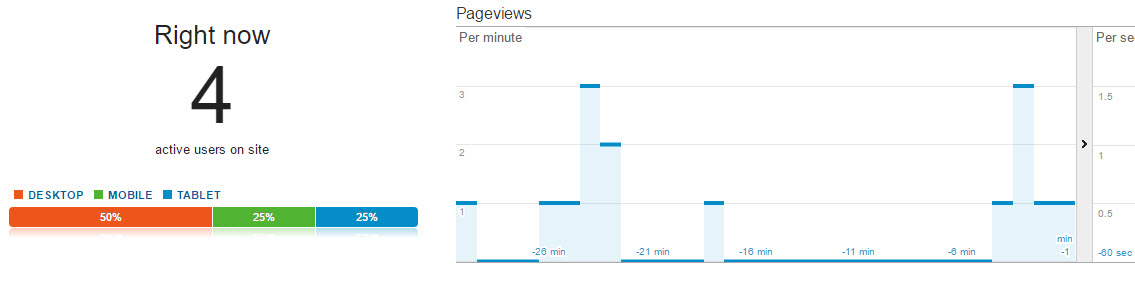
Google Real-Time shows you the number of current visitors and how they are engaging with the site.
Here are the main reasons ecommerce merchants should look at real-time info.
- Ensure the website is running properly. Real-time reporting will tell you if the site is down or lagging.
- Find and fix problems quickly. High bounce rates may be an indicator of a problem on the page.
- Clarify who is looking at the site. Google’s Real-Time feature can tell you the location and traffic source of current visitors.
- See if sales are happening. If you see a huge spike in traffic with no conversions, there may be a problem with a page’s call to action or checkout process.
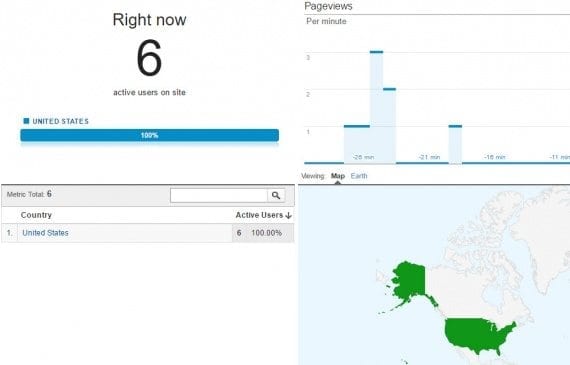
Real-Time can tell you where visitors are visiting from, down to the city.
But there are lesser-known uses for Real-Time analytics, and these can tell you a great deal.
- See if campaigns are targeting the right people. You can see where visitors are logging in from (country, state, city), as well as referring websites. Using the Google Analytics’ Events feature, you can see if people participating in a specific promotion are converting.
- Determine quick changes to better capture the current audience. Whether verbiage, pricing, or featured products, if you see the majority of visitors are from a certain location you can update popular pages to try to entice them to buy. For example, a site that sells shoes may want to put a pair of winter boots on the front page if it finds a big number of visitors are logging in from snow-riddled area
- See if people are clicking specific internal links. If you create a custom link on a landing page, you can gauge how many clicks it is getting. If the numbers seem quite low, change the wording on the link.
When to Rely on Real-Time Reporting
Whenever you launch a new ad or social campaign, check instant, real-time reports for any issues. Real-time reporting is also helpful for analyzing traffic that comes in as a result of being on television, or mentioned in a popular magazine (offline or online).
Do you launch weekly videos on YouTube? Real-time can help you troubleshoot conversions during the most popular traffic times. But also use real-time reporting at random — it’s so easy to just look at weekly reports and miss the little things that can actually mean a great deal.
Take It Further
There are a slew of online services and tools that provide real-time reporting of visitor data and actions. Some of them may replace your need for Google Analytics, while others can be used as an additional layer of reporting.
Chartbeat, for example, is a popular software-as-a-service tool that loads quickly and is graphically pleasing. It starts at $10 per month for up to about 5 million page views. It’s a bit easier to digest than Google Analytics and tells you if pages are retaining engagement levels. It also tracks engagement on video and provides insights on positioning of content and how adjusting text and images changes audience attention.
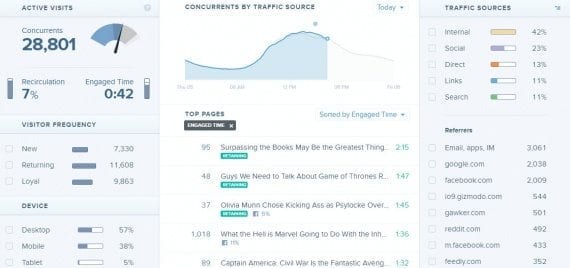
Chartbeat provides real-time website reporting in a different way. This example shows data from Gizmodo.
Another neat tool is SumoMe’s Content Analytics. This free service shows you how much of a page visitors actually read. That’s useful information when trying to determine where to place a call to action. Since you can start seeing results instantly, you can shift add-to-cart buttons higher or lower on the page based on current activity.

If real-time reporting showed the average read on a page to be just 21 percent, for example, you’d have a better idea of where to place the call to action. SumoMe’s free tool does that.
A Few Caveats
Real-time analytics tools don’t replace the need to study both short-term and long-term reporting. Continue weekly and monthly checks against conversions and events. Also, since data is being reported so quickly, it’s not always 100 percent accurate. Sometimes you have to wait for the dust to settle to see the most accurate picture. Overall, though, the data is fairly reliable, and with high traffic sites it’s enough to justify taking action.
Note, however, that these tools can sometimes “trap” you into spending hours of unnecessary time. Say you posted a popular product on Facebook and the real-time results initially show that the page is converting well. Excited, you could wind up watching those results for several minutes or hours.
When viewing data in real-time, in other words, you have to know when to look away and rely on generated reports over the following days.




