Editor’s Note: This is the final installment of a three-part series on optimizing ecommerce pages for search engines. The first two installments, “Part 1: Keyword Research” and “Part 2: Keyword Mapping,” we published previously.
I discussed keyword research and content mapping in detail in the earlier two articles in this series on content optimization. But keyword research is like any form of data collection and analysis: It won’t drive a single additional organic search visit or sale until it’s acted upon. With their keyword maps firmly in hand, content creators and search marketers can effectively and efficiently create or optimize content that turns those potentially valuable keywords into real search-engine-optimization traffic.
Write for Readers, Optimize for Engines
It’s obvious when content is written for search engines instead of customers. It tends to focus on high keyword density — having a higher ratio of keywords to other words — and tends to lack readability and interest. Instead of this, inform writers of the keyword theme for the page and let them write freely and creatively with the keywords and the brand messaging in mind. When they’re finished writing, go back over the fresh copy with an eye to replacing some phrases with keyword phrases. Be careful not to kill the spirit of the content in the process.
Where keywords are placed can have a big impact on how strong a keyword relevance signal they send to the search engines. This is referred to as “keyword prominence.” If a page is meant to rank for “online games for girls” but the keywords related to that phrase aren’t used on the page in prominent places, it will have a difficult time ranking. So before we start flinging words around the page, keep these content optimization guidelines in mind.
-
Beginning. The beginning of an element is always more prominent than the end.
-
Phrasing. The order of the words within a keyword phrase matters. To target a keyword phrase most strongly, use the phrase exactly as it appears in the keyword map. For example, using the map from “Part 2: Keyword Mapping” — last week’s article — a page targeting “online games for girls” would want to use that exact phrase in the most prominent elements on the page, not mutate it as in “online fun games for little girls.” Similarly, the keyword research and map indicate that the exact phrase “online games for girls” is stronger than a rephrased version such as “games online for girls.”
Once the phrases have been categorized and analyzed, the mapping begins — as shown in this spreadsheet. Enlarge This Image
Enlarge This Image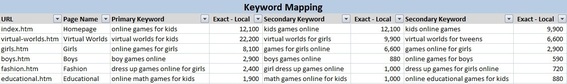
The Prominent Elements for SEO
-
Title Tags. The title tag is the most prominent keyword relevance element on the page. For detailed guidelines and examples, see “Title-Tag Optimization for Ecommerce Sites,” my previous article on that topic. In general, place the targeted keywords at the beginning of the title tag and keep the title tag to 65 to 70 characters.
-
Headings. While less prominent than they were a couple of years ago, headings are still as prominent as bolded or italicized content. Again, place the targeted keywords at the beginning of the heading, especially the H1 heading that typically headlines the top of the page.
-
Anchor Text. Traditionally identified by its blue underlined styling, anchor text consists of the words that users click on to follow a link to another page. Anchor text is doubly prominent because it affects the keyword theme on the page where the words appear, and also passes a keyword signal along with a linking signal to the destination page. Adding relevant anchor text with links to relevant pages to the body copy described below is an excellent way to strengthen two pages’ keyword signals. It’s important to note, however, that a link that uses an image as its anchor does not strengthen either page’s keyword signal, even if that image contains keywords.
-
Body Copy. Descriptive text on a page acts as an anchor for that page’s keyword theme. As other features and products come and go, the body copy remains to consistently target the page’s keyword theme. Any block of text that contains several complete sentences like this page at LL.Bean can be called body copy. A page that consists entirely of a grid of product images and names with no descriptive content like this at Bed Bath & Beyond has no body copy. The SEO practitioner’s first challenge may be working with design and development teams to create a space in the template to insert body copy and a method of editing it. Regardless, the most prominent area of the body copy is the beginning of the text block and any anchor text that is used within the body copy.
The other textual elements of the page aren’t as prominent, including meta data, alternative attributes for images, title attributes links and text locked inside of images. That’s not to say that they are completely useless to SEO, they just do not carry the kind of prominence that the preceding elements do. In fact, meta keywords are no longer used by search engines as positive ranking factors. They only count as negative ranking factors if a site tries to stuff them full of redundant or irrelevant keywords.
While not a prominent ranking factor, the meta description is actually a valuable SEO team player. When the engines return a page of search results, the meta description can be used as the black descriptive text for the page’s search result. As such, it’s important to optimize the meta description with the same keyword theme as the rest of the page, because it may influence the searcher to click on your search result rather than your competitor’s. Keep the meta description to about 180 characters and make sure to use the keywords from the map. However, since this element doesn’t impact rankings, there’s no need to be quite so slavish to using the keywords at the beginning of the element.
Where to Write
Many ecommerce sites are fitted with a content management system or CMS. If the CMS is familiar and pleasant to use, by all means go ahead and write or optimize a page’s content directly in the CMS. I’ve never met the CMS that I felt that comfortable with, however. They tend to feel stark and intimidating, forcing my creativity into their little white fields. And then I forget what I’m doing as I multitask, close my browser, and the page of content I was nearly done with is gone.
I prefer to write content and optimize pages in Excel. It’s fast, it autosaves, it counts characters, it sucks in keyword data, it enables me to concatenate — i.e. link — things that follow a predictable pattern like preliminary versions of title tags, and I can keep it with my keyword research and map.
Add new columns to the keyword map to represent the elements that need to be optimized. Enlarge This Image
Enlarge This Image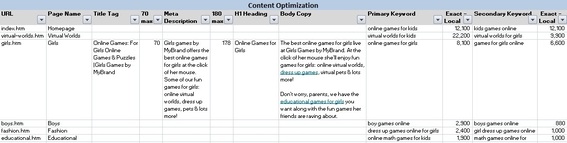
Even though it’s difficult to see everything at once, I take my keyword map and add new columns to it to represent the elements I need to optimize. This way, every element and keyword I’ll be using is represented in a single row for each page. As I get farther along in my optimization, I can look down a single column like body copy and see at a glance whether I’ve unconsciously fallen into a rut where I’m repeating the same phrases over and over on each page instead of writing more unique content.
With these guidelines in mind and a keyword map in hand, content optimization is much more effective and efficient than randomly optimizing pages for keywords that might be useful. The process could easily be spread across a team of optimizers, simply by assigning rows of the spreadsheet to individuals to optimize. Once the optimization is done, upload the content via the CMS or with the help of the developers and measure the impact it has on the optimized pages’ SEO performance.




