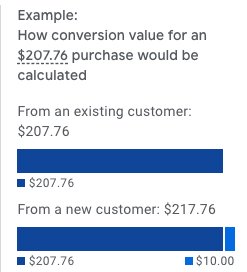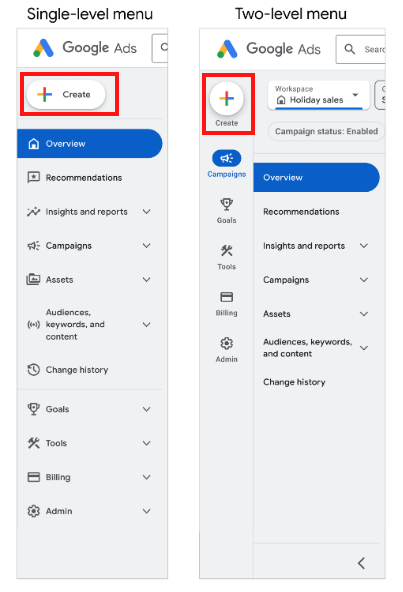Google Ads has introduced helpful updates in the last month. These include automatic assets, value-based bidding, and interface design enhancements.
Automatically Created Assets
Google has long offered advertisers automated assets for responsive search ads. Advertisers can enable this option for each campaign, but many decline owing to the uncertainty of the assets. Sometimes the assets don’t fit the brand, are inaccurate, or don’t make sense.
Most importantly, automatically created assets take control away from advertisers despite Google stating such assets improve conversions by 2%.
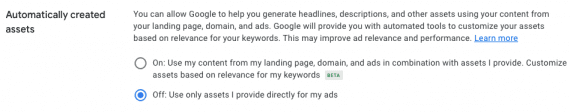
Google has long offered advertisers customized assets for responsive search ads. Advertisers can enable this option for each campaign. Click image to enlarge.
But Google has announced improvements to automatically created assets, which could warrant giving the feature another look. The most impactful change is the ability to remove an automatically created asset after its launch. That is not currently allowed.
Another update is vague but encouraging: Google will customize headlines to increase relevance to the query, potentially improving performance.
A smaller yet important detail is that ad strength will consider automatically created assets with manual ones. Ad strength is Google’s measurement of how well the creative assets follow its recommended practices. Higher ad strength means more impressions but not clicks and conversions. Still, it’s an important consideration.
Customer Acquisition
Acquiring customers is critical for business growth. Google has a setting in Performance Max campaigns called “Customer acquisition” that lets advertisers bid higher or exclusively for new buyers. Advertisers can set an additional conversion value for new customers at the account or campaign level. For example, advertisers can inform Google that the value of a new customer is $10 higher than an existing one.
This feature is now available for Search campaigns. Even though you can bid solely for new customers, I recommend choosing the option of “Bid higher for new customers than for existing customers.” However, the algorithm will not exclude existing customers if it can’t distinguish one from the other.
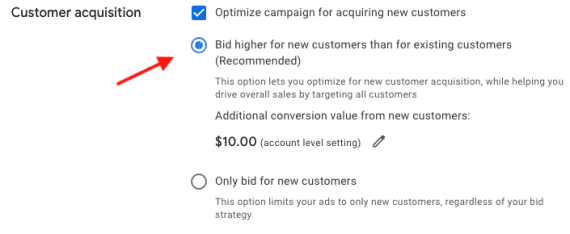
“Bid higher for new customers than for existing customers” is now available for Search campaigns. Click image to enlarge.
New Interface Designs
Google Ads last redesigned its interface in 2017. A lot has changed in six years, leading to necessary design updates that appear to involve groupings and navigation rather than a complete overhaul.
The main update is to the left navigation menu. Google is testing two options — single- and two-level menus — that condense and group entities more efficiently. The interface currently has 18 options, and that’s before clicking any drop-down menus. The single-level menu has 11 options, while the two-level has 12.
For example, the existing interface has menu options for keywords, audiences, and content. The new design puts all these into one drop-down menu. All options from the current interface will remain available but with a cleaner design.
Two other design updates should improve campaign management. First, the campaign creation button is clearer. It’s in the top left corner on the screenshot above, just below the Google Ads logo. It’s a blue button in the existing interface that’s easily missed.
Second, conversion info is now easier to view. To see how conversions are set up, advertisers currently navigate to “Tools and settings > Measurement > Conversions” in the top menu. In the new design, advertisers click only “Goals,” streamlining the process.