Google has prioritized Performance Max campaigns in the last few years. The benefits to advertisers include access to new inventory, formats, and audiences across all Google channels. But the challenges are the lack of transparency and reporting. After submitting assets and audience signals, advertisers had little control — the system takes over.
But Google has recently loosened its grip somewhat. Advertisers now have more options to improve and track the results of their Performance Max campaigns.
I’ll describe the changes in this post.
Performance Max Experiments
To date, Performance Max ads ran simultaneously with — or in place of — other campaigns. For example, advertisers running Shopping and Performance Max campaigns for the same widgets could pause one or run both, forcing them to compete.
Advertisers can now create an experiment that splits traffic 50/50 between a standard Shopping campaign and a Performance Max. In the account interface, go to the drop-down menu for “experiments.” Click “Performance Max experiments” > “Test vs. Shopping campaign.”
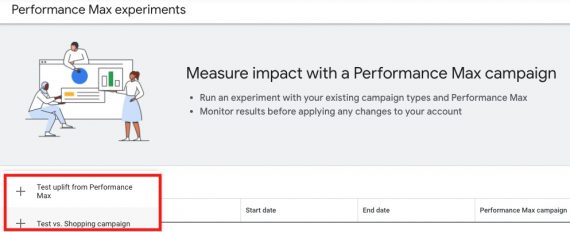
Advertisers can now create an experiment that splits traffic 50/50 between a standard Shopping campaign and a Performance Max. Click image to enlarge.
It’s important to create experiments that target the same categories. If a standard Shopping campaign targets widgets, the Performance Max campaign should target the same widgets. The test data would be inaccurate otherwise.
A second experiment measures the lift to an entire account when running a new or existing Performance Max alongside other campaigns. Advertisers can adjust the campaigns after the experiment launches.

A second experiment measures the uplift to an entire account when running a new or existing Performance Max alongside other campaigns. Click image to enlarge.
Google’s goal with both experiment types is presumably to demonstrate the value of Performance Max campaigns. Google hopes Performance Max outperforms standard Shopping campaigns and improves advertisers’ overall account performance.
Account Level Negative Keywords
A concern with Performance Max campaigns is that the results are misleading due to brand keywords. A campaign with a 500% return on ad spend could include brand and nonbrand terms. The Insights page (addressed below) shows revenue and search volume by category but not associated costs to calculate the ROAS.
To overcome, advertisers requested their Google reps to manually add brand negative keywords. This isolated Performance Max results to nonbrand only, with brand traffic captured by an advertiser’s brand Search campaign.
But now, Google allows negative keywords at the account level on all Search, Shopping, and Performance Max campaigns. The downside is advertisers still cannot add negatives only to their Performance Max campaigns. A Google rep will need to do this.
The Insights Page
The Google Ads Insights page identifies market trends and overall account performance. It now includes Performance Max analysis via search-terms and audience insights.
The search term report groups queries by theme while highlighting the trends in conversion value and search volume. In the example below, the search category is “western shirts.”
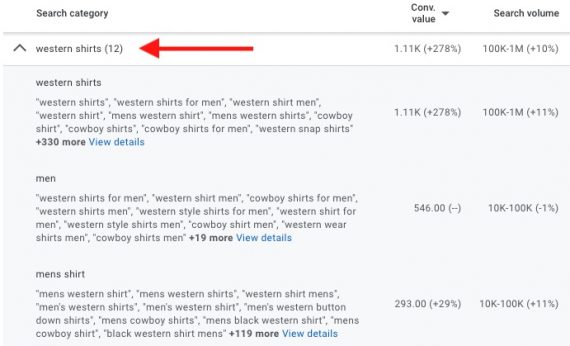
The search term report groups queries by theme while highlighting the trends in conversion value and search volume. This example is for “western shirts.” Click image to enlarge.
We see that conversion volume for the “western shirts” subcategory has increased by 278% and search volume by 11% — for the most recent 28 days vs. the 28 days before then. This data can influence an advertiser’s ad assets even if it’s not bidding on those keywords. The advertiser may showcase western shirts in more assets knowing the theme is popular and driving revenue.
The audience insight report shows Performance Max’s share of conversions, clicks, and impressions — if optimizing for these segments. In the example below, the outerwear audience accounts for 50.8% of the conversions to the campaign.

The audience insight report shows Performance Max’s share of conversions, clicks, and impressions. Click image to enlarge.
As with the search terms insight, this audience data informs which assets resonate with your prospects. You may not always target them directly since Google uses audience signals to find relevant users.
In the above screenshot, I provided the audience signal: users who had been to the site in the last 30 days. That signal influenced Google to show our ads to the outerwear audience.




