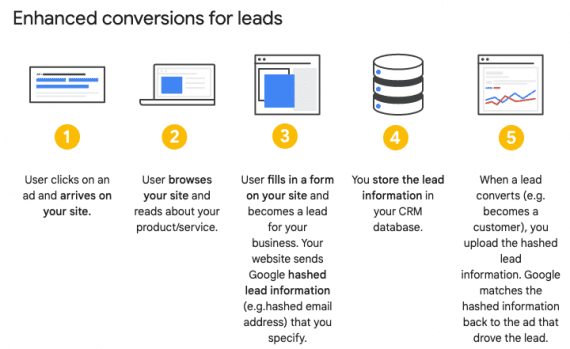Google and Microsoft continually update their advertising platforms. Many updates are seemingly minor, but they are important. The recent changes continue both platforms’ emphasis on machine learning, which removes advertisers’ control but should improve performance.
Google Ads
Automated extensions. Most ad extensions are implemented at the account, campaign, and ad group levels. Each level supersedes the one before — extensions for an ad group will show instead of those for a campaign. For example, an advertiser could have sitelinks at the account level, the campaign level (e.g., “Couches”), and for an ad group (“Leather Couches”).
Google automatically applies dynamic extensions to improve an ad’s performance, separate from manual extensions. Dynamic extensions are under the automated extensions umbrella. Seller ratings is an example of an automated extension.
With the latest update, Google could show manual and automated extensions simultaneously, such as two manual callouts and three dynamic ones. Google will report extensions as either “Advertiser” (manual) or “Automatically created” (dynamic).
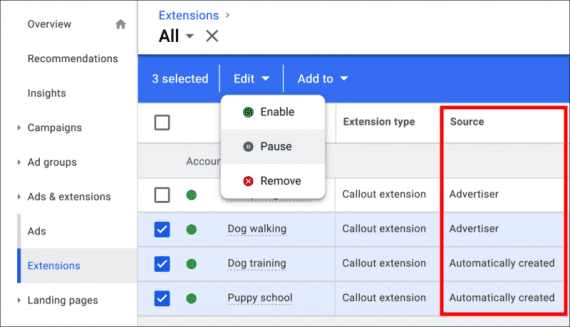
With the latest update, Google could show manual and automated extensions simultaneously, reporting extensions as either “Advertiser” (manual) or “Automatically created” (dynamic).
This update removes the rule that the more specific entity (i.e., ad group) trumps the higher level (campaign). Any combination of account, campaign, and ad group extensions can show together. Google will determine the combinations most likely to convert based on the searcher. Advertisers can remove (but not choose) automated extensions.
Again, this continues Google’s emphasis on automating once manual features, such as Responsive Search Ads.
Enhanced conversions for leads. Conversion tracking is at the core of any successful paid search campaign. Tracking revenue, leads, and phone calls, as examples, allows you to monitor performance and adjust as necessary. Google provides a tracking tag for all pages of your site. You could then add event snippets to specific pages to track various actions, such as a snippet for purchases and another for form fills.
Conversion tracking can apply to offsite transactions, too, if configured.
Here’s an example. Say I fill out an online form for electrical work and then, three months later, hire the electrician. Google will count the form-completion conversion while the company’s customer portal will associate the revenue to Google Ads. If Google and the CRM aren’t connected, the company won’t know which campaign, keyword, or ad copy led to the revenue and, importantly, which bid strategies to adjust.
Google has long allowed offline conversion tracking, but the implementation setup is often difficult, requiring developers. “Enhanced conversion for leads,” the latest update, makes it easier to upload first-party data through Google Ads.
To start, turn on enhanced conversions, provide the customer tracking variable, and accept Google’s terms. Email is the preferred variable. Name, address, and phone number are coming soon.
Microsoft Ads
Microsoft’s Dynamic Search Ads automatically generate headlines and assign the landing page based on the searcher. DSAs aren’t keyword-based and show similarly to Shopping ads. DSAs can generate additional traffic and revenue for keywords outside of an account, helpful for sites with thousands of products.
With the latest update, Microsoft has added dynamic descriptions to DSAs. Microsoft pulls those descriptions from the advertiser’s site and, like dynamic headlines, inserts them into the ads. Dynamic descriptions will soon be the default option in new DSA campaigns. Advertisers can opt out if desired.