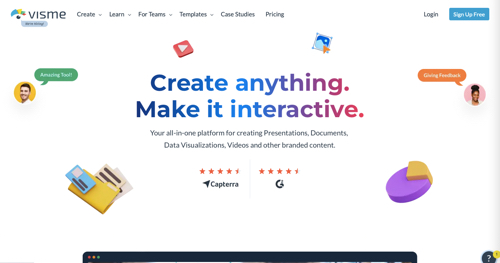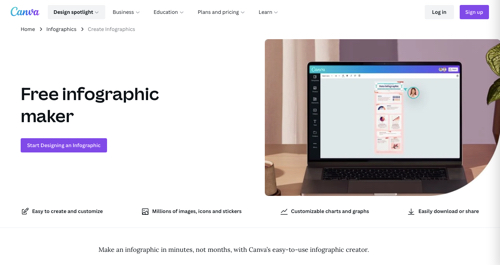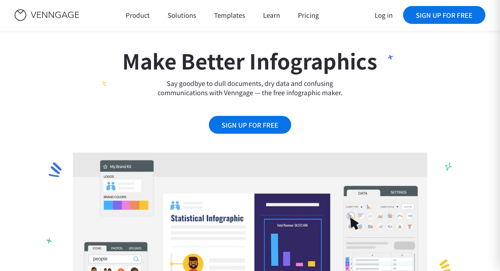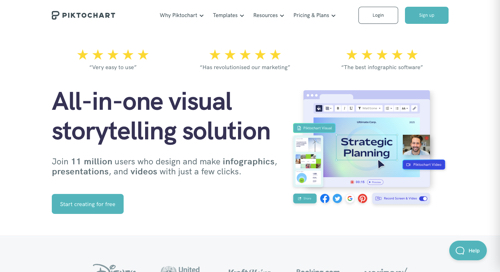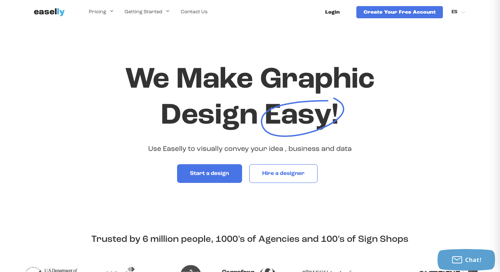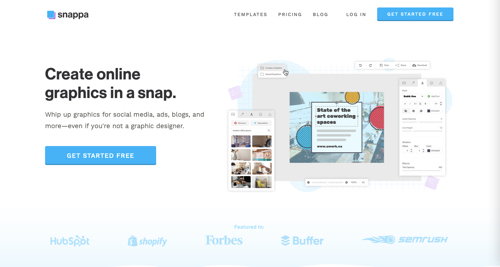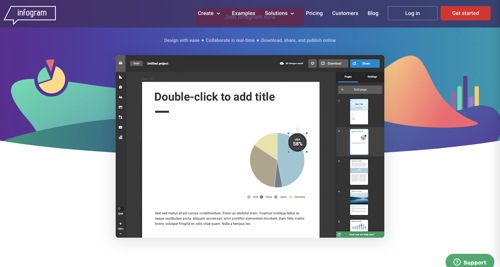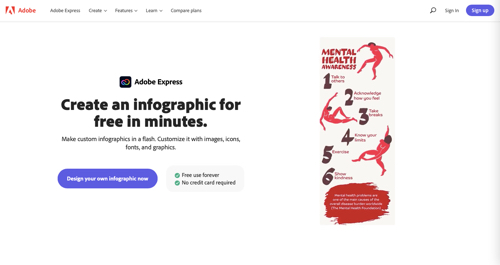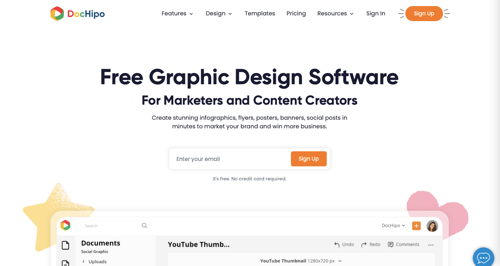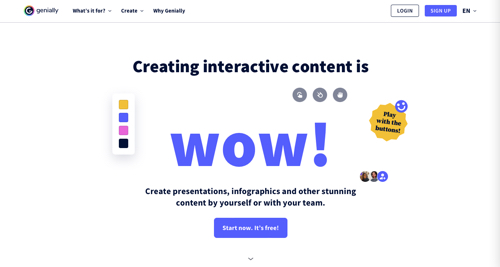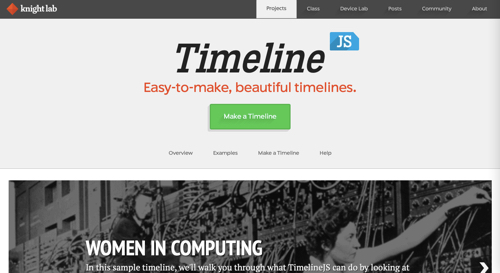Consumers love infographics. There are plenty of inexpensive and easy-to-use tools for creating the visuals and enhancing your digital marketing efforts.
Here is a list of easy tools to create infographics for little to no cost. You can start with a template, build from scratch, or hire a designer. Create timelines, charts and diagrams, and more. Nearly all of these tools offer a free plan.
Visme
Visme is a platform for creating infographics, presentations, branded documents, data visualizations, videos, and more. Its infographic maker lets you use templates, mix and match pre-designed content blocks, and customize the results. Users can access thousands of templates and content blocks, over 1.5 million stock photos, thousands of vector icons, and roughly 125 fonts. Visualize data with more than 50 charts, graphs, data widgets, and powerful maps. Pricing: Basic is free. Premium plans start at $12.25 per month.
—
Canva
Canva is a design and publishing tool. With its infographic creator, users can choose a template, add info, and customize. Canva’s library has over 2 million photos, icons, and illustrations, with thousands of free and $1 images. Canva offers many tools to edit and produce videos, audio, and photos. Pricing: Basic is free. Premium plans start at $12.99 per month.
—
Venngage
Venngage is a design tool primarily for infographics, with additional features such as reports, diagrams, newsletters, and more. Create infographics or any other graphic using one of 7,500 templates for various industries. Use the drag-and-drop editor and add icons, free images, and charts. Premium plans offer multiple formats, real-time team collaboration, and premium templates with one-click branding. Pricing: Basic is free. Premium plans start at $16 per month.
—
Piktochart
Piktochart is a tool for creating infographics, reports, presentations, social media graphics, posters, and flyers. Choose from a gallery of over 230 unique infographic templates. Choose between charts, graphs, and interactive maps to present your data. Showcase a timeline, list, process, or data. Add a custom color palette and uploaded fonts to the editor, then quickly apply them to any new project. Pricing: Basic is free. Premium plans start at $14 per month.
—
Easelly
Easelly lets you create your own graphic or hire a pro through its design service. With the do-it-yourself tool, create an infographic from over 320 premium templates and 1.1 million icons and photos. Access over 20 charts for your data. Pricing: Individual is $4 per month; Business is $5 per month. Design service plans start at $120 per month.
—
Snappa
Snappa is an easy tool to help small businesses, marketers, entrepreneurs, and non-designers create graphics for social media, display ads, blog posts, and more. Customize the free infographic templates and access over 5 million stock images. Repurpose one infographic for multiple platforms with a couple of clicks. Pricing: Basic is free. Premium plans start at $10 per month.
—
Infogram
Infogram lets you create and share infographics, reports, slides, dashboards, maps, and social media visuals. Quickly build interactive data visualizations with your brand, colors, fonts, and logo from more than 200 customizable templates. Set objects to zoom, bounce, flip, fade, or slide. Get enhanced interactivity with tooltips, tabs, clickable legends, linking, and more. Pricing: Basic is free. Premium plans start at $19 per month.
—
Adobe Express
Adobe Express, the successor to the former Adobe Spark, is a simple app for making social posts, ads, banners, logos, flyers, and more. Access from the app thousands of templates, the entire royalty-free Adobe stock photo collection, and Adobe fonts. Then post your content on Instagram, Facebook, Twitter, Snapchat, and more. Reuse the templates or share with other Adobe Express creators. Pricing: Basic is free. Premium plan is $9.99 per month.
—
Animaker
Animaker is a platform for creating animation and live-action videos — for beginners, non-designers, and professionals. Produce animated infographics and access over 1,000 icons and 3,000 maps. Utilize tools for (i) creating video, 2D animation, or a whiteboard, (ii) recording voice, and (iii) editing images. Pricing: Premium plans start at $10 per month.
—
DocHipo
DocHipo is a design platform for creating infographics, presentations, flyers, posters, web banners, and social graphics. Choose from hundreds of templates, text frames, and typography. Access thousands of royalty-free images, icons, and illustrations. Download your document, publish it on social media, or embed it. Pricing: Basic is free. Pro is $7.50 per month.
—
Genially
Genially is an application to create engaging, interactive content. Access over 1,000 templates and add text, images, videos, audio, or external links to build presentations and infographics. Collaborate in real-time and manage multiple projects in your team’s workspace. Pricing: Basic is free. Premium plans start at $9.90 per month.
—
TimelineJS
TimelineJS is an open-source tool that enables anyone to build visually rich, interactive timelines. Beginners can create a timeline via a Google spreadsheet. Drop dates, text, and links (to media) into the appropriate columns. TimelineJS can pull media from Twitter, Flickr, YouTube, Vimeo, Vine, Dailymotion, Google Maps, Wikipedia, SoundCloud, Document Cloud, and more. Advanced users can use JSON to create custom installations. Price: Free.