Google Analytics has added social-media-related data to its reports. Google +1 button data is available by default. Facebook “Like” and Twitter “Tweet” sharing statistics can be added with some setup and additional tracking code.
The new Google Analytics “Social” report tracks what Google calls “Social Engagement,” “Social Actions,” and “Social Pages.”
For the purpose of this article, buttons like the Google +1 button; the Facebook Like, “Send,” and “Share” buttons; the Twitter Tweet button, and similar are referred to as social sharing buttons or social media sharing buttons. When a user clicks one of these buttons, it will be described as a social sharing click.
Google Analytics now tracks social sharing.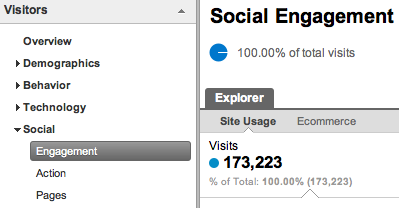
Google Analytics Social Engagement
The Social Engagement report lets you compare visitor behavior, contrasting those visitors that clicked on a social sharing button with those visitors that did not engage with a social sharing button.
Effectively, this metric will allow site owners and managers to determine if site visitors who click social sharing buttons then visit more pages or convert at a higher rate, or whether — as some marketers worry — clicking on Facebook Like or Google +1 buttons actually distracts the user and short circuits the conversion funnel.
As mentioned above, marketers using the new version of Google Analytics will find data for the Google +1 button — not to be confused with the “Google+” social media network — under the Visitors and Social tabs. Tracking other social sharing buttons does require some site development.
Google Analytics Social Actions
The Social Actions report shows how many visitors clicked on a social-media-sharing button for a given date range. Again, note that by default this report only counts Google +1 clicks. But it nonetheless has the potential to offer interesting insights into day-of-week or hour-of-day visitor behavior. For example, there are some that believe that content aimed at males will enjoy more social interaction during evening hours while female users might interact more evenly throughout the day. The Social Actions report transforms this supposition into something measurable.
It is also possible to compare social actions with other analytics dimensions — such as traffic source, conversions, bounces, or even pay-per-click advertising — making it possible to correlate social sharing clicks with other traffic factors.
Google Analytics Social Pages
The final social sharing report, Social Pages, shows which site pages received social-sharing clicks for the given time period. Effectively, this report lets a marketer know which bits of site content generate the most social-sharing activity. This includes, for example, which blog topics encouraged the most social sharing clicks, or which product detail pages were shared the most.
Identifying the top producers of social-sharing clicks is the first step toward understanding what makes that content more sharable.
Tracking Facebook, Twitter, or Other Sharing Data
Tracking social sharing clicks for Facebook, Twitter, or other social media sites requires some site development. Google offers instructions regarding how to complete this integration for Facebook and Twitter, but those instructions assume a certain level of technical expertise and experience. This is essentially a job for someone familiar with JavaScript.
For each social sharing button, a site owner will need to get the Google Analytics JavaScript software development kit (SDK) and the particular social sharing button’s SDK to work together. Google offers the specific example of tracking Facebook “Likes.”
Here is an example of some code that will place a Facebook “Like” button on a given web page. This example comes directly from the Google integration instructions.
<script src="http://connect.facebook.net/en_US/all.js#xfbml=1"></script> <fb:like></fb:like>
To track clicks from this “Like” button, a developer should use one of the Facebook SDK methods that includes a callback option, according to Google. This callback would activate the _trackSocial method from the Google Analytics SDK and count the click.
FB.Event.subscribe('edge.create', function(targetUrl) {
_gaq.push(['_trackSocial', 'facebook', 'like', targetUrl]);
});
Tracking other Facebook actions — such as Unlike, Share, or Send — would each require a similar approach.
The pattern, then, for integrating Google Analytics Social tracking is to (1) examine the social-sharing button’s own documentation for a method that captures a click event and (2) using the Google Analytics _trackSocial method as a callback for that event.
Final Analysis
Google Analytics Social reports can provide site owners with interesting insights about the relationship between social-sharing clicks and other site activities — such as conversions or bounces. But integrating this feature will probably require a web developer or at least someone familiar with JavaScript and an understanding of SDK documentation.




