Editor’s Note: This is the first installment of a three-part series on optimizing ecommerce pages for search engines. “Part 2: Keyword Mapping” and “Part 3: Keywords to Content” we published subsequent to this article, below.
In its purest form, optimizing content for search engines consists of modifying one page to send a strong keyword signal for one keyword or phrase. The amazing simplicity of this concept is often lost on marketers, many of whom think of content optimization like taking aspirin: If two is good then four must work even better. Sprinkling lots of keywords on the same page will not improve organic search rankings, nor will using the same keyword on lots of different pages. The key to content optimization for SEO is matching one keyword to one page in a methodical and disciplined manner. Scalable methods of optimization become necessary if the site is very large, but even the largest sites still “manually” optimize a selection of critical pages by matching one keyword to one page.
Choosing the Best Keywords
Before keywords can be matched to pages, the optimizer must know which keywords to choose. Make a seed list of the words that will be used on the page. Think of as many synonyms as possible and record them in a Word doc or Excel spreadsheet. Be warned, these are not the keywords with which you’ll be optimizing. The brainstorming process is only the start of the keyword research process. Optimizing with a seed list will result in content optimized for the way you think and search, not the way your customers do.
For example, a site that offers wedding invitations and favors might include the word “opalescent” in its seed list as an adjective describing a type of invitations. But searchers might not search on such a fancy word in high numbers, favoring the shorter adjectives “pearly” or “shimmery.”
Next, check out competitors’ sites to see how they refer to their products. Especially note category names in the navigation, title tags, and words used as anchor text in links. If the company has been optimizing for organic search, these areas should be full of valuable keywords. Add any relevant words to the seed list that started with the brainstorm process.
In addition, I often brainstorm a list of adjectives, a list of nouns and a list of verbs, and use Excel to concatenate — i.e. join — them into phrases. For example, the adjectives “affordable” and “modern” might be concatenated with “wedding invitations” and “wedding invites” to form 4 phrases instantly, as follows.
- Affordable wedding invitations
- Affordable wedding invites
- Modern wedding invitations
- Modern wedding invites
Four phrases aren’t very inspiring, but 900 phrases can be generated instantly with a seed list of 30 adjectives, 10 nouns and 3 verbs. The concatenate formula essentially takes the contents of cells or strings of text and crams them together in the specified order in a single cell. Find it in Excel in the “Formulas” tab by clicking “Insert Function” and entering “concatenate” in the search field.
Using Keyword Tools
When the seed list feels fairly complete, turn to a keyword research tool to understand the value of the keywords on the seed list and also to discover additional related keywords. While there are many keyword tools, I prefer Google’s free AdWords Keyword Tool. The vast majority of most sites’ organic search traffic comes from Google, so it makes sense to tap Google’s database of keywords when deciding how to optimize a site. Other reputable keyword tools include Wordtracker and Keyword Discovery, both of which tools have free and paid versions. Searching Google for “keyword tool” turns up a variety of other options, but be certain of the data’s sources and biases before basing optimization decisions on it.
Using keyword research tools can be tedious, but well worth the time. Begin feeding words from the seed list into the keyword tool and exporting the results. For example, the wedding invitations site might start by feeding the four phrases shown above into Google AdWords Keyword Tool. The red boxes indicate the important boxes to fill and check to get the most specific keyword results for searchers in the US searching in English using desktop browsers. Change the settings to get mobile data, data for any country or language or other variables.
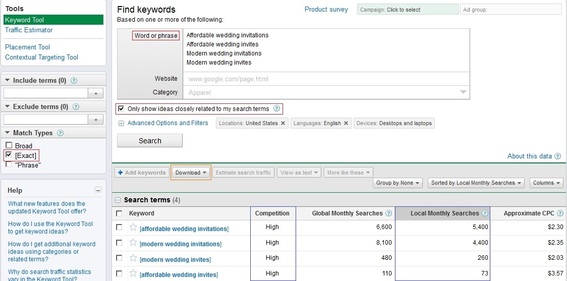
Google AdWords Keyword Tool’s user interface.
Highlighted with blue boxes, the keyword tool reports how many searches are conducted for the exact phrases on Google on average over the last 12 months and the level of competition sites optimizing for these keywords will face. Any keyword data worth researching is worth saving. Even if the data shows that some keywords in the seed list aren’t worth optimizing for, the data should be kept as a reminder that those phrases are less valuable than others. Click “Download” to save the data in the report, highlighted in orange below, and save the file for later analysis.
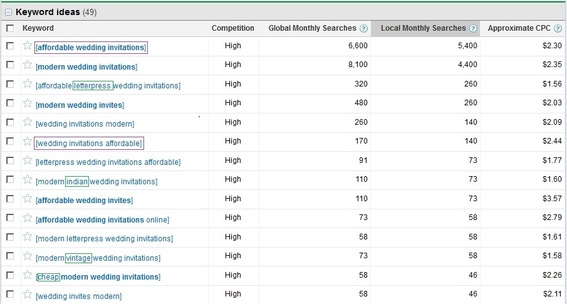
Google AdWords Keyword Tool’s keyword ideas section.
The Google Keyword Tool also shows keyword ideas, which are closely related to the original keywords entered. Note that different phrasings have different numbers of searches, such as the purple highlighted phrases shown here. It’s not surprising in this case that the grammatically correct phrasing “affordable wedding invitations” has more searches than “wedding invitations affordable,” but the fact that the former has 38.5 times the search volume is very interesting. There will also be cases where the grammatical phrasing isn’t the clear winner, which can offer an SEO advantage over sites that don’t do their research.
Lastly, the words highlighted in green such as “letterpress” and “vintage” are interesting because they may not have appeared on the original seed list. Newly discovered keywords like these can suggest new content or subcategory groupings on the site, or perhaps even new products to offer.
The process of feeding seeds into the keyword tool and exporting the results is long and tedious. Truly, no SEO professional enjoys this part of the process. The end result is a download folder filled with individual CSV files that need to be combined into a single file for analysis as a whole. If there are too many to copy and paste into a single file manually, try merging CSV files using the command line, which I described for Windows users on my blog.
The mass of keyword data compiled from the downloaded CSV files can be overwhelming. Where to start? What to do with this jumble of letters and numbers? The next “Part 2” installment of this series on content optimization will focus on keyword analysis and mapping, followed by a final article on actually using the keywords and map to optimize content.





