Pinterest, the popular image and video sharing site, now allows for specific business accounts that have a separate set of terms and conditions and may eventually include promotional options not currently available on the platform.
“Thousands of businesses have become part of our community, giving great ideas, content and inspiration to people on Pinterest. Whether it’s Anthropologie sharing awesome clothes, Whole Foods sharing tasty recipes, the Smithsonian sharing fascinating collections, or Amazon making products easy to pin, many of us have been inspired on Pinterest by businesses. We want to help more businesses provide great content on Pinterest and make it easy to pin from their websites. Today, we’re taking a first step toward that goal with some free tools and resources,” wrote Pinterest Product Manager, Cat Lee on the company’s blog.
These new Pinterest business accounts provide clarified terms of service; offer new widgets and educational material; and lay the foundation for future — possibly paid — promotional products.
New Pinterest Business Terms of Service
The new business terms of service on Pinterest do not really change how businesses post or even how business-posted content is treated. But these updated terms are helpful in that they clearly state what businesses can expect from Pinterest.
The key point to mention — remind business users of — is that anything posted to Pinterest may be used by others, who are able to redistribute, modify, or otherwise change and reuse your content on the Pinterest platform. So don’t get upset when someone pins your product photography with radically different captions, altered features, or even adds new links.
New Tools for Businesses on Pinterest
Along with its business account announcement, Pinterest promoted three “new” features for businesses. The first of these, verified websites, is not actually new. It was released to the Pinterest community as a whole about a month ago, and may still be used by non-commercial pinners too.
Once a business has verified its website, a little red circle and white checkmark along with the business’ URL will appear on the company’s profile page. Pinterest cited Jonathan Lo of Happy Mundane as an example of verified websites in practice.
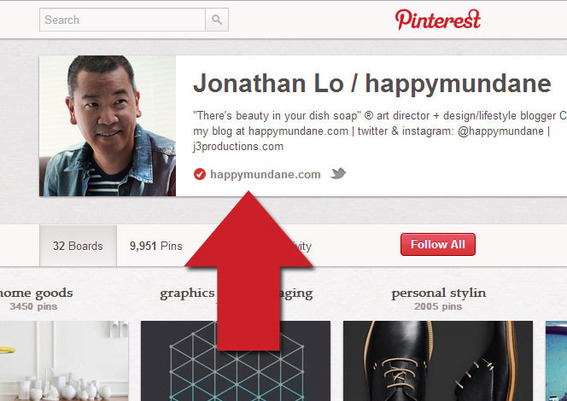
Verified websites allow businesses to include a URL on their profile pages that Pinterest users know they can trust.
Other new tools include profile widgets and board widgets that display recent pins in general or recent pins from a specific board on a business’s own website. These widgets require a single line of HTML and the inclusion of a Pinterest JavaScript Library. Companies may also use the Pin it and Follow buttons that have been available with the Pinterest platform for some time.
Pinterest Business Case Studies and Examples
Pinterest also released a business portal of sorts aimed at helping companies get the most from Pinterest marketing.
There are case studies from Etsy and Jetsetter, among others. The portal has a section devoted to Pinterest marketing best practices. There is also a section focused on how the Pinterest brand and logo may be used in marketing.
These materials should be helpful for marketers regardless of how much experience those marketers have with the Pinterest platform.
Paid Promotion May Be Coming
Finally, Pinterest alluded to “future products and services that will provide more powerful ways of reaching and understanding your audience on Pinterest.”
These future products or services might include paid promotional or analytical opportunities that will make Pinterest an even better tool for business and give the social media up-and-comer real revenue opportunities.
Converting to or Creating a Pinterest Business Account
Pinterest has made it easy to create a new business account or convert an existing account. To begin, marketers navigate to the Pinterest business portal and click on either the “Convert your existing account” button or the “Join as a business” link.
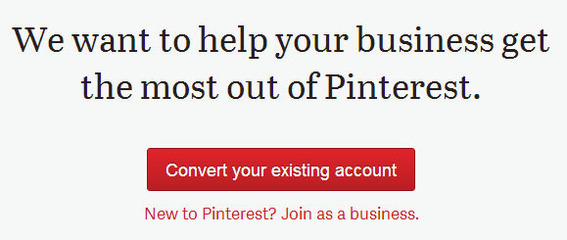
Pinterest’s business account conversion or creation process is short and simple to follow. It begins with just a single click.
Businesses that are converting their Pinterest page will see a slightly different interface than those businesses wanting to create a new business page. But in general both interfaces seek to learn the business type or industry — be it a retailer or manufacturer — who is the page administrator, and how the company will be presented publically on the Pinterest site.
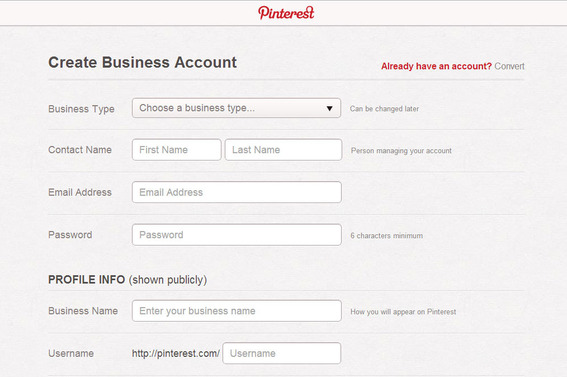
Pinterest does require business pages to provide some information about business type, contacts, and public profile.
For now, Pinterest business pages will look exactly like Pinterest personal accounts.




