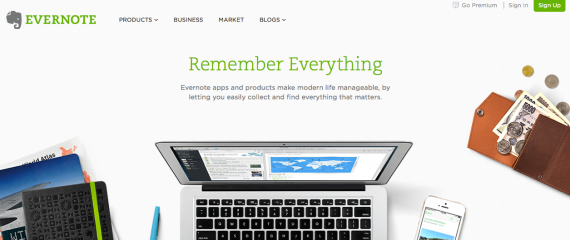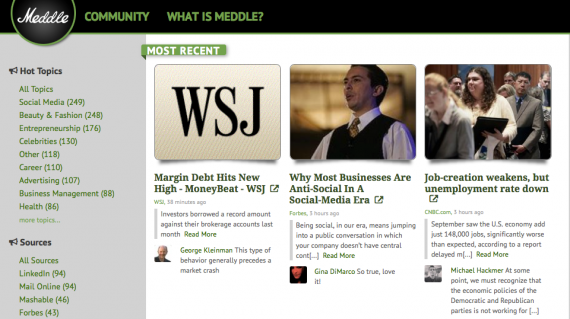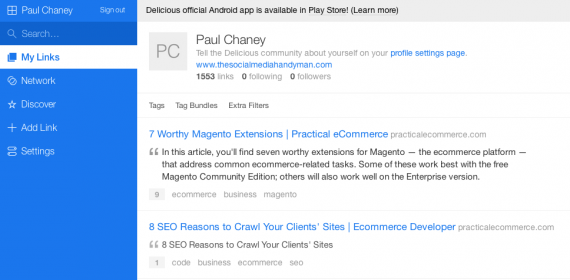Web clipping platforms are a convenient way to save content for sharing social updates or when conducting research for blog posts. They are designed to store information such as text, links, and images.
Web clipping platforms provide a single location where information can be archived for later reference. The platforms are easy to use and provide greater functionality than browser-based bookmarking applications.
Here are five popular web clipping software platforms.
1. Evernote
Evernote is probably the most popular of all five clipping services on this list. The software allows you to save entire web pages to your Evernote account including any text, images, and links contained on the page. Alternatively, you can select a portion or region of a page to be clipped.
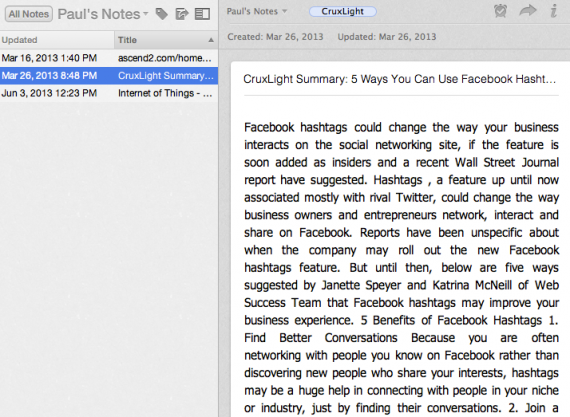
Web page text clipped using Evernote.
Clipped content is saved in individual notes, which can then be included in topically-related notebooks.
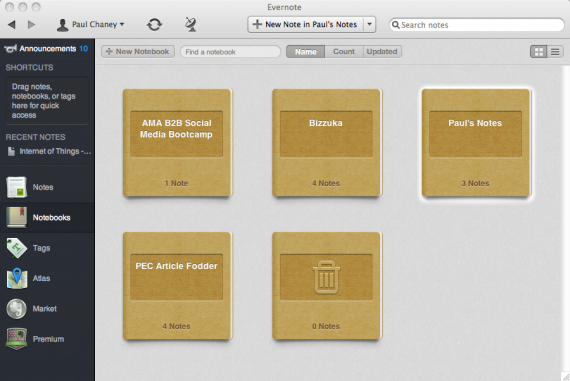
Clipped content is saved in topically-related notebooks.
To create a new note, click the “+ New Note” button, located at the top of the application window. The note will be placed in a default notebook, but you can click the drop-down menu to put it in another notebook.
Once created, your note will be automatically saved to Evernote and synced across desktop and mobile devices.
Evernote is available for Windows, Mac, iOS and Android devices, as well as through Google Chrome and Firefox extensions. Free and premium editions are offered, based on the number of features you choose.
2. Springpad
Springpad is a cloud-based web-clipping platform that works similarly to Evernote. However, the main way the service is used is by installing the “Spring It!” button into the bookmarks bar on your browser.
The Spring It button sits in your browser’s bookmark bar.
When browsing the web, click the “Spring It!” button to save a page or image directly into Springpad. The software will attempt to identify the content you are trying to save, or allow you to save the entire page as a bookmark. You can also attach media from the page when you clip it. “Springs,” as Springpad refers to them, can be saved individually or in notebooks.
Springpad is free to use and available via the web, as well as through iOS and Android apps.
3. Clipsi
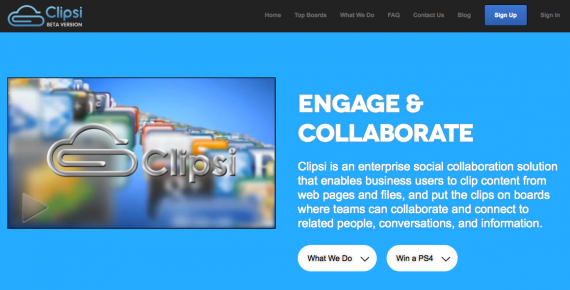
Clipsi is for social collaboration.
Clipsi is an enterprise social collaboration solution that enables you to clip content from web pages and files, and put the clips on Pinterest-style boards where teams can collaborate and connect to people, conversations, and information.
Clipsi enables you to clip both text and images from any website or any document in Dropbox. Clips link back to the original source for context and to allow further discovery.
Boards can be private — so that only invited users can see them — or made public. Clips can be promoted to Twitter and Facebook directly from the application.
Clipsi is currently in a limited beta, but those interested can sign up for an invitation.
4. Meddle
Both a clipping and content marketing tool, Meddle allows users to create content for their social networks by commenting on what they are reading. Clips can be posted to Facebook, Twitter, and LinkedIn directly from the application.
Similar to Springpad, Meddle uses a bookmarklet that allows you to grab excerpts from pages you’re reading and re-publish them to your account.
Thanks to its responsive design, clips can be viewed from mobile devices. However, the platform does not currently offer iOS or Android apps. Meddle is free for individuals.
5. Delicious
Acquired by Yahoo in 2005, Delicious is one of the oldest clipping services on the web.
Although more limited in its ability to save the various types of content than other services, Delicious is still useful if all you want to do is save links, which can then be tagged for categorization purposes and commented on. In that respect, it may be considered more of a bookmarking service than clipping tool.
Delicious is free to use. iOS and Android apps are available.