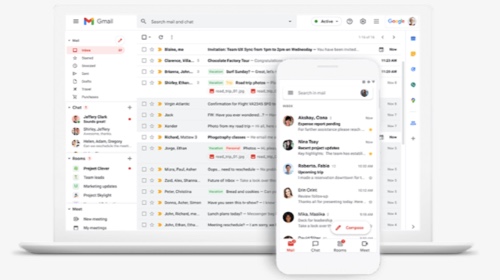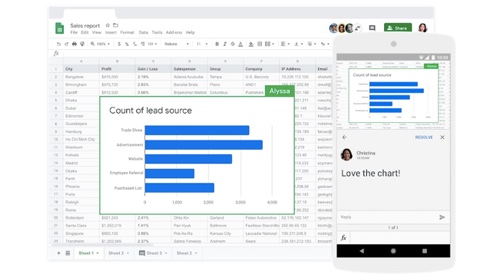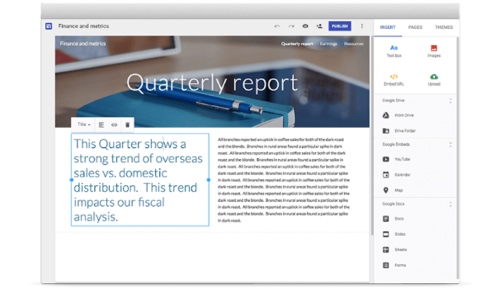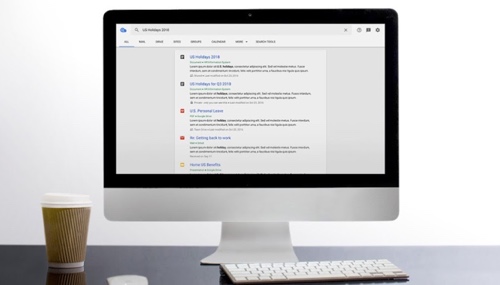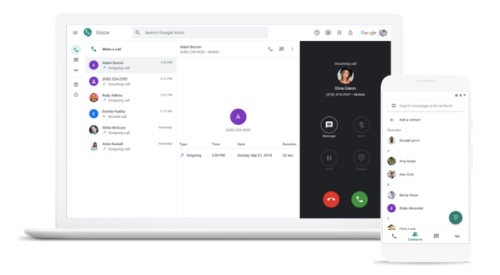Workspace is Google’s platform of collaborative productivity apps. Workspace does not offer free accounts like G Suite, its predecessor. However, the platform includes robust enterprise-level features at a reasonable price, with plans starting at just $6 per month.
Here is a list of Google’s Workplace apps. There are tools for communication, scheduling, word processing, presentations, cloud storage, video and voice conferencing, and more.
Google Workplace Apps
Gmail is Google’s popular email application with multiple security and productivity features. Write emails faster with Smart Compose. Schedule to send, and receive gentle nudges to stay on top of communications. Start a Chat, a video call with Meet, or collaborate in a Doc — all from Gmail. Encrypting all messages sent and received, Gmail blocks spam, malware, dangerous links, and phishing emails. Gmail does not use your content to personalize ads.
Google Meet is a video conferencing application to create online meetings with up to 100 participants. Set up a meeting and share a link. Join discussions directly from a Calendar event, an email invite, or Gmail. Each meeting includes a dial-in phone number. Features also include live captions, low-light mode, and noise cancellation. View all your scheduled meetings for the day and join with just a tap from the Gmail mobile app or the dedicated Meet app.
Google Chat is a direct messaging and group conversations app. Use Spaces to engage in topic-based discussions with your team and to share files and tasks. Use Chat right in Gmail or as a standalone app. Use Chat and Spaces to collaborate seamlessly on content with Google Docs, Sheets, and Slides. Easily find past conversations or files with Google’s search, and let bots and smart suggestions help connect with meeting participants.
Calendar is Google’s integrated online calendar, designed for teams. Schedule events by checking coworkers’ availability or layering their calendars in a single view. View and edit your schedule from a phone or tablet. Deploy automated event reminders. Integrate with Gmail, Drive, Sites, Meet, and more.
Drive is Google’s cloud storage service to save, access, and share files in one secure location. Control how files are shared, and manage users and data compliance with Vault. Workspace plans start with 30 GB of cloud storage and increase to 2 TB with the Business Standard plan.
Docs is a word processing application with team collaboration features. With Docs, multiple people can work simultaneously, and every change is saved automatically. See edits as others type, communicate through built-in chat, and ask questions through comments. Import or export to popular file types, including Microsoft Word and PDF. Track changes. Previous versions are kept indefinitely.
Sheets is a collaborative spreadsheet application. Easily add participants, see changes as they occur, receive notifications for edits that happen while you’re away, and chat with your team in the same document. All changes are automatically saved as you make them. Create, view, and edit files wherever and whenever with offline access. Sheets is compatible with Microsoft Excel.
Slides is an easy-to-use collaborative presentation application. Create and edit polished presentations in your browser. Multiple people can work at the same time on the latest version. Control who can edit, view, or add comments. Start from scratch or jumpstart the process with a template. Enhance your presentations with videos, images, drawings, and smooth transitions.
Forms lets you easily create custom surveys and questionnaires. Gather everything in a spreadsheet and analyze data directly in Google Sheets. Select from multiple question types, drag-and-drop to reorder questions, and customize values. Add images, videos, and custom logic to deliver a compelling survey experience.
Sites is a tool to create engaging websites for your team, project, or event. Apply themes to make your content stand out. Create and modify your site with simple drag-and-drop editing. Collaborate in real-time. Manage permissions and ownership with a few clicks. Embedded content retains its original permissions for advanced control.
Keep is an application to capture inspiration and to-do notes. Collaborate with your colleagues on notes, lists, photos, audio, and drawings. Set reminders to stay on track and watch to-dos get checked off in real-time. Access, create, and edit notes wherever you go, even when there’s no connection. Every edit is automatically saved and updated across all devices.
Apps Script lets users build solutions that integrate, automate, and extend Google Workspace without professional developers. Utilize pre-integrated Workspace APIs and native integrations to roughly 100 other Google services, such as YouTube, Google Analytics, and BigQuery.
Cloud Search lets you use the power of Google to search across your company’s content, from Gmail and Drive to Docs, Sheets, Slides, Calendar, and more. Users see only search results for content they have access to.
Jamboard is a collaborative whiteboard app to visualize ideas with your team. Sketch your ideas whiteboard-style on mobile or from your web browser. Drop images, add notes, and pull assets directly from the web while collaborating with team members from anywhere. Pull in work from Docs, Sheets, and Slides, or add photos stored in Drive.
Currents is a digital bulletin board to connect employees around focused topics to collaborate. Trade insights, poll members, share posts, and more. Refer back to topical content over time. See the most important content first, using Current’s home stream, ranked by relevance for each user. Follow tags on topics, and search for specific info.
Admin manages Google Workspace for your organization. Add users, control devices, and configure security and settings, so your data stays safe. Use integrated Cloud Identity features to manage users and set up security options such as 2-step verification and security keys.
Endpoint Management is an application to distribute apps on mobile devices, check usage, manage security settings, and limit access on any endpoint. Require screen locks and strong passwords, and erase confidential data with device wipe or selective account wipe, as well as block access to specific browser sessions. Distribute business applications from the Admin console on Google Play or Apple’s App Store.
Vault is an information governance application for Google Workspace. Retain, hold, search, and export users’ Google Workspace data. Set data retention rules from certain Google Workspace apps for an entire domain or specific organizational units. Retrieve information, even from suspended accounts.
Work Insights is an analytics app to explore the impact of Google Workplace on your organization in real-time. See how your team collaborates. Analyze activity around file-sharing, document co-editing, and meetings. Get product adoption insights for Gmail, Drive, Calendar, Docs, Sheets, and Slides at the domain, team, group, and organizational level.
AppSheet helps everyone in your organization build and extend applications without coding. Automate business processes such as order approvals and user notifications. Access your devices to add more valuable data such as GPS locations, pictures, drawings, barcode scanning, and character recognition. Connect to a variety of data sources, from Google Sheets to Salesforce.
Voice is a business phone service that works on mobile devices, laptops, and supported desk phones. Voice uses Google’s artificial intelligence to block spam calls and transcribe voicemails to text automatically. Integrate with Google Meet and Calendar.