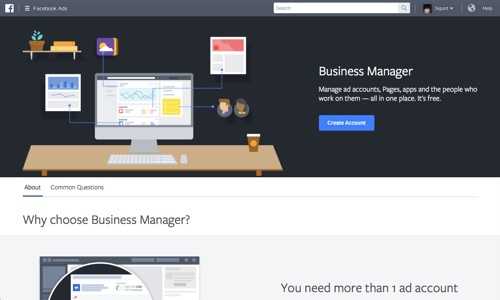Facebook offers a wide assortment of tools for businesses to promote their brands, reach new customers, and build lasting relationships. Most of the tools are free.
Here is a list of Facebook tools for businesses. Included are a variety of ad tools, such as custom and lookalike audiences, a vast audience network, and the small but powerful Facebook pixel.
Facebook Tools for Businesses
Pages. With improved call-to-action buttons and new features like appointment scheduling and chat via Messenger, Facebook’s Pages can help businesses reach their goals. Feature your website, services and products, and more. If you’re a local business, customers can rate your business and write reviews. Pages are a free mobile-app equivalent for over 45 million businesses.
Page Insights. Page Insights is a valuable analytics tool for businesses that use Pages. See how many likes you have, how the number of likes changes over time, and where they come from. Discover the reach of your content, what section of your Page people are responding to, a daily breakdown of your posts, demographic info of your visitors, and more.
Pages Manager App. Pages Manager helps you monitor and manage your activity on multiple Pages from your mobile device. Post updates, respond to comments and private messages, and view your latest Page Insights. Available on Android and iOS.
Messenger. Messenger is Facebook’s free texting and video calling app, which now lets users make payments to each other. Facebook has made several updates to the platform to help users connect with business, including Messenger Links for Page user names, Messenger Codes for scanning, and Messenger Greetings to create customizable notes that appear for users before businesses can send a message.
Canvas. Canvas is Facebook’s free tool to create fast loading, immersive, and interactive content to tell stories or showcase products. Combine video, still images, and call-to-action buttons. Create multimedia ads that open up to a full screen when users click on them.
Power Editor. Power Editor is a tool for advertisers that operate at scale and need control of their ads, ad sets, and campaigns. Select and edit multiple ads and move across campaigns. Move between campaigns, ad sets, and ads in one click.
Ad creation tool. Create an ad, and then choose the audiences that see it by location, age, interests, and more. From a Facebook ad, people can get directions to a store, download an app, view videos, add an item to a shopping cart or take action on your website. Set a daily limit for one ad, or the total amount for a campaign.
Ads Manager. Ads Manager gives you the tools you need to manage and measure your ads. Displays the ads you’re running so you can check the performance of individual ads or ad sets to see larger trends. Quickly access your campaign tools, such as custom audiences, audience insights, and your campaign media, as well as Power Editor for large campaigns. Ads Manager also has a mobile app.
Page Post Engagement ads. Run an ad that gets more people seeing, liking, commenting on, and sharing your Page content on Facebook. To create an ad, simply choose “boost your posts” as your objective and select Page Post Engagement, choose a Page you manage, and then choose the post you want to boost. You can also add a website address to send people to a specific page on your website, or choose a conversion pixel to track the results.
Page Like ads. Run an ad to get more people to Like your Facebook Page, to increase awareness of your page. To create an ad, select Page Likes in the ad tool, choose a Facebook Page that you want to promote, and start building your ad.
Clicks to Website ads. Create an ad to drive traffic. To send people to your website in an ad, select Clicks to Website and enter the web page address you want people to visit — your home page, a product page, or your online store.
App Installs and App Engagement ads. Facebook ads provide multiple options for promoting an app. To have people learn about or install your app, run an ad for your app and it appears in the News Feed for your target audience. With App Engagement, link to specific areas of your app — such as your online store or a registration page.
Event Response ads. With an Event Responses ad, create an event that customers on Facebook can add to their own Facebook calendar. Customers get reminders for your event, such as an opening or party, and you can keep track of how many people responded to your invite.
Offer Claim ads. With an Offer Claim, you can offer customer discounts and other special deals. You decide how long your offer runs, who sees it, how many people can claim it, and more. To create the ad, simply select “get people to claim your offer” as your campaign objective and choose Offer Claims.
Video Views. Run memorable video ads to build your brand on Facebook. To create a video ad, simply choose “get video views” for your campaign objective. When you upload your video, you can select a thumbnail for the ad that people see before your video plays.
Local Awareness ads. With a Local Awareness ad, just choose the distance around your business and the age and gender of potential customers you want to reach. Add a Get Directions button to send people straight to your business.
Slideshow ads. Slideshow lets you quickly and easily create and edit video ads that are lightweight and optimized for a mobile world. Slideshows use less data and load faster than the average video ad, making them ideal for users on low bandwidth connections. Use 2G-bandwidth targeting in combination with your slideshow ads and reach people on even the most basic devices and slowest connections.
Carousel ads. Carousel ads allow you to showcase multiple products within a single ad unit or tell a story that develops across each carousel card. Give customers the information they need by showing different product angles or explaining product details. Use images in succession to share your product or business narrative. To create an ad in the carousel format, when choosing how you want your ad to look, select multiple images in one ad.
Dynamic ads. With dynamic ads, promote relevant products to people who’ve browsed your website or mobile app across Facebook, Instagram, and the Audience Network. To launch dynamic ads, you need a Business Manager account, a product catalog, and a Facebook pixel implemented. Advertise across Facebook, Instagram, and the Audience Network so that you can promote your products where people spend the most time.
Lead ads. Lead ads let you create contact forms in your ads that are pre-populated with contact information, like email addresses, and quickly follow up on your leads. Facebook’s lead ads provide people with a quick and privacy-safe way to sign up to receive information from businesses, like newsletters, offers, and quotes.
Canvas ads. Create engaging multimedia ads using the Canvas app. Build ads using a combination of videos, still images and call-to-action buttons. Canvas ads let people swipe through a carousel of images, tilt to view panoramic images, and zoom in to view images in detail.
Instagram ads. Possibly Facebook’s largest tool for businesses is Instagram. Run an ad on Instagram to access over 500 million actives users — inspiring them with your brand or getting them to take action. Instagram ads can now be purchased and managed through Facebook’s Ads Manager and Power Editor.
Business Manager. Business Manager lets you manage all the people, ad accounts, and Pages that you work with in one place. It lets businesses securely share and control access to their assets on Facebook. Anyone in a business can see all of the Pages and ad accounts they work on in one place, without sharing login information or being connected to their co-workers on Facebook. Business Manager is free to use.
Facebook pixel. The Facebook pixel is a piece of code for your website that lets you measure, optimize, and build audiences for your ad campaigns. When someone visits your website and takes an action, the Facebook pixel gets triggered and reports this action. It’ll then try to match this action to someone on Facebook. You’ll know when a customer took an action after seeing your Facebook ad. You’ll also be able to reach this person again by using a custom audience.
Hashtags. Hashtags turn topics and phrases into clickable links in your posts on your personal timeline or business Page. Use hashtags on Facebook to help people find posts about topics they’re interested in. Simply type # (the number sign) along with a topic or phrase and add it to your post.
Partner Categories. Partner Categories are targeting options provided by Facebook’s third-party data partners, which include Acxiom, Epsilon, Experian Marketing Services, Oracle Data Cloud, and Quantium. These companies collect and model data from a variety of sources, like public records, loyalty card programs, surveys, and independent data providers. Advertisers can add Partner Categories to their campaigns through Ads Manager or by requesting the categories directly from a data partner.
Custom Audiences. Create a Custom Audience to run ads for the people you already know. Upload your contacts by a data file, copy and paste contacts, or import from MailChimp. Give your audience a name, description, and choose that type of info it is. When you run an ad, just click the Audience field and choose the name of the Custom Audience you created.
Lookalike Audiences. With Lookalike Audiences, find more people on Facebook who share traits — like location, age, gender, and interests — with your customers. Go to Ads Manager, then click Audiences. Click the Create Audience button, then choose Lookalike Audience. Click the Source field and then choose a page you manage, a custom audience you’ve created, or a conversion-tracking pixel.
Audience Network. Facebook’s Audience Network helps publishers monetize their mobile apps and mobile websites through access to over 3 million global Facebook advertisers. With real-time optimization, Audience Network offers a variety of formats, including custom native units for display and video, standard interstitial, and banner formats.
Facebook Blueprint. Facebook Blueprint is an online learning platform to help businesses leverage Facebook advertising to drive results. With more than 50 courses, Blueprint is available to anyone with a Facebook account. Select the courses you want, so you can tailor your training to your business goals.